YSI 5200 User Manual
Page 72
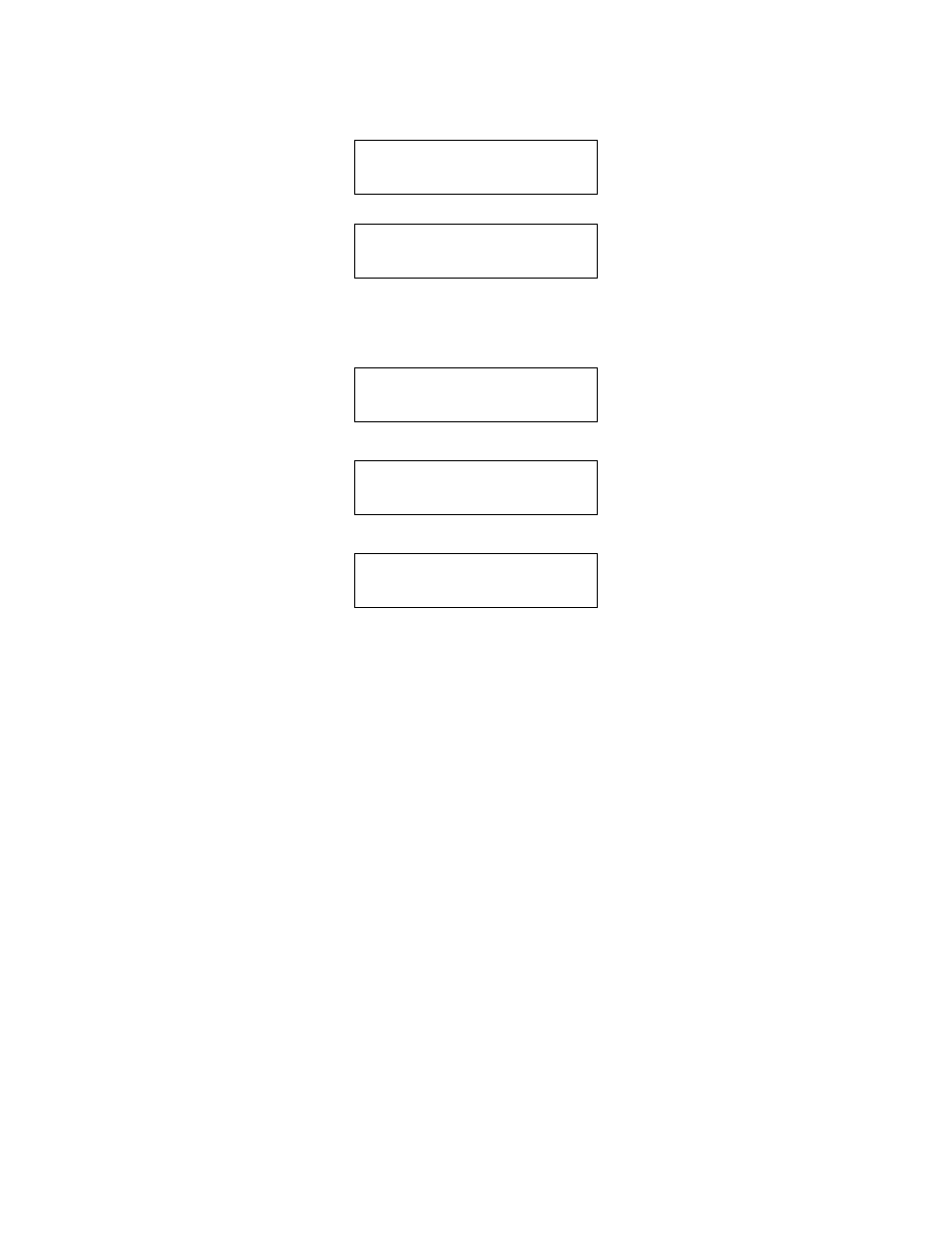
YSI Incorporated
70
5200 Recirculating System Monitor
12. Press the Enter [
] key to enter the value. The display will notify you that this is Pass(2), then
the pH Entry screen is displayed.
P a s s 2
p H = 7 . 0 4 T = 7 3 . 5 °
W a i t t i l S t a b l e
13. Repeat steps 4 through 10 above (pass 2) using a second pH buffer.
14. Press the Enter [
] key to enter the value. After displaying a brief message, the display will
return to the pH Calibration menu.
C a l i b r a t i o n
C o m p l e t e
C a l i b r a t i o n
T w o - P o i n t
15. Press the [
ESC
] key to exit the pH Calibration menu. You will be prompted to save your changes.
C a l i b r a t i o n
S a v e ? Y e s
16. Press the Enter [
] key to save the new calibration value, or press the [e] or [f] key to select
No, then press the Enter [
] key to exit without saving any changes.
17. Rinse the probe module, calibration/storage cup and sensors in tap or purified water and dry.
- 3100 (50 pages)
- 3200 (86 pages)
- 5000 (70 pages)
- 5200A (128 pages)
- 5200A (121 pages)
- 5400 (127 pages)
- 5239 Dissolved Oxygen Probe (23 pages)
- 55 (26 pages)
- 550A (18 pages)
- 556 MPS - Quick Start Guide (4 pages)
- 58 (40 pages)
- 5905 (22 pages)
- 6600V2 - User Manual (379 pages)
- 60 (33 pages)
- 63 (46 pages)
- 650 MDS (72 pages)
- 9300 Photometer (11 pages)
- 9500 Photometer (143 pages)
- 9500 Photometer (18 pages)
- CR 3200 Thermoreactor (42 pages)
- CR 4200 Thermoreactor (42 pages)
- CR2200 Thermoreactor (36 pages)
- DO200 (40 pages)
- EC300 (40 pages)
- EC300A (40 pages)
- EC30A (12 pages)
- IFL 700 IQ (46 pages)
- IQ SensorNet 2020 XT Terminal (196 pages)
- IQ SensorNet FDO Sensor (48 pages)
- IQ SensorNet MIQ/A-MOD Module (42 pages)
- IQ SensorNet MIQ/A-PR Module (36 pages)
- IQ SensorNet MIQ/IC2 Module (30 pages)
- IQ SensorNet MIQ/IF232 Module (18 pages)
- IQ SensorNet MIQ/JB Module (18 pages)
- IQ SensorNet MIQ/JBR Module (20 pages)
- IQ SensorNet MIQ/PS Module (22 pages)
- IQ SensorNet MIQ/R6 Module (56 pages)
- IQ SensorNet NitraLyt Sensor (64 pages)
- IQ SensorNet SensoLyt Sensor 700 IQ (SW) (46 pages)
- IQ SensorNet Sensors Encoded Fieldbus Data (12 pages)
- IQ SensorNet TetraCon Sensor 700 IQ (SW) (32 pages)
- IQ SensorNet ViSolid Sensor 700 IQ (60 pages)
- MultiLab 4010-1 (108 pages)
- MultiLab 4010-2 (138 pages)
