Alarm system, Setup menu, Interval – YSI 5200 User Manual
Page 49: Enu, display range, Ysi incorporated, Do setup menu selections are shown below, Figure 5-7 do setup menu
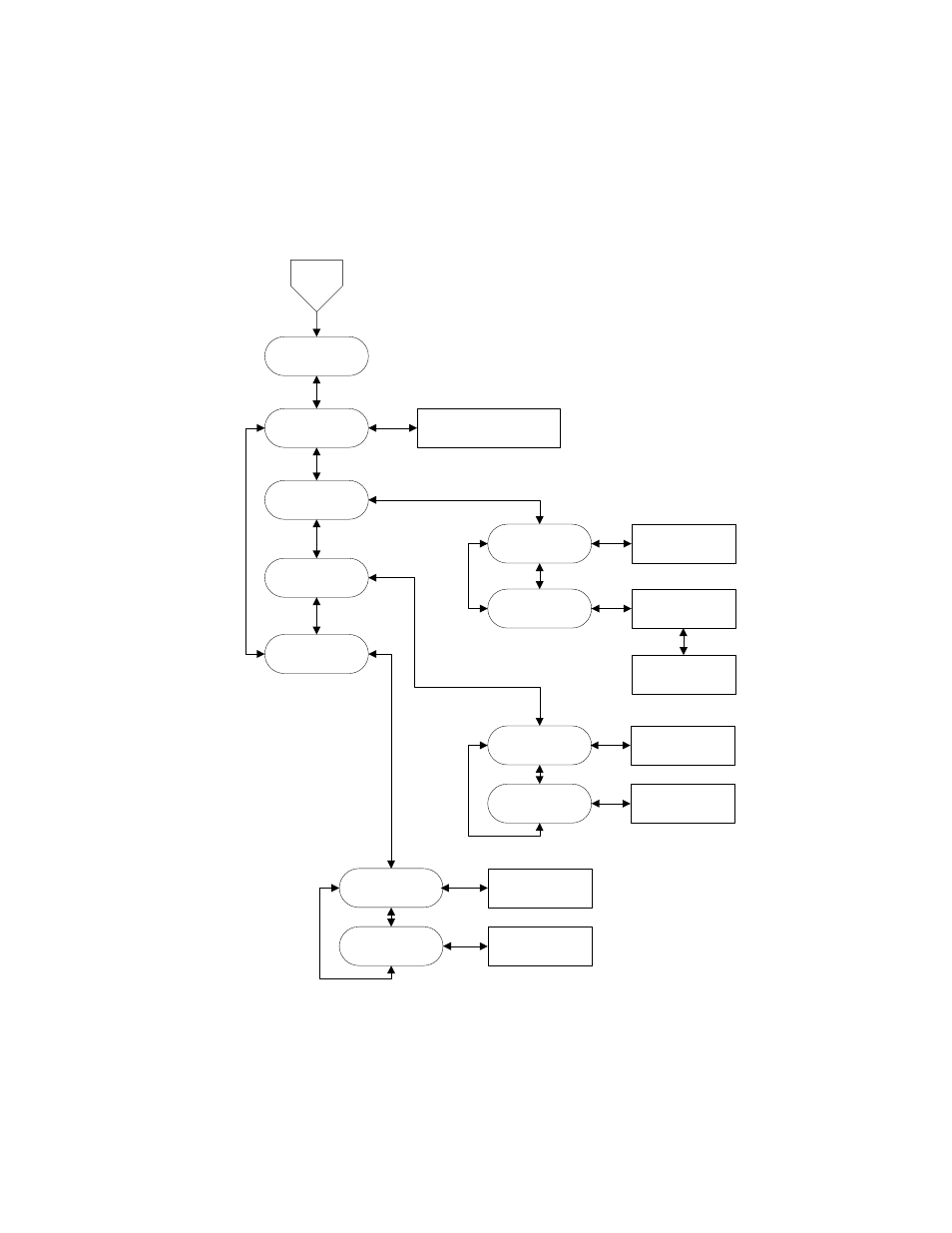
YSI Incorporated
47
5200 Recirculating System Monitor
Alarm System
The alarm system for each measurement parameter can be turned on or off. When on, an audible alarm
will sound on the YSI 5200 and an alarm page will be sent (if a modem is installed and paging is
enabled). The alarm will remain on until a key is pressed. See 7.1 Alarm Logic Flow Charts for details.
Setup Menu
DO Setup Menu selections are shown below.
Setup
DIsplay Range
Display Format
Interval
Manual
Auto
Accept
Off, 10, 20, 30, 40, 50, 60
%Sat
MG/L
Accept
Accept
Low
High
Membrane Type
Teflon
PE
Accept
Accept
Figure 5-7 DO Setup Menu
Interval
The 5200’s DO system operates in either continuous or interval mode. In continuous mode, the DO probe
is on all the time. In interval mode, the DO system is powered down for a selected interval (10, 20, 30, 40,
50 or 60 minutes), then powered back up for 75 seconds. The DO level is measured during the last 15
