Conducting a system test, Onducting a, Ystem – YSI 5200 User Manual
Page 60: 5 conducting a system test
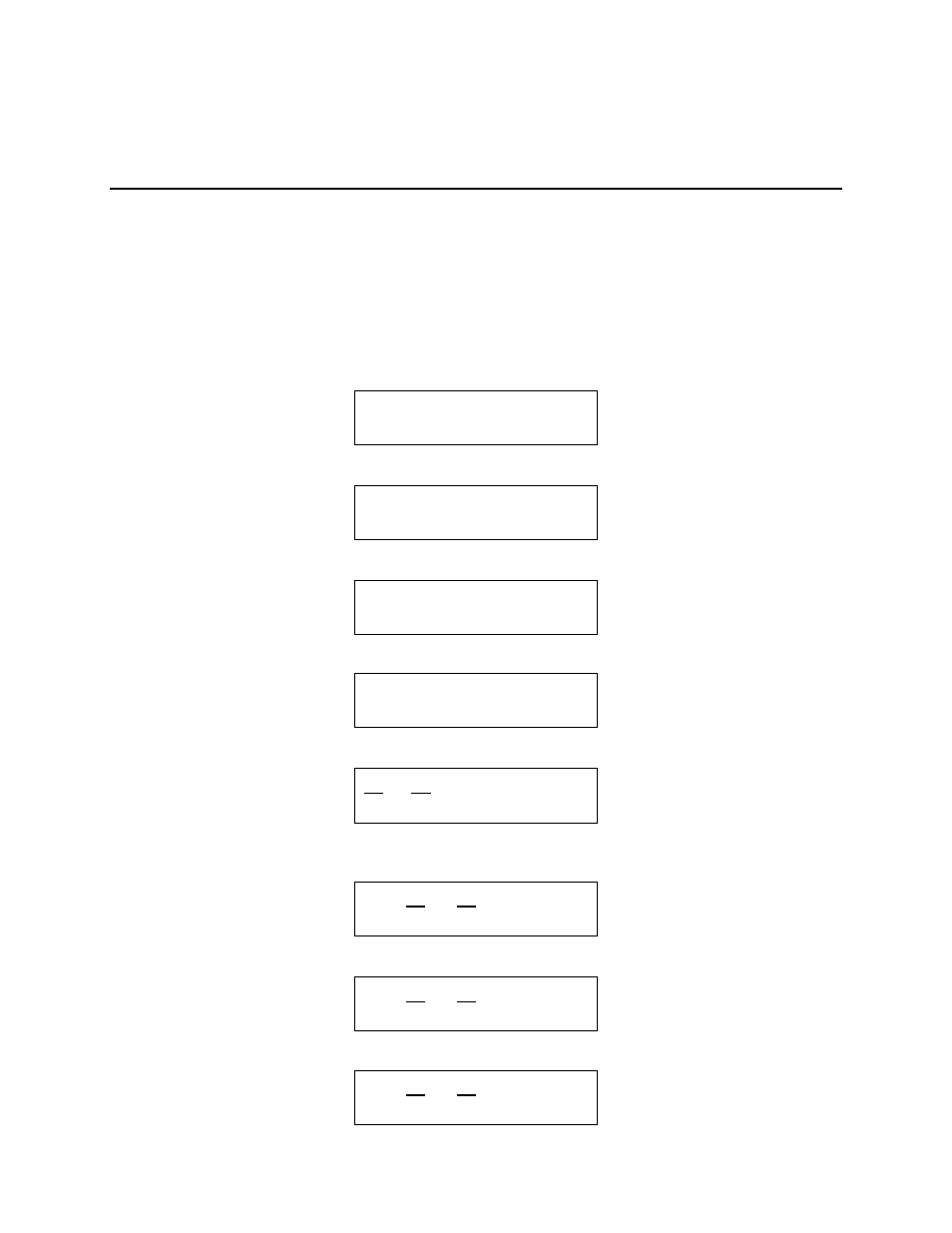
YSI Incorporated
58
5200 Recirculating System Monitor
8. Clean the sensors every 30–90 days, or as needed. A screen prompt on the YSI 5200 display will
remind you to do so. See 9.1.1 Service, Clean Probes.
5.5 Conducting a System Test
When you conduct a System Test, all built-in relays automatically go to an "off" condition. Once in the
System Test mode, you can select any relay and manually turn it on or off. The purpose of this test is to
make sure each relay is working correctly.
When you exit System Test, each relay will revert to the ON or OFF state that it was in prior to System
Test.
Conduct a System Test as follows:
1. From the Run screen, press the Enter [
] key, then the [e] or [f] key until the System option
appears.
S y s t e m
E n t e r t o S e l e c t
2. Press the Enter [
] key to select System.
S e r v i c e
E n t e r t o S e l e c t
3. Press the Enter [
] key to select Service.
C l e a n P r o b e s
E n t e r t o S e l e c t
4. Press the [e] or [f] key until System Test appears.
S y s t e m T e s t
E n t e r t o S e l e c t
5. Press the Enter [
] key to display the System Test screen.
R 1 R 2 R 3 R 4
O f f O f f O f f O f f
6. Press the [e] or [f] key to select the relay you want to test (indicated by two black cursors
surrounding it).
R 1 R 2 R 3 R 4
O f f O f f O f f O f f
7. Press the Enter [
] key to select the relay. The state of the relay will flash.
R 1 R 2 R 3 R 4
O f f O f f O f f O f f
8. Press the [e] or [f] key to select On.
R 1 R 2 R 3 R 4
O f f O n O f f O f f
