Wiring the system, Iring the, Ystem – YSI 5200 User Manual
Page 22: See section 3.6 wiring the system, Result. see section 3.6 wiring the system, N 3.6 wiring the system, 6 wiring the system, Ysi incorporated, Figure 3-8 i/o plate
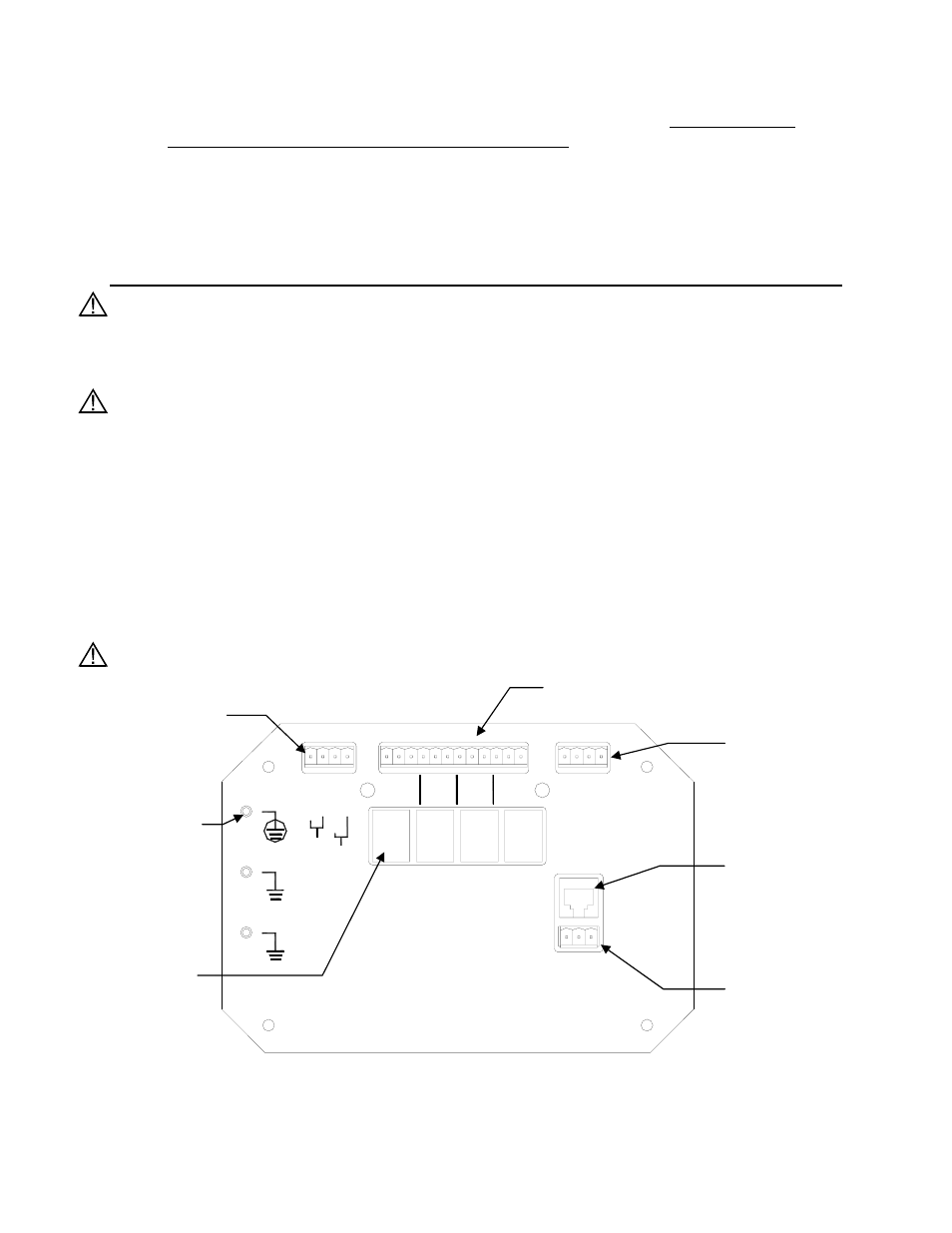
YSI Incorporated
20
5200 Recirculating System Monitor
7. Slide the uncapped end of the PVC pipe up through the 2” u-bolts until there is approximately 1”
of the PVC pipe above the upper mounting plate, and tighten 2” u-bolts. Note: Do not over
tighten u-bolts or deformation of the PVC pipe may occur.
8. Tighten all remaining u-bolts to secure pipe.
9. Slowly slide the 5562 Probe/Adapter Assembly down the PVC pipe until it rests on the Stop Cap.
10. Connect the cable to the 5200 Monitor.
3.6 Wiring the System
WARNING: All wiring involving connections to mains power must be performed by a qualified licensed
electrician, and must conform to all locally applicable electrical codes. Any mains power circuit
connected within the YSI 5200 enclosure must be protected by a Ground Fault Circuit Interrupt device.
Do not make connections while power is applied. Disconnect power before proceeding.
WARNING: The 5200 utilizes sensitive solid-state devices that can be damaged by static shock.
Installers must observe accepted ESD (Electro-Static Discharge) procedures while connecting cabling to
the 5200 I/O plate or damage may result.
The 5200 Monitor has one MS-19 connector and three compression fittings in the bottom of the monitor
housing. The two larger compression fittings can be replaced with ¾ inch conduit fittings. From a front
view, the smaller compression fitting on the left is for 12-volt power. The opening on the right is for
communications and I/O wiring and the center opening is for relay wiring.
NOTE: The 5200 Monitor is supplied with components necessary to make reliable electrical connections.
When received, pluggable sockets are installed in the power, relay, RS485 and auxiliary ports.
These sockets are to be unplugged prior to making electrical connections and reinstalled after
connections are made.
CAUTION: It is essential that all sensor wiring be run in a separate cable or conduit from power wiring.
FOR LOAD CONNECTIONS USE
WIRE SUITABLE FOR 90°C
1
2
V B
A
TTER
Y
FU
SE
R
E
Q
U
IR
ED, 1
A
M
A
X
Y
S
I MO
DE
L 5579
IN
1
-
-
IN
2
-
-
G
ND-
-
SERIAL IP
PORT
NETWORK
T(-
)--
MA
IN
(+
)-
-
BA
CKU
P (
+
)-
-
N.C
.-
-
CO
M
--
C
O
M (-)
--
C
O
M (-)
--
N.O
.-
-
N.C
.-
-
N.
O.-
-
CO
M
--
N.
O.-
-
CO
M
--
N.
C
.-
-
N.
O.-
-
CO
M
--
N.
C
.-
-
POWER IN
12V, 1A MAX
1
2
3
RELAYS
4
T(
+
)--
R
(-)
--
R(
+)-
-
Figure 3-8 I/O Plate
12VDC Primary
and Back-up
Power
Connector
Relay Outputs
RS485 5200
Network Connector
RS232 and
TCP/IP Serial
Connector
(RJ-45)
Aux. Analog and
Digital Input
Connector
Control Relays
(4) soldered to
PCB
Connect to
earth ground
