Asus NCCH-DLE User Manual
Page 4
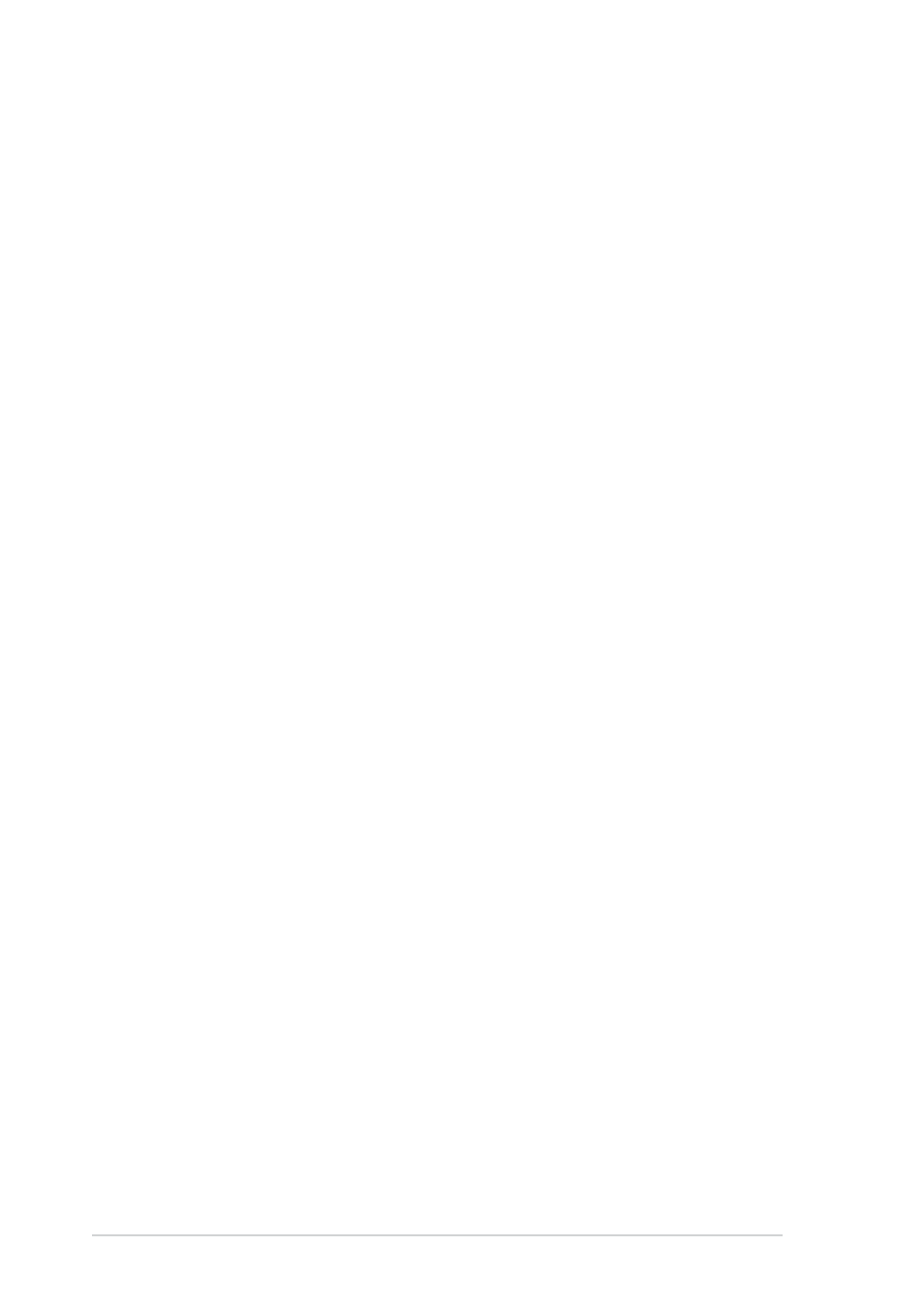
i v
i v
i v
i v
i v
Contents
Chapter 3: Powering up
Chapter 3: Powering up
Chapter 3: Powering up
Chapter 3: Powering up
Chapter 3: Powering up
3.1
Starting up for the first time ................................................ 3-1
3.2
Vocal POST Messages .......................................................... 3-2
3.3
Powering off the computer .................................................. 3-4
3.3.1
Using the OS shut down function ........................... 3-4
3.3.2
Using the dual function power switch .................... 3-4
Chapter 4: BIOS setup
Chapter 4: BIOS setup
Chapter 4: BIOS setup
Chapter 4: BIOS setup
Chapter 4: BIOS setup
4.1
Managing and updating your BIOS ........................................ 4-1
4.1.1
Creating a bootable floppy disk .............................. 4-1
4.1.2
AwardBIOS Flash Utility .......................................... 4-3
4.1.3
ASUS CrashFree BIOS 2 utility ................................ 4-6
4.1.4
ASUS EZ Flash utility .............................................. 4-9
4.1.5
ASUS Update utility .............................................. 4-10
4.2
BIOS setup program ........................................................... 4-13
4.2.1
BIOS menu screen ................................................. 4-14
4.2.2
Menu bar ............................................................... 4-14
4.2.3
Navigation keys .................................................... 4-14
4.2.4
General help .......................................................... 4-15
4.2.5
Sub-menu ............................................................. 4-15
4.2.6
Scroll bar .............................................................. 4-15
4.2.7
Pop-up window ..................................................... 4-15
4.3
Main menu .......................................................................... 4-16
4.3.1
Primary IDE Master ............................................... 4-17
4.3.2
Primary IDE Slave .................................................. 4-19
4.3.3
Secondary IDE Master ........................................... 4-19
4.3.4
Secondary IDE Slave ............................................. 4-19
4.4
Advanced menu .................................................................. 4-20
4.4.1
Advanced BIOS Features ...................................... 4-20
4.4.2
CPU Configuration ................................................. 4-21
4.4.3
Memory Configuration .......................................... 4-23
4.4.4
Chipset ................................................................. 4-24
4.4.5
Onboard Device .................................................... 4-27
4.4.6
PCIPnP ................................................................... 4-32
4.4.7
USB Configuration ................................................. 4-34
4.5
Power menu ........................................................................ 4-35
4.5.1
APM Configuration ................................................ 4-36
4.5.2
Hardware Monitor ................................................. 4-39
