Asus NCCH-DLE User Manual
Page 106
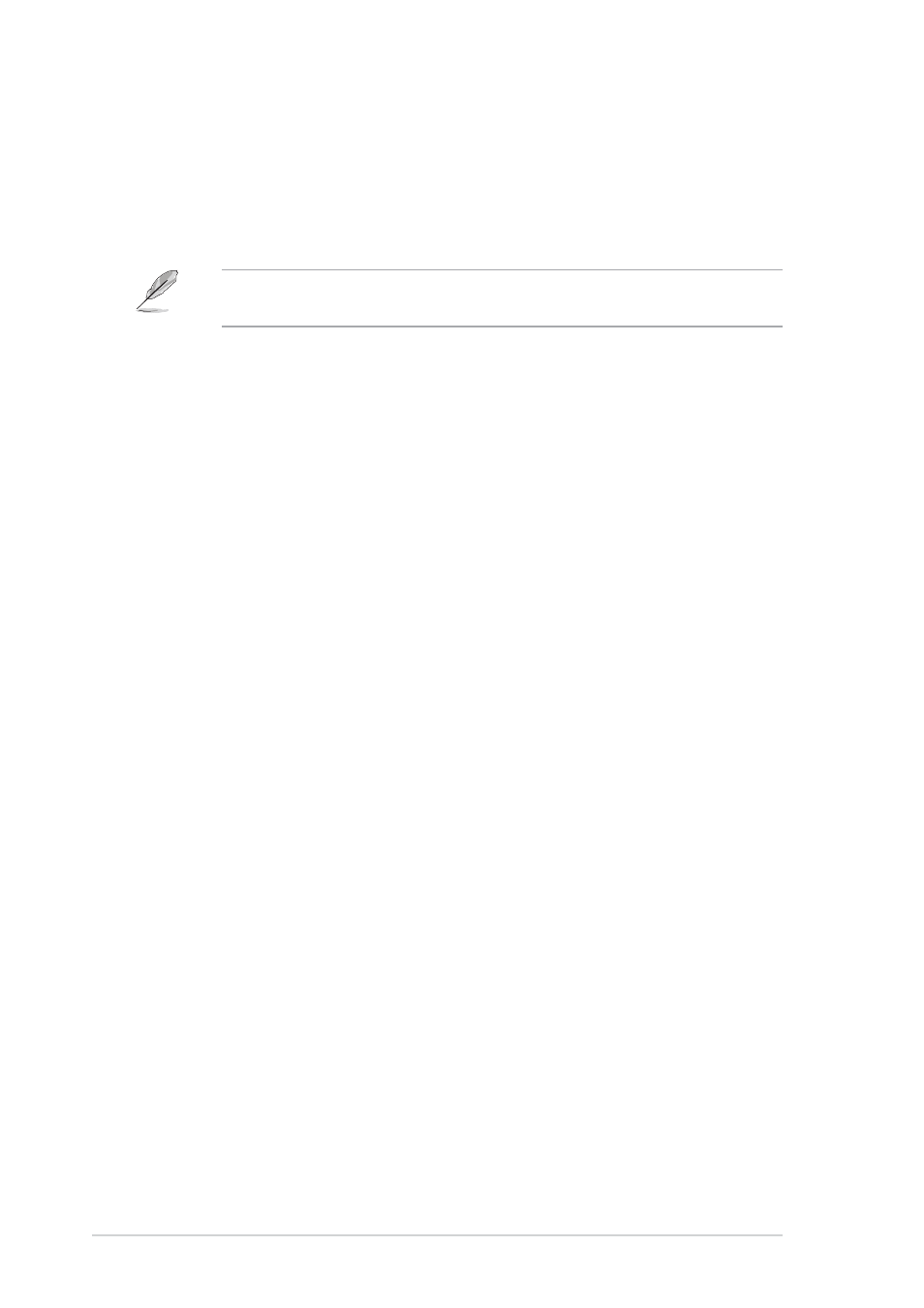
4 - 4 4
4 - 4 4
4 - 4 4
4 - 4 4
4 - 4 4
C h a p t e r 4 : B I O S s e t u p
C h a p t e r 4 : B I O S s e t u p
C h a p t e r 4 : B I O S s e t u p
C h a p t e r 4 : B I O S s e t u p
C h a p t e r 4 : B I O S s e t u p
Typematic Rate Setting [Disabled]
Typematic Rate Setting [Disabled]
Typematic Rate Setting [Disabled]
Typematic Rate Setting [Disabled]
Typematic Rate Setting [Disabled]
Allows you to enable or disable the keyboard typematic rate setting. Set to
[Enabled] to configure the Type Rate and Type Delay items. Configuration
options: [Disabled] [Enabled]
The items T y p e m a t i c R a t e ( C h a r s / S e c )
T y p e m a t i c R a t e ( C h a r s / S e c )
T y p e m a t i c R a t e ( C h a r s / S e c )
T y p e m a t i c R a t e ( C h a r s / S e c )
T y p e m a t i c R a t e ( C h a r s / S e c ) and T y p e m a t i c D e l a y
T y p e m a t i c D e l a y
T y p e m a t i c D e l a y
T y p e m a t i c D e l a y
T y p e m a t i c D e l a y
become configurable only when the item Typematic Setting is enabled.
Typematic Rate (Chars/Sec) [6]
Typematic Rate (Chars/Sec) [6]
Typematic Rate (Chars/Sec) [6]
Typematic Rate (Chars/Sec) [6]
Typematic Rate (Chars/Sec) [6]
Allows you to select the rate at which character repeats when you hold a
key. Configuration options: [6] [8] [10] [12] [15] [20] [24] [30]
Typematic Delay (Msec) [250]
Typematic Delay (Msec) [250]
Typematic Delay (Msec) [250]
Typematic Delay (Msec) [250]
Typematic Delay (Msec) [250]
Allows you to set the delay before key strokes begin to repeat.
Configuration options: [250] [500] [750] [1000]
Full Screen LOGO Show [Enabled]
Full Screen LOGO Show [Enabled]
Full Screen LOGO Show [Enabled]
Full Screen LOGO Show [Enabled]
Full Screen LOGO Show [Enabled]
Setting to [Enabled] displays the logo instead of the POST messages.
Setting to [Disabled] displays the normal POST messages.
Configuration options: [Disabled] [Enabled]
