Evse configuration server interface – GE Industrial Solutions NEMA EVSE CHARGING STATION User Manual
Page 61
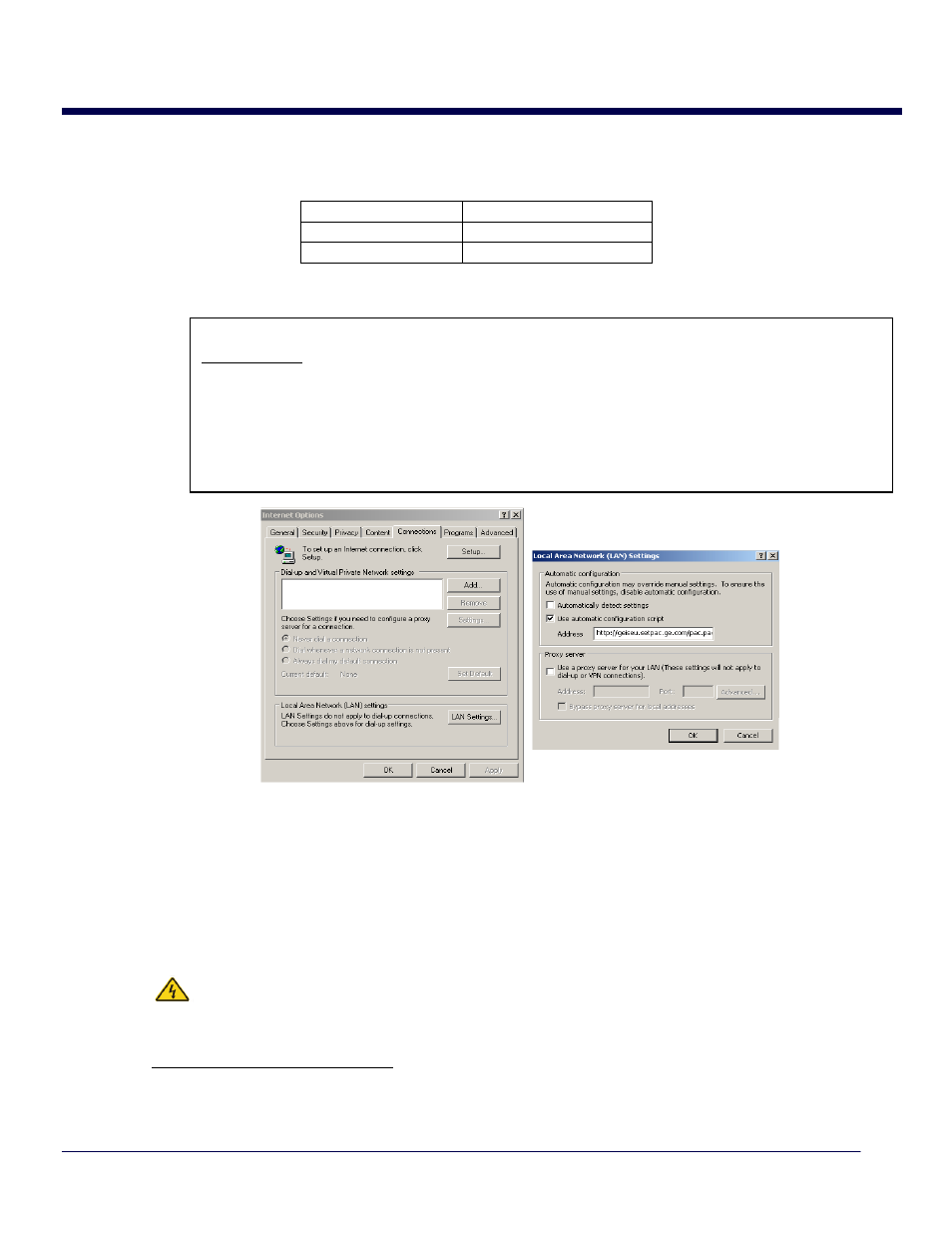
g
EV Charging Station
User Manual & Installation Instructions
GE EV Charging Station User Manual
61 of 86
4. Click the Radio button to “Use the following IP Address” and then enter both the IP address
and Subnet mask as shown.
IP Address
192.168.2.19
Subnet Mask
255.255.255.0
Default Gateway
Leave Blank
5. Click OK and Close both properties windows to save your settings
4.3.3 EVSE Configuration Server Interface
This paragraph describes how to access the EVSE controller Configuration Server Interface and which
settings can be made.
In a networked environment, each EVSE needs to be configured according to the instructions given in
this document, and depending on the type of network chosen.
CAUTION: when manipulating the EVSE, always make sure the power to the EVSE is switched
off before coming close or touching any parts of the interior.
To configure each individual EVSE
1. Switch off EVSE main Circuit Breaker (Removing power from the EVSE). Connect the Ethernet
test cable to the EVSE controller Ethernet port J1 and the other end to the service laptop
Ethernet connector.
*Note:
Proxy Settings
In Internet Explorer, open “Tools”>”Internet Options”, click on “Connections” tab and then
“LAN Settings”:
Enable “Use automatic configuration script”.
Disable “Automatically detect settings” and “Use a proxy server for your LAN” as shown.
Figure 59: LAN settings
