Modes of operation, Toolbar – GE Industrial Solutions Control System Toolbox For Configuring the Trend Recorder User Manual
Page 13
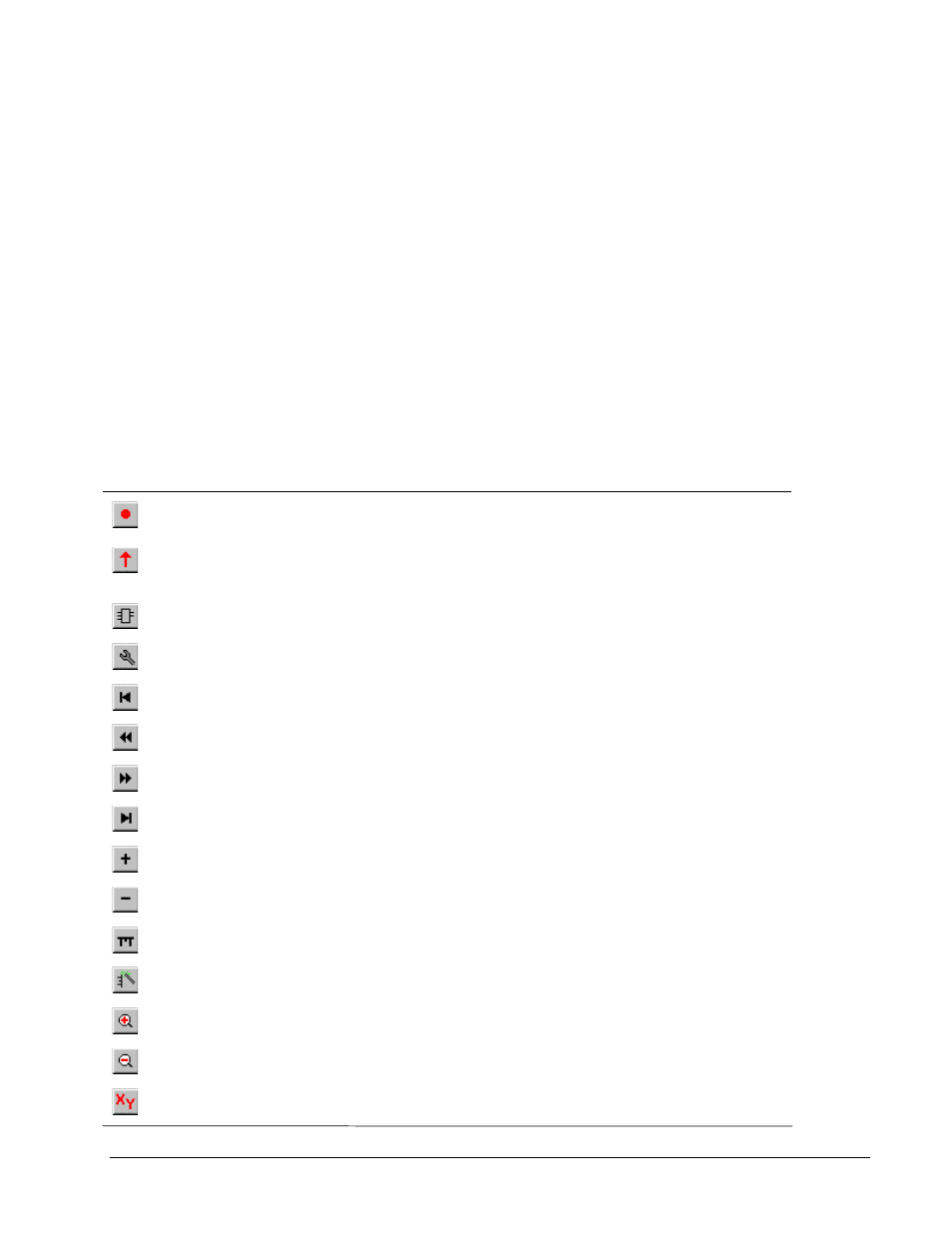
GEH-6408A Trend Recorder
Chapter 2 Trend Recorder Window
•
5
Modes of Operation
The Trend Recorder has several modes of operation. The modes are indicated in the
Status bar at the bottom of the Trend Recorder Window. These modes are:
Status bar displays Wait or
Record.
Record mode: captures data and displays it as a graph, which can then be saved to
disk. You can set Record to capture data continuously or only around a trigger event.
Status bar displays Replay
.
Replay mode: allows you to review data collected in Record mode or uploaded from
a device-based block-collected trend. You can scan back and forth between multiple
recorded events to examine data in detail.
Status bar displays Upload.
Upload mode: captures data collected by a Capture Buffer block in a controller or in
an Innovation Series drive or by a Circular List block in other drives. You can set
Upload to run as a one-time event or leave the Trend Recorder in this mode. When
left in the Upload mode, the toolbox monitors the blocks and automatically uploads
data when a collection takes place.
Toolbar
The Trend Recorder toolbar contains the following menu commands:
Click. . .
To
Record displays and graphs of the current values of the selected signals. Data is also captured
and can be replayed or saved to disk.
Upload data collected by the data collector block in a controller or a drive device. If automatic
upload is selected, the Trend Recorder remains in upload mode until selected again.
Edit the data collector block.
Configure the Trend Recorder.
Move through events and display previously recorded data.
Move the current event back by one-third of the currently displayed width of the time axis.
Move the current event ahead by one-third of the currently displayed width of the time axis.
Move through events and display the next recorded data.
Add signal(s) to be trended.
Remove chosen signal(s) from the trend.
Configure the time (horizontal) axis parameters.
Automatically range the vertical axis based on the data currently displayed in the graph.
Zoom in and display the selected area of the graph between the replay cursors.
Zoom out and display the area of the graph to a maximum of three times the current screen.
Set the trend into X-Y plotting mode.
