2 bibbs, 3 example of a simple setup of bacnet, Af-600fp bacnet – GE Industrial Solutions AF-600 FP BACnet User Manual
Page 17: 2 control word time-out function, 1 bibb's
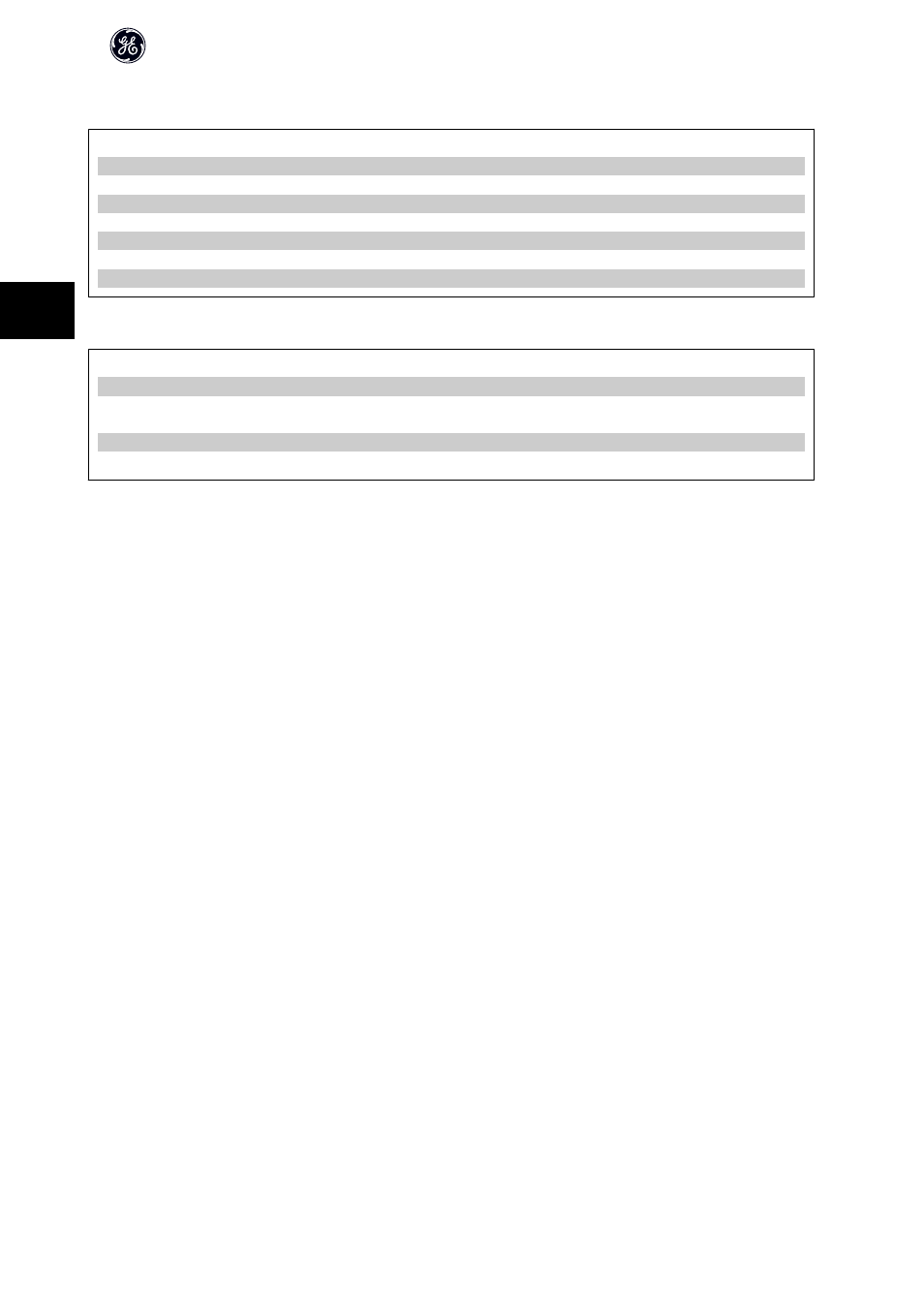
Digital/Bus settings
Name
Parameter Number
Default Value
Setting for BACnet
Coasting Select
O-50
Logic-or
Logic-or
Quick Stop Select
O-51
Logic-or
Logic-or
DC Brake Select
O-52
Logic-or
Logic-or
Start Select
O-53
Logic-or
Logic-or
Reversing Select
O-54
Logic-or
Logic-or
Set-up Select
O-55
Logic-or
Logic-or
Preset reference Select
O-56
Logic-or
Logic-or
BACnet settings
Name
Parameter Number
Default Value
Setting for BACnet
BACnet device Instance
BN-70
1
1
MS/TP Max Masters
BN-73
127
Depent on the Number of Masters in the
system
“I am” Service
BN-74
At power up
At power up
Initialisation Password
BN-75
“admin”
“admin”
4.1.2 Control Word Time-out Function
par. O-03 Control Word Timeout Time and par. O-04 Control Word Timeout Function are not enabled in this version of the BACnet option.
4.2 BIBBs
4.2.1 Bibb's
ReadProperty Service
ReadPropertyMultiple Service
WriteProperty Service
WritePropertyMultiple Service
ConfirmedEventNotification Service
UnconfirmedEventNotification Service
GetEventInformation Service
AcknowledgeAlarm Service
ReinitializeDevice Service
DeviceCommunicationControl Service
I-Have Service
Who-Has Service
Who-Is Service
I-am Service
TimeSynchronization
4.3 Example of a simple setup of BACnet
This example shows the necessary steps to set up the AF-600 FP BACnet interface with the following system requirements:
AF-600FP BACnet
16
4
