Logging in, A - 2, Figure a-2: bsm3 modem connections block diagram – GE Industrial Solutions Galaxy Vector Rack Mounted Controller J85501M-1 User Manual
Page 72
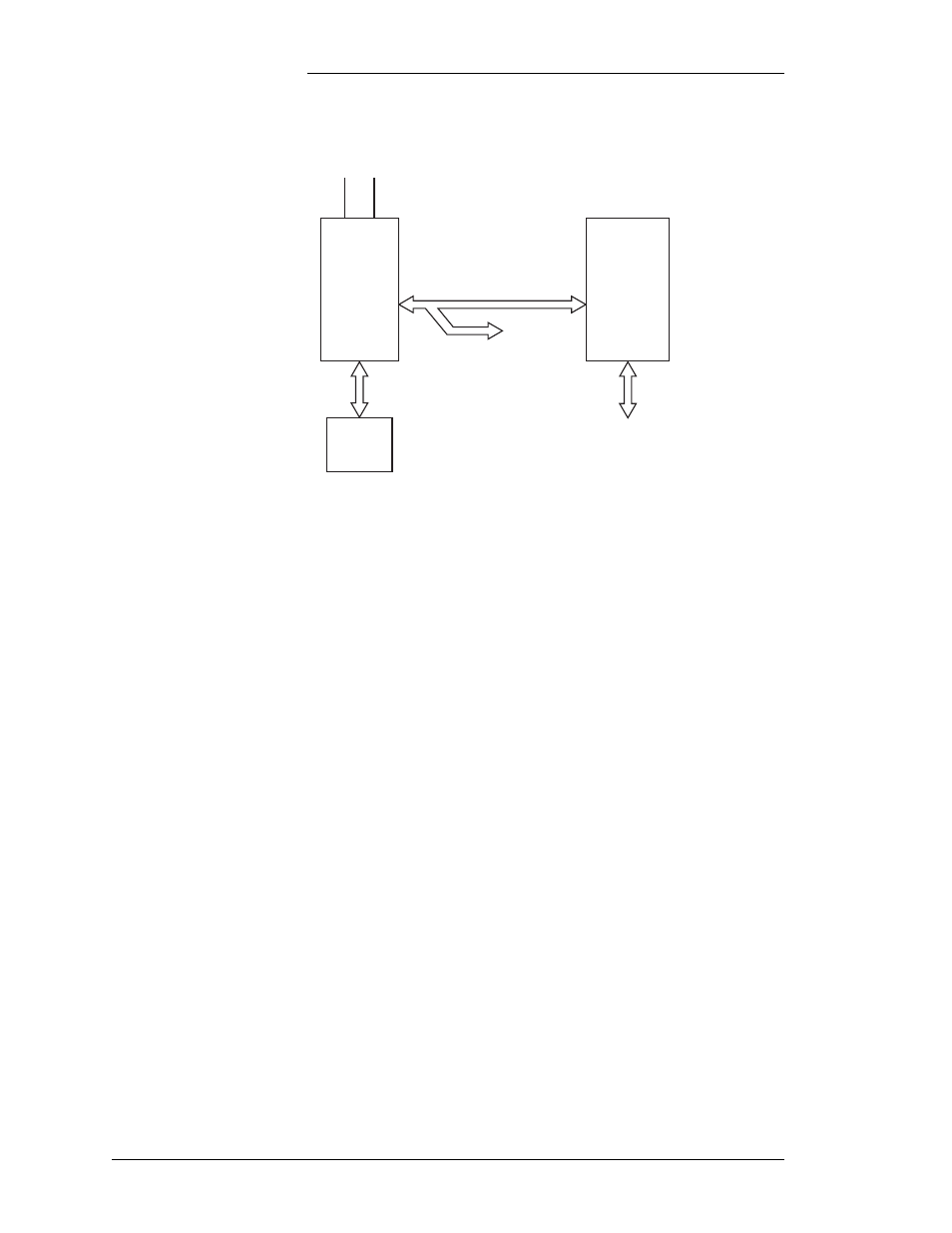
Figure A-2: BSM3 Modem Connections Block Diagram
Terminal
J5 "A"
J4 "B"
J2, TB101
"A"
Digital
Switch
BSM3 Modem
BUJ1
J1 "B"
Isolated
"A" or "B"
"A" or "B"
J100
J100
RS-232
Power
24V/48V
T & R
Lines
Can be connected to an isolated
terminal but J1 of the BSM3 is
preferred.
Galaxy Rack-Mounted Vector Controller J85501M-1
Appendix A - 2 Communications
Issue 2 January 2008
The controller communicates with the BSM3 internal modem
and an external modem at the same communication settings.
These settings are as follows:
baud rate:
2400
data bits:
8
stop bits:
1
parity:
none
The controller communicates over the RS-232 terminal interface
using the following settings:
baud rate:
9600 default, auto baud from 1200 to
19200
data bits:
8
stop bits:
1
parity:
none
Logging in
This section describes how to log into the system. The first step
to logging in is to get to an "ENTER PASSWORD: " prompt.
From a modem, dial into the controller and wait for the modem
to connect. After the modem connects you will be presented with
the log-in prompt. If you don't see the log-in prompt after the
modem connects, you may have to press the ENTER key in
order to see the prompt.
