Table 2-b: control panel keys and functions, Table 2-c: control panel leds and functions – GE Industrial Solutions Galaxy Vector Rack Mounted Controller J85501M-1 User Manual
Page 18
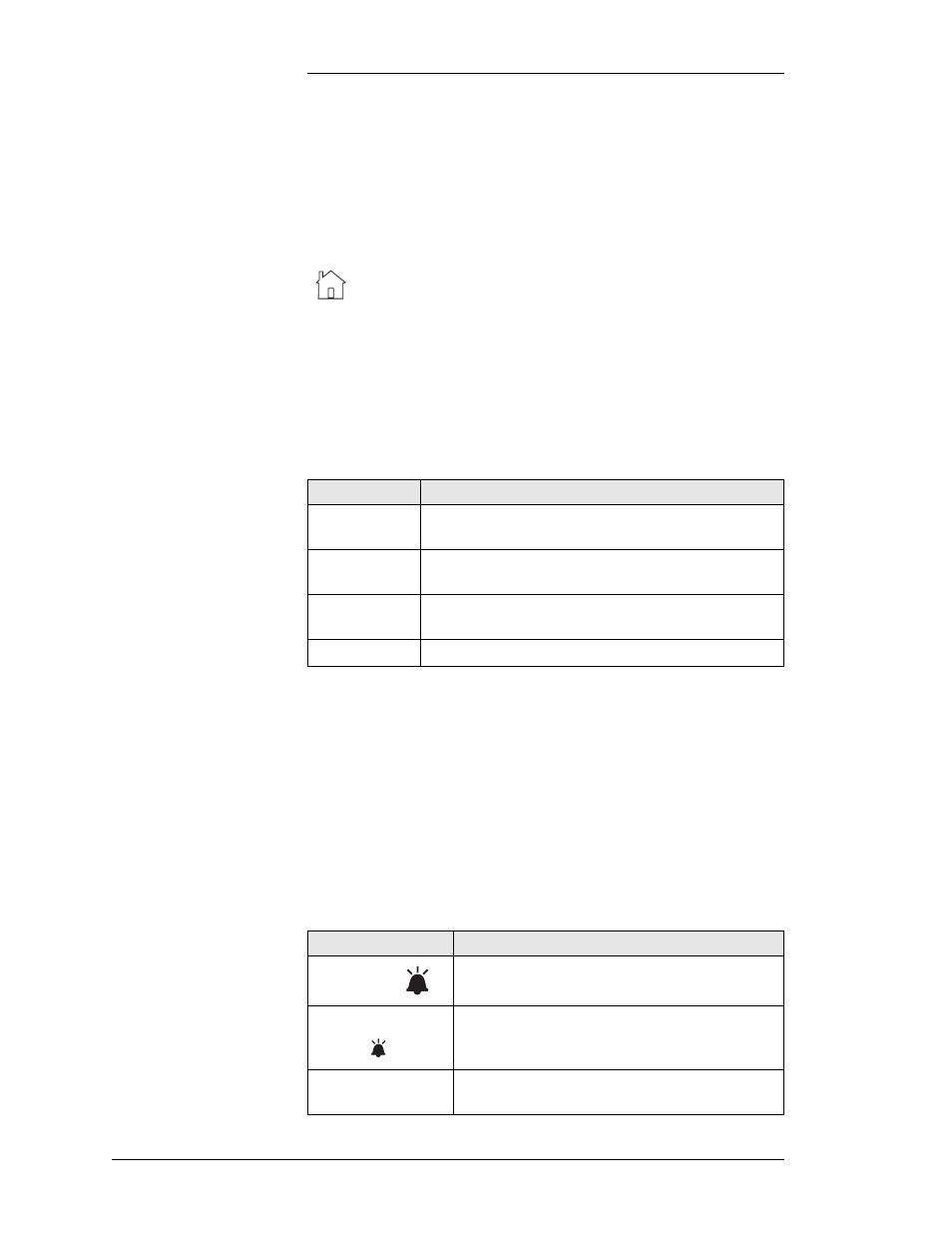
Galaxy Rack-Mounted Vector Controller J85501M-1
2 - 4 Product Description
Issue 2 January 2008
make selections and perform system operations. Softkey labels
appear in the display window and are preceded by a "
←".
Four navigation keys (up, down, left, and right arrow keys) are
located to the right of the display. These keys are used to
navigate through the controller menus.
The home key, located directly to the left of the four
softkeys, brings you:
• to the main menu from the default screen or any sub-menu
• to the default screen from the main menu
The following table lists the user interface control panel keys
and functions.
Table 2-B: Control Panel Keys and Functions
Key
Function
Softkeys
Move through the various features and menu structure of
the controller
Left and Right
Arrow Keys
Move through digits in edit screens
Up and Down
Arrow Keys
Scroll or select a configuration option or value in an edit
screen
Home Key
Return to top level of menu structure or default screen
Three alarm status LEDs give a visual indication of system
status. The Major and Minor alarm LEDs indicate when alarms
are present, and then the actual alarm descriptions can be
displayed on the LCD by pressing the Alarms softkey. LED
indications are described in the following table. The J85501M-1
List 3 and List 4 controllers utilize only the LED status
indicators. Using this display option requires local terminal
access for obtaining plant details and troubleshooting
problems.See Figure 2-4.
Table 2-C: Control Panel LEDs and Functions
LED
Indication
MAJOR (red)
A Major alarm is active. If the MAJOR LED is lit,
MINOR and OK LEDs will not be lit.
MINOR
(amber)
A Minor alarm is active. If the MINOR LED is lit,
there are no Major alarms active and the MAJOR
and OK LEDs will not be lit.
OK (green)
No alarms are active. If the OK LED is lit, MAJOR
and MINOR LEDs will not be lit.
