3 changing the local hmi ip address – GE Industrial Solutions Entellisys 4.0 System Administrator Manual User Manual
Page 31
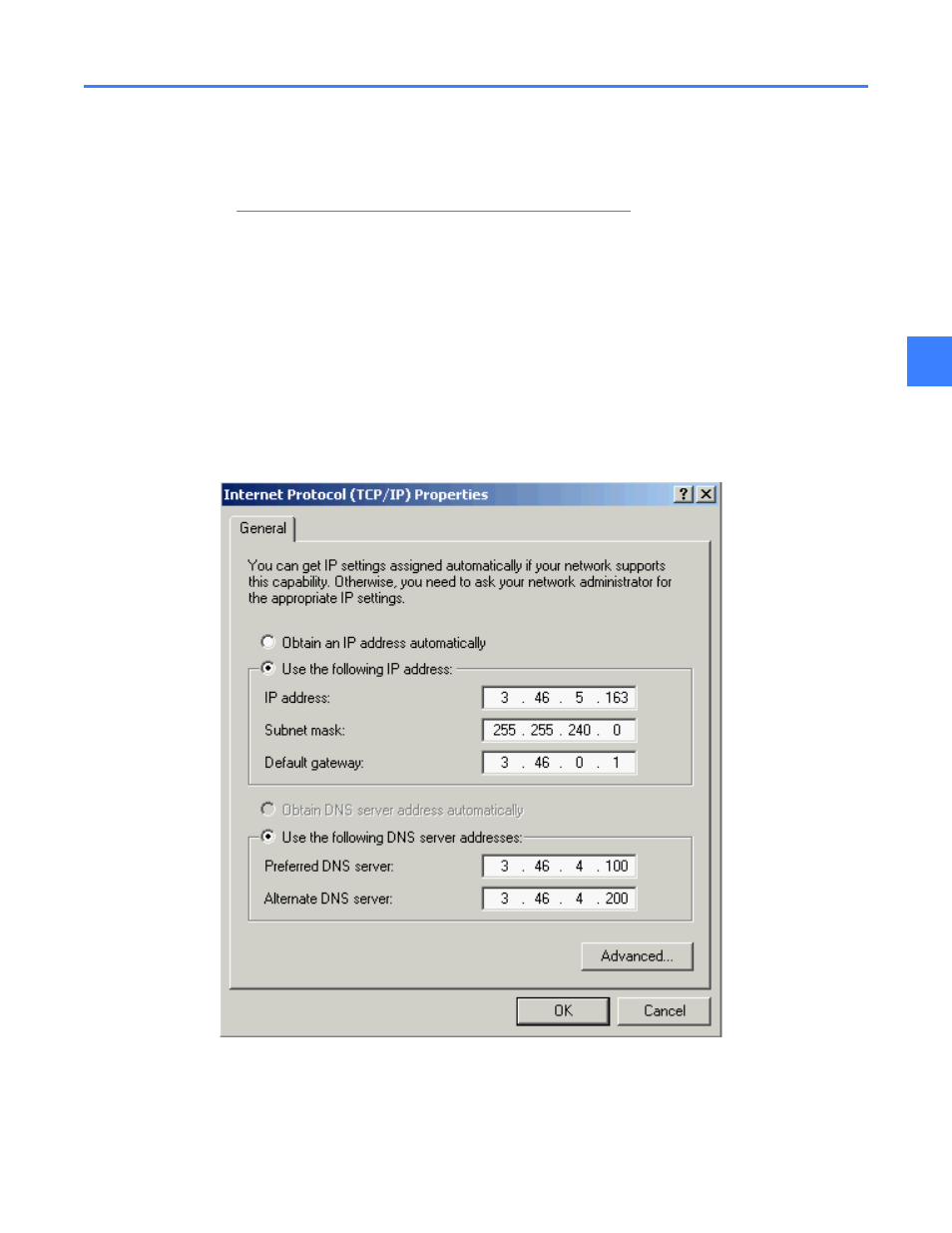
Changing the local HMI IP address
31
6
6.3 Changing the local HMI IP address
To change the HMI IP address
1. For the HMI touchscreen computer, login to the Operating System as Administrator. (See
Administrator access to the operating system on page 71
for details)
2. Since the Start Menu is disabled, open Windows Explorer by pressing the Windows Key + “E”
then expand “My Computer” and then “Control Panel” and finally click the Network and Dial-
up Connections directory
3. Double-click the Local Area Connection 3
4. In the TCP/IP Properties tab, set the new Local HMI IP address. Set the subnet mask to a
value compatible with the segment on which it resides.
By default the subnet mask is set to 255.255.255.0. The default touchscreen HMI IP address is
192.168.1.1 as delivered (The default IP address for each additional touchscreen HMI is
incriminated by 1 in the right-most address)
Figure 6-2 HMI TCP/IP Properties dialog box
The subnet mask must be compatible with the network segment on which each device resides
The Gateway IP depends on the company network and needs to be acquired from the Network
Administrator.
