Establishing communication to remote hmis, 1 network re-configuration procedure, 1 prepare the local network – GE Industrial Solutions Entellisys 4.0 System Administrator Manual User Manual
Page 29: 6establishing communication to remote hmis
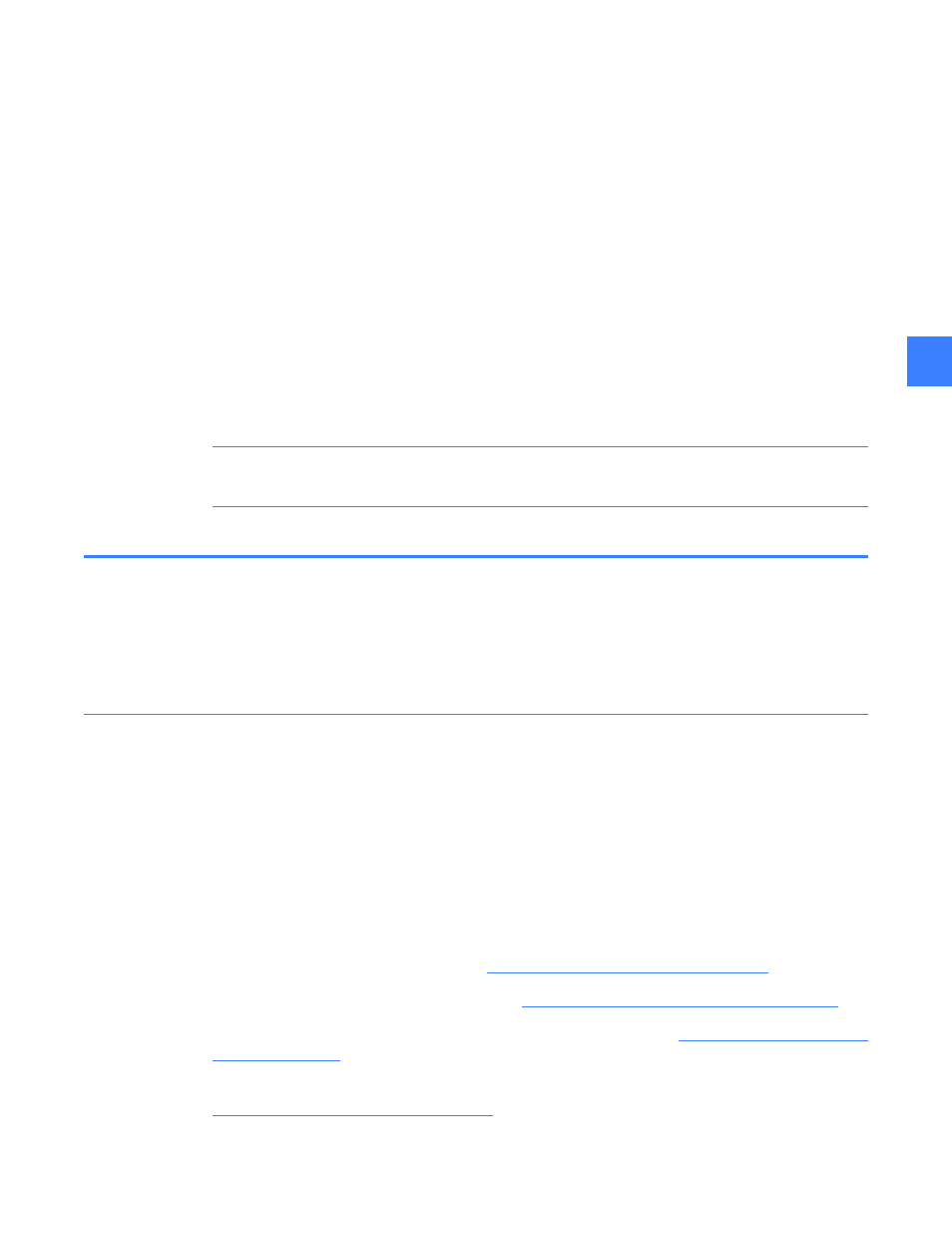
Network re-configuration procedure
29
6
6
Establishing communication to Remote
HMIs
The Entellisys system can be configured to communicate with up to 4 remote HMI PCs and 4
local HMI kiosked PanelC computers. The HMIs and CPUs all communicate through TCP/IP, and
by default, these devices are configured with IP addresses that work together on the local
network but will not communicate over a building network.
In general there are two methods to configure a Remote HMI workstation
• A separate dedicated network: A second network card is installed in the Remote HMI
PCs which are connected to and configured for the Entellisys Network
• Utilize the building LAN: The Entellisys system is configured to communicate on the
building LAN
NOTE: In either case, VPNs must be installed to protect the Entellisys network from network
traffic, unauthorized access and viruses. Failing to do so will put the entire system at risk!
6.1 Network re-configuration procedure
The following procedure must be done at the dedicated Kiosked PanelC HMI either in or near the
gear. The procedure must also be done before connecting to the building LAN. “Local” refers to
Entellisys network in the gear which the HMIs or CPUs are connected.
6.1.1 Prepare the local network
Step 1: Since Entellisys components are not DHCP-compatible, each device must be assigned a
static IP addresses which compatible on the company network
The number of IP addresses required depends on the number of HMIs. The following number of
IP addresses is required:
• 2 addresses for CPU A and CPU B
• Addresses for all In-Gear and Near-Gear HMIs
• 2 addresses for the Juniper 5GT VPN
Step 2: Reset the CPU IP Addresses (See
Changing the CPU IP address on page 30
Step 3: Reset the local HMI IP Addresses (See
Changing the local HMI IP address on page 31
Step 4: Verify communication between the local HMIs and CPUs (See
)
Step 5: Install and Configure a network security device such as a VPN/Firewall appliance (See
