Diagnosing abnormal states – GE Industrial Solutions CPS2500D +-190V User Manual
Page 40
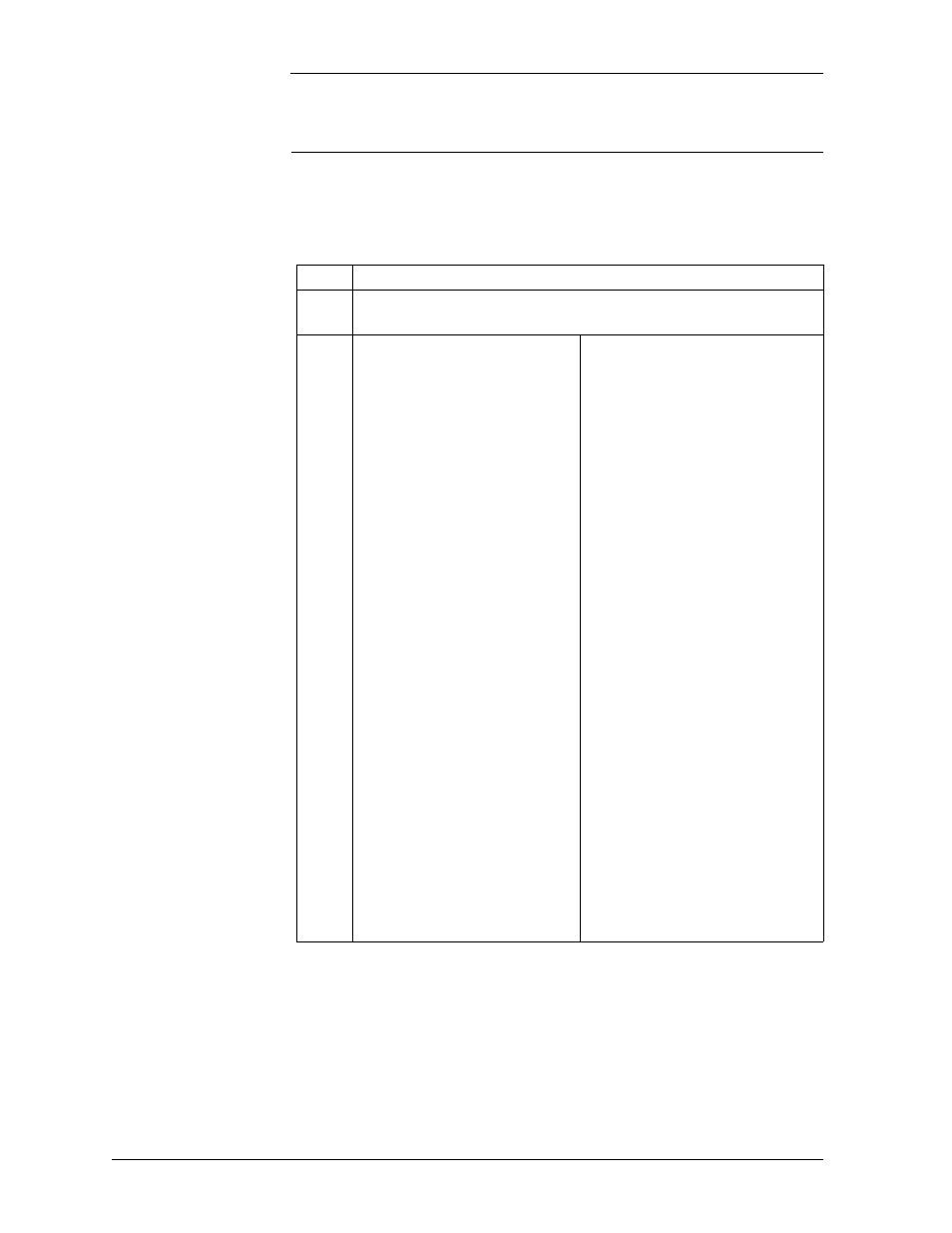
CPS2500D +/-190V Downstream System
5 - 12 Installation
Issue 4 January 2008
Diagnosing Abnormal States
(continued)
Diagnosing
Abnormal States
Resolving Abnormal states starting from the office alarms. The CPS2500D
provides Power Major and Power Minor office alarms according to this logic:
one converter circuit output out of limits is a minor; two converter circuits out
of limits is a major.
Step
Action
1
Observe the office alarm contact closure states. Do you have a
Power Major or a Power Minor Alarm?
2
For Power Major Alarms,
a)Observe the LEDs on the
module in position 1.
b)Use the Diagnosing
Abnormal States using
LEDs above to resolve the
state of the first QS882A
module to a normal state.
c)Work across the shelf
position by position until all
QS882A converters are
displaying a normal state.
d)If all the modules are
displaying a normal state
and a Power Major is still
being issued the Power
Major Relay should be
replaced. The power Major
Relay is marked K1 and
located closer to the back of
the shelf in Figure 5-13.
e)Replace the Socketed Relay
with Lineage Power Part
Number 406789586.
f) Confirm that the alarms
have been successfully
retired.
For Power Minor Alarms,
a)Observe the LEDs on the
module in position 1.
b)Work across the shelf position
by position until the QS882A
displaying an abnormal state
is found.
c)Use the Diagnosing Abnormal
States using LEDs above to
resolve the state of that
QS882A module to a normal
state.
d)If all the modules are
displaying a normal state and
a Power Minor is still being
issued the Power Minor Relay
should be replaced. The power
Minor Relay is marked K2
and located closer to the front
of the shelf in Figure 5-13.
e)Replace the Socketed Relay
with Lineage Power Part
Number 406789586.
f) Confirm that the alarms have
been successfully retired.
