GE Industrial Solutions Entellisys System Test Kit User Manual
Page 38
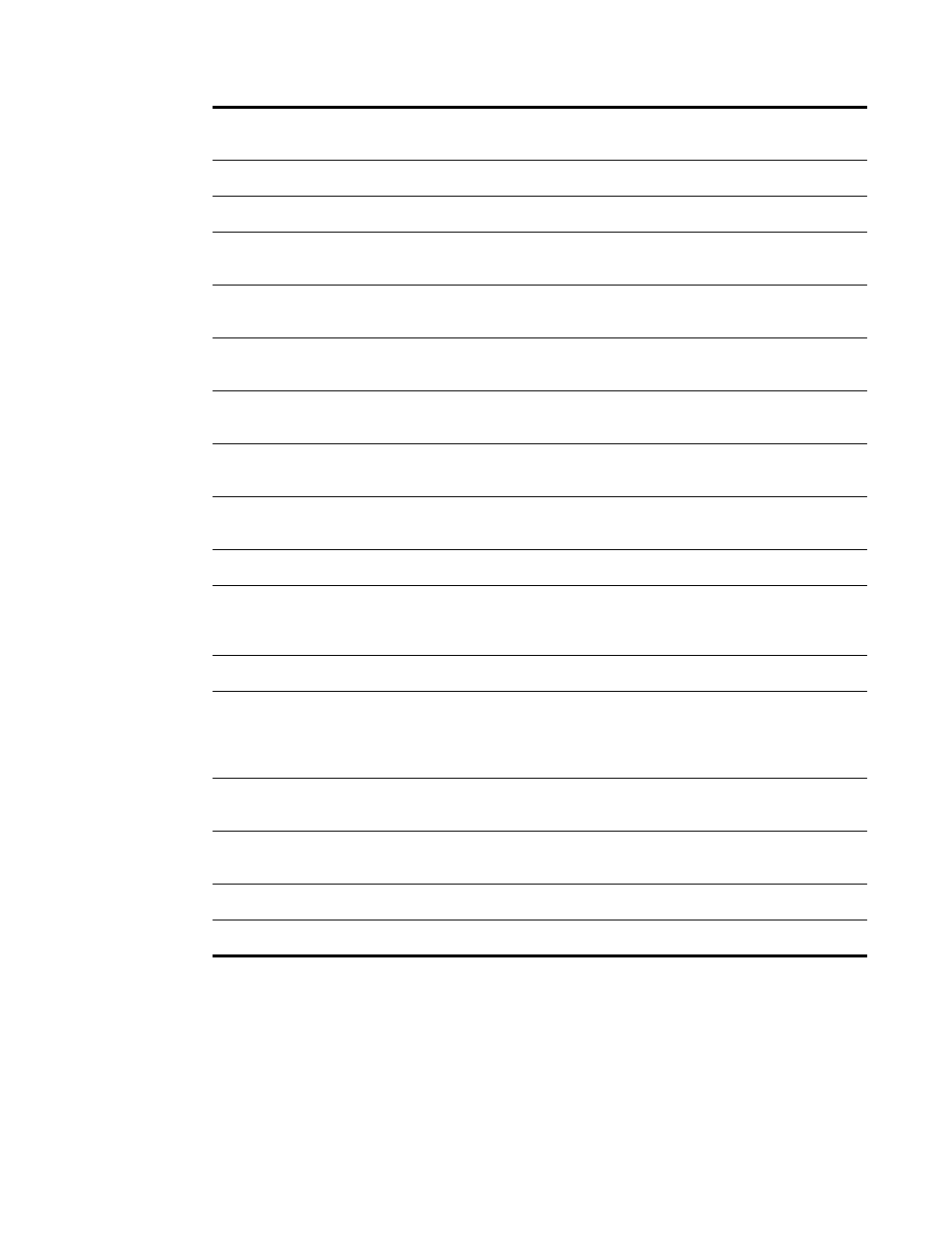
Test Menu
39
Breaker Settings
This will display the current circuit breaker settings on which the test will
be performed.
Overvoltage Settings
This will display the current overvoltage settings of the system.
Undervoltage Settings
This will display the current undervoltage settings of the system.
Over Frequency Settings
Over Frequency settings will be displayed depending on the setting from
CCPU.
Under Frequency Settings
Under frequency settings will be displayed depending on the settings from
CCPU.
Phase Loss settings
Phase Loss settings will be displayed depending on the settings from
CCPU.
Power Reversal
Power Reversal settings will be displayed depending on the settings from
CCPU.
High Current
High Current Settings will be displayed depending on the settings from
CCPU.
User-defined Settings
This table displays the amount of test kit voltages that will be injected with
respect to the settings made by the operator.
Pre-Fault Time
This will be the time set for injecting the set pre-fault values.
Expected Trip Time
Trip time is calculated automatically from the pickup and the delay band
settings. Entering Offset timing will prolong the output of the test kit for
that duration.
Post-Fault Time
This will be the time set for injecting the set Post-Fault values.
Level
Level selection allows the user to set the required levels for the
corresponding test. Based on the selected protection test. Currents IA, IB,
IC, IN or Voltage signals VA, VB, VC along with phase angle can be modified
using this selection.
Expected Trip module
Expected Trip module will display the type of trip that will happen when
the fault levels for protection test are set.
Test Results
Test Results will display the current results after performing the test. This
button will be grayed out if the test is aborted.
Apply
Apply will save the current settings to the selected Messenger.
Default
Default will set all the current settings for fault generation to default levels.
Table 1-13 Setup
