Pixel correlation procedure – Ocean Optics LIBS2000+ User Manual
Page 32
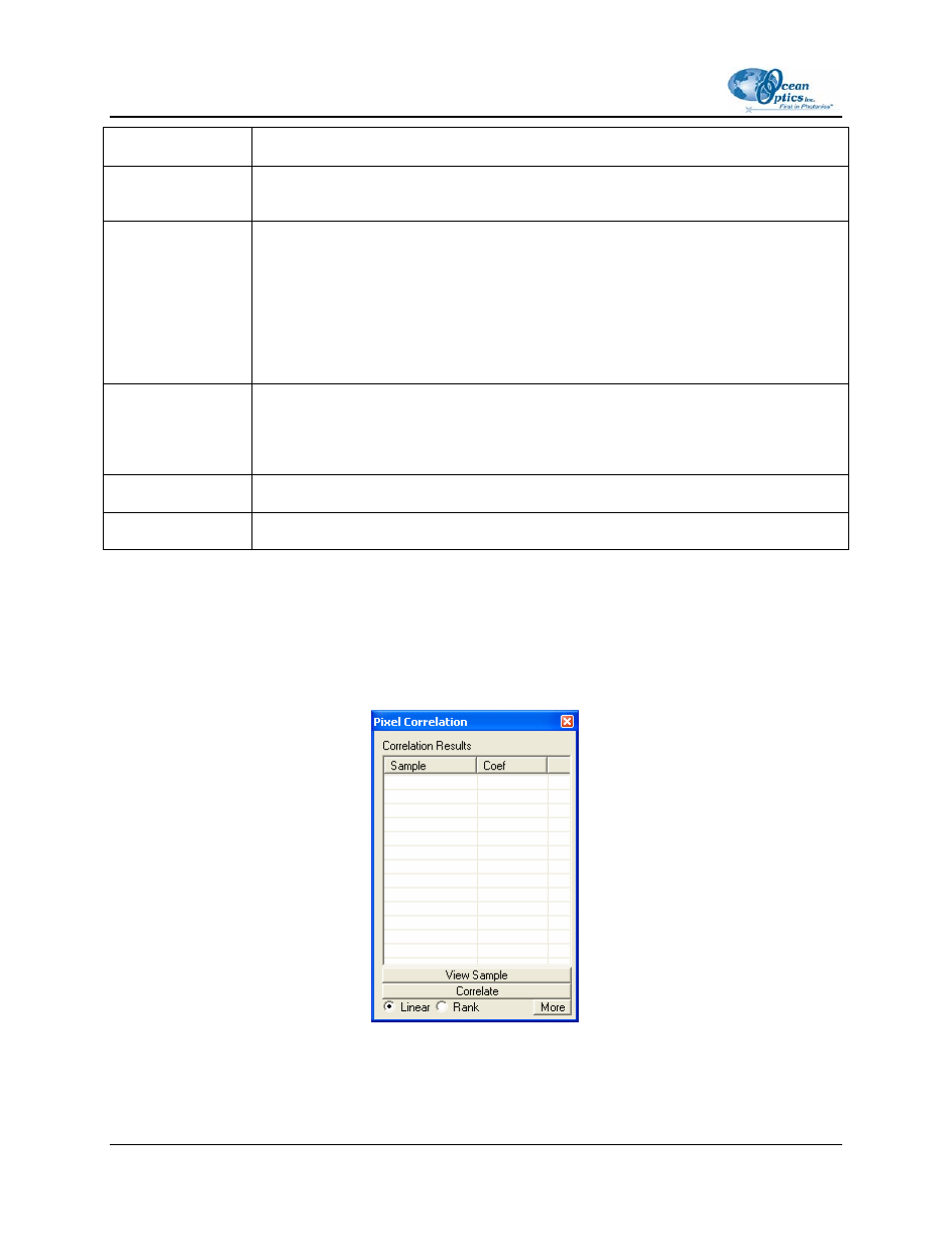
3: Operation
161-00000-000-02-0406
Option Description
More/Less
Changes the size of the window. Allows you to shrink the window to allow better
viewing when not adding new samples.
Add Sample
Adds a new sample to the current library.
Click the Scan button to take a scan. After the scan is complete, you will be asked
to enter a name for the sample. Once you enter a name, the sample is added to the
library.
Remember to save the library (Library Options | Correlation | Linear Correlation
| Save Library
).
Delete Sample
Deletes the selected sample from the library.
After deleting a sample, the changes to the library are not saved. Save the changes
(Library Options | Correlation | Linear Correlation | Save Library).
Start Range
Specifies the beginning boundary used in the correlation.
End Range
Specifies the end boundary used in the correlation.
Pixel Correlation Procedure
►
Procedure
Follow the steps below to use the Pixel Correlation Mode:
1. Select Mode | Pix Correlation from the menu.
2. Click the More button.
22
