Combining uv and vis calibrations – Ocean Optics OOIIrrad-C User Manual
Page 56
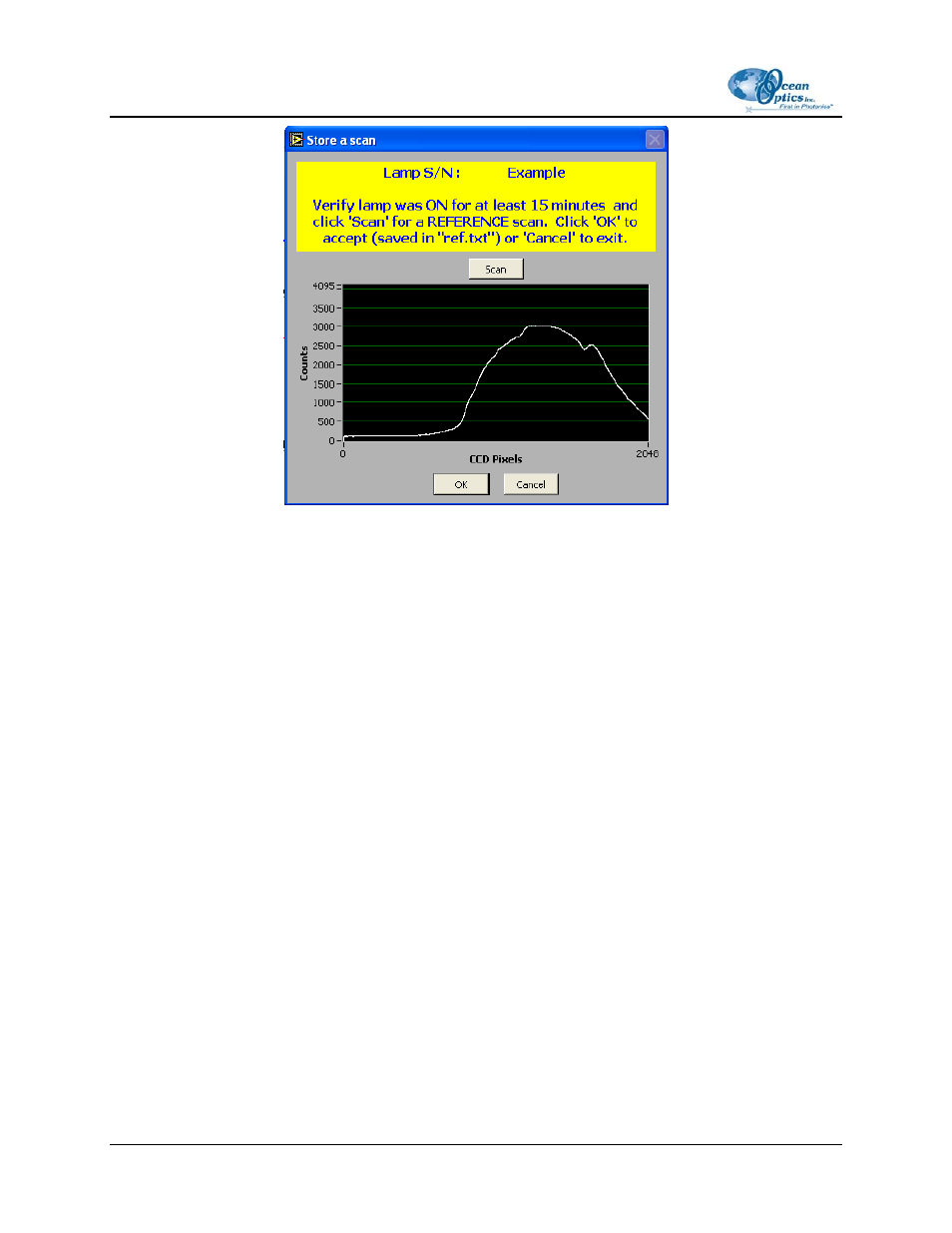
5: Calibration
14. Select Spectrometer | Calibrate (no scan). You are prompted for the spectrometer calibration
file name and path. The calibration file’s data is displayed in the Calibration Curve graph. This
calibration file is used by the application as the default file unless you activate a different
calibration file. Some manual scaling might be needed to display the curves properly.
15. Select Windows | AutoScale for either full, UV or visible range display to limit the display
and/or printout to the relevant range. You can adjust the X and Y scales manually by double-
clicking the end values on the scales and typing a new value. The saves calibration file always
contains the full range; it is not affected by your manual adjustments.
16. Select File | Print to print the calibration, if desired.
17. Repeat this calibration process for all UV, VIS or NIR ranges, as needed.
Combining UV and VIS Calibrations
UV and VIS calibrations can be combined into one file for the same spectrometer. Visible calibration
using a Tungsten Halogen source is effective from around 350nm and up. If a UV range calibration is
requested, use a Deuterium NIST traceable calibrated lamp, which is good from 200nm up to 400nm. The
UV and VIS curves should be close in value (at around 400nm). Then, perform the following procedure:
50
000-20000-070-0905
