Ocean Optics OOIIrrad-C User Manual
Page 39
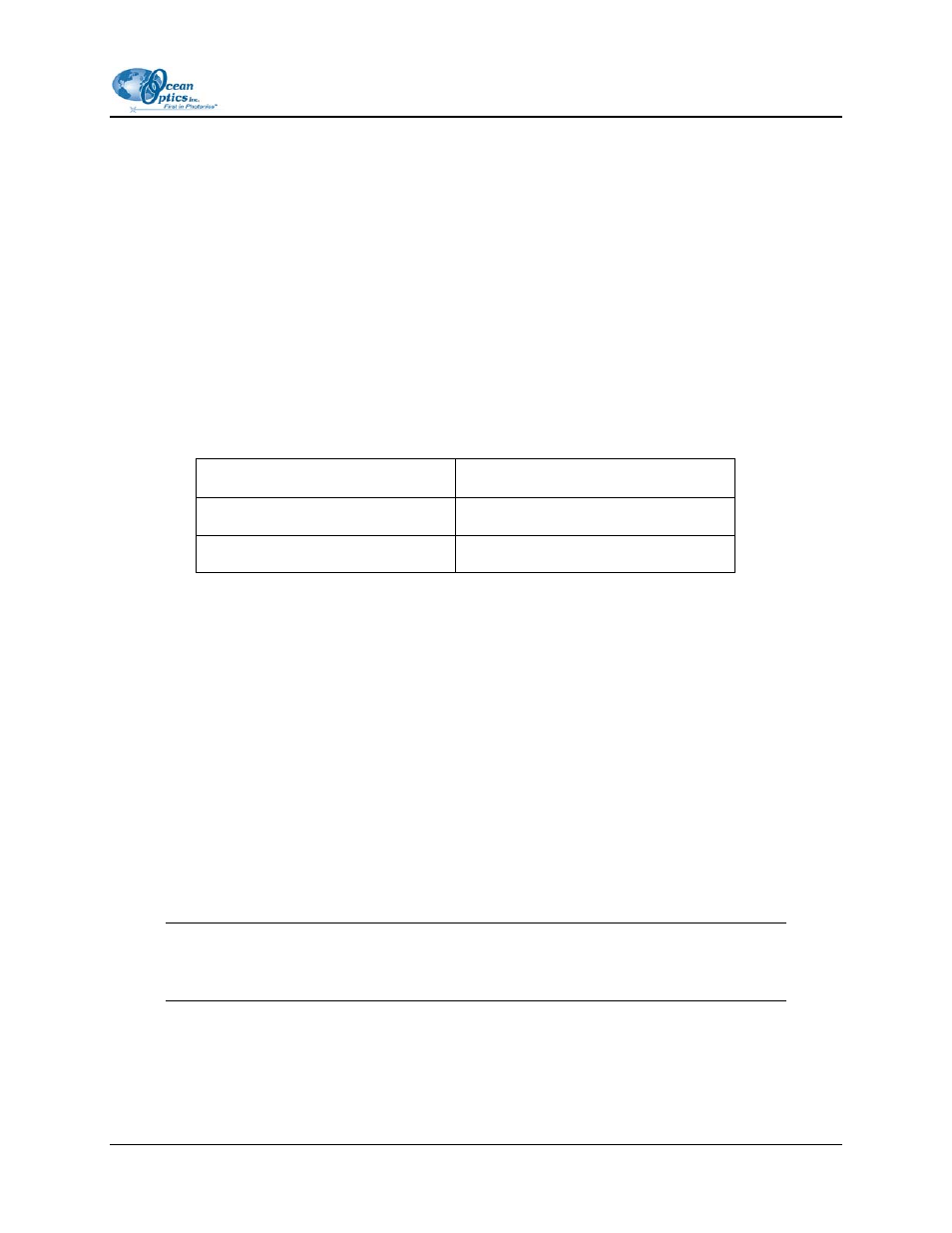
4: Configuration
2. For the selected channel, configure the following:
a. Light source inside integrating sphere – Enable this check box only if you have an
integrating sphere and use the LS1-CAL-INT calibrated light source. (In this case the source
is inside the sphere and there is no collection area associated normally with a probe.)
When
this box is enabled and you are using the integrating sphere to collect light externally (source
is outside the integrating sphere), OOIIrrad-C assumes the value in the Fiber diameter (um)
field is the diameter of the opening in the integrating sphere. Be sure to enter the correct
value (in microns)
b. Fiber diameter (um) – If the tip of a fiber is used as the collection probe, enter the bare
fiber’s diameter in microns. If an integrating sphere is used to collect light from a surface
(Light source inside integrating sphere box is not checked), enter the sphere’s opening
diameter (bare fiber’s diameter in microns). However, if a light source is inserted into the
sphere, this value is ignored. If a cosine corrector is used, define the light collection area as
follows:
If this cosine corrector is used . . .
Enter this diameter (in um) . . .
CC-3 or CC-3-UV
3900
CC-3-DA
7140
c. Steradians for Candelas – Enter the optic’s solid angle to be used for dividing the Lumens
value to get Candelas (when activated). A steradian is a unit of measurement used to describe
the solid angle of a cone from the surface of a sphere to the center of the sphere. It is a solid
angular measurement used when calculating illumination. The Lumens value is divided by
the Steradians value to obtain Candela.
d. Color Temperature (K) – Enter the reference lamp’s known color temperature to be used
for relative irradiance calibration. This software uses the color temperature to define the
shape of the lamp’s irradiance spectrum without assigning it any absolute values.
e. Channel Color – Assign the color for this channel to appear in the graph.
3. Enter the wavelength calibration coefficients for the selected channel. When using a USB-based
spectrometer or A/D interface, the coefficients for the spectrometer will automatically load as part
of the spectrometer configuration file. For all other spectrometers, you must manually enter these
values from the Wavelength Calibration data sheet that accompanied your spectrometer.
Note
If your Wavelength Calibration sheet does not contain a third coefficient, enter 0.
4. Click
OK.
000-200000-070-0905
33
