Ocean Optics OOIIrrad-C User Manual
Page 44
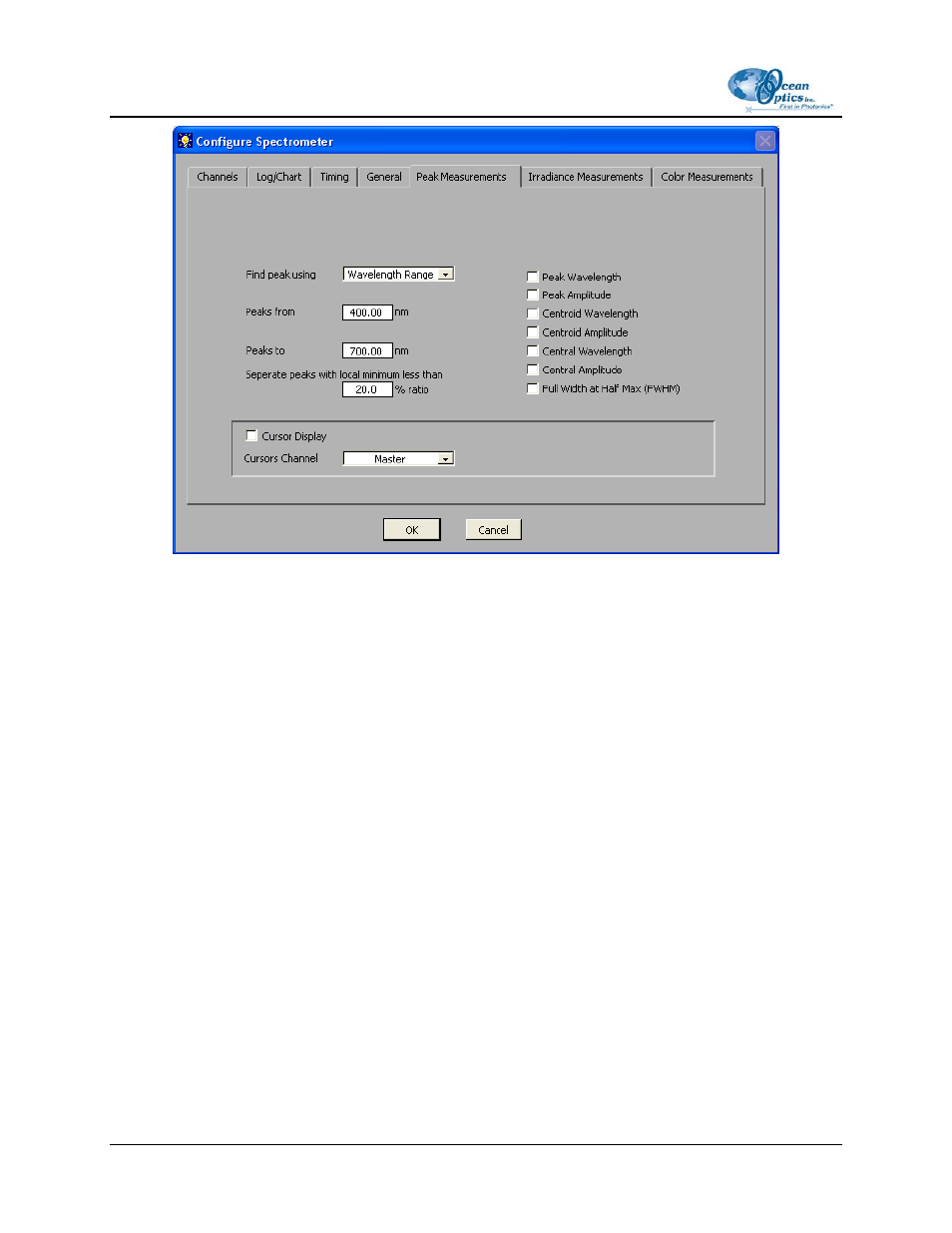
4: Configuration
►
Procedure
1. Select how you want the OOIIrrad-C application to find the peak from the drop-down list in the
Find peak using field. You have a choice of using a wavelength range (go on to Step 2) or a
cursor on the graph (go on to Step 3).
2. If you chose to find the peak using a wavelength range (in Step 1 above), you must specify the
start and end of the range (in nm) in the Peaks from and Peaks to fields.
3. Specify the percentage of a local minimum to divide between close peaks in the Separate peaks
with local minimum less than field to define where a peak ends.
4. Enable
the
Cursor Display check box if you want to view peak analysis with cursors on the main
window.
5. If you enabled the cursor display in Step 4 and you have more than one channel, select the
channel that the cursors should lock to from the Cursors Channel drop-down list.
6. Activate the measurement(s) desired using the check boxes on the right side of the screen.
7. Click
OK.
38
000-20000-070-0905
- Apex 785 Raman (1 page)
- STS-UV (2 pages)
- TR2 Engineering Note (4 pages)
- SAD500 Communications and Control (19 pages)
- Red Tide USB650 Install (26 pages)
- Fiber Optic Termination Kit (6 pages)
- Transmissive pH Probe (10 pages)
- Remora (42 pages)
- PlasCalc (59 pages)
- Correcting Device Driver Issues (8 pages)
- ecoVis Krypton Light Source (16 pages)
- LPC-500CM (28 pages)
- HPX-2000 (24 pages)
- ADC1000-USB (27 pages)
- Torus Operating Instructions (30 pages)
- ADC2000-PCI (13 pages)
- Sensors for Real-Time Analysis (2 pages)
- IDRaman reader (2 pages)
- DH-2000-CAL (30 pages)
- QE65 Pro (32 pages)
- Collimating Lenses (2 pages)
- D1000 (2 pages)
- IDRaman mini (2 pages)
- HR2000CG-UV-NIR (42 pages)
- Cool Red (1 page)
- HL-2000 (20 pages)
- XE-1 Xenon (6 pages)
- USB-ADP Serial Adapters (3 pages)
- CHEM2000 (36 pages)
- Deuterium-Halogen Calibration Light Source (19 pages)
- NeoFox Engineering Note (30 pages)
- QE Pro (2 pages)
- OOIBase32 (140 pages)
- AR-1 Argon (6 pages)
- pH Sensor Patches, Probes and Cuvettes (36 pages)
- SpecLine Offline Spectroscopy (60 pages)
- HL-2000-HP-232 (26 pages)
- External Triggering Options Instructions for Spectrometers with Firmware Version 3.0 and Above (16 pages)
- Breakout Box (10 pages)
- USB-ISS-UV_VIS (4 pages)
- ISS-UV_VIS (6 pages)
- OOIColor (14 pages)
- LS-1 Series (12 pages)
- Apex Install (24 pages)
- DH-2000 (34 pages)
