Ocean Optics OOIIrrad-C User Manual
Page 51
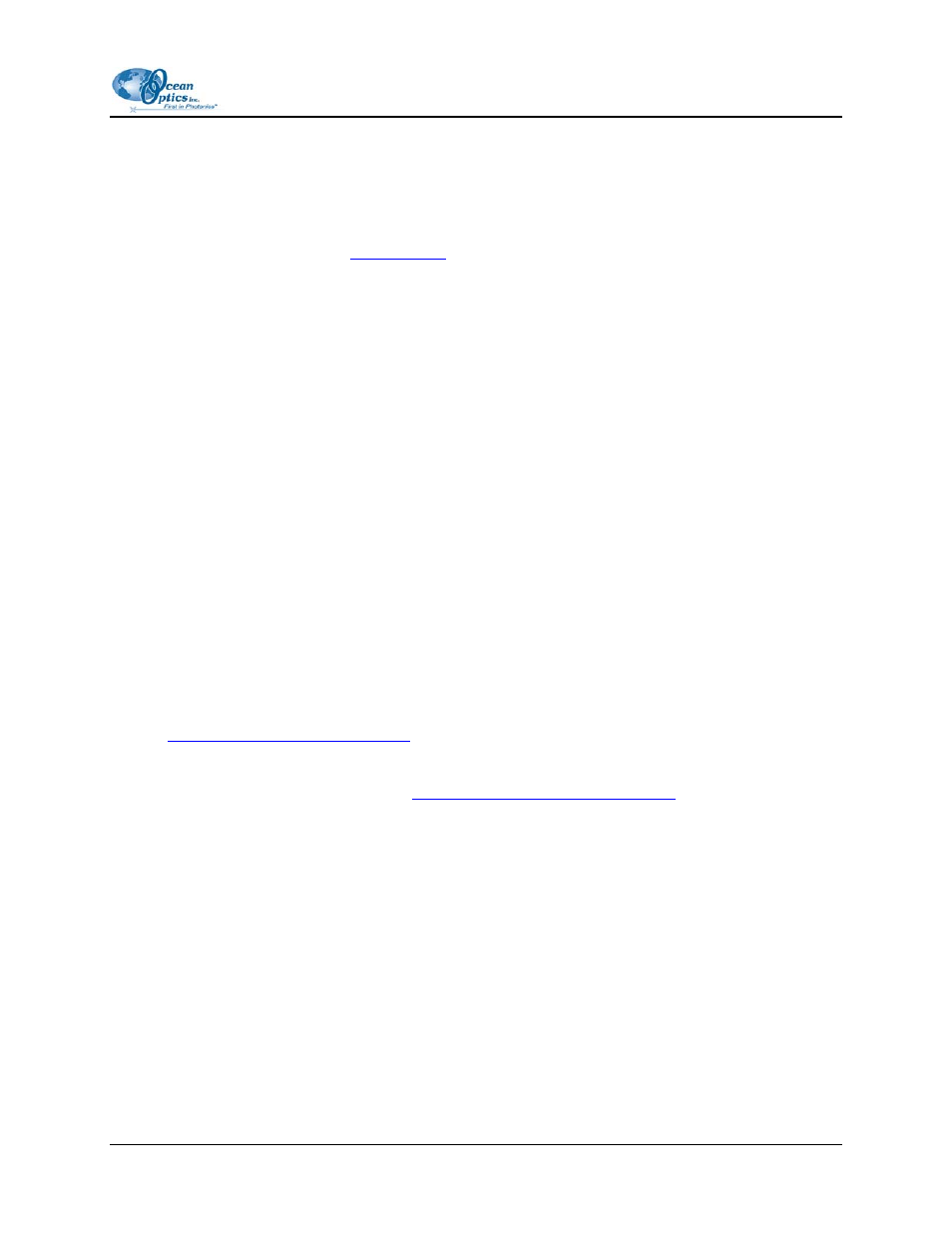
5: Calibration
The .lmp file contains the lamp data necessary to calibrate the spectral response of your system before
taking absolute irradiance measurements. Absolute Irradiance measurements require a lamp with known
power output to calibrate the spectrometer for irradiance readings. Before calibrating your spectrometer,
you should verify the following:
• The spectrometer’s wavelength calibration coefficients in the Channels tab on the Configure
Spectrometer screen (see
• All other parameters on the Configure Spectrometer screen related to your configuration,
including any non-linearity or stray light parameters (see Step 3 below).
►
Procedure
To calibrate a spectrometer for absolute irradiance using OOIIrrad-C,
1. Warm the calibration lamp (NIST traceable standard) for about 20 minutes.
2. Verify that the lamp calibration file exists in the application’s folder.
3. Verify non-linearity is set properly. It should be turned off for most systems. This application
does not give access to the non-linearity parameters, but they can be accessed via Ocean Optics’
general purpose software (OOIBase32) or manually by viewing/editing the data in OOIDrv.INI
file located in the C:\Windows\ folder. It is turned off by default for most systems. When non-
linearity coefficients are specified for a spectrometer, turn this feature on and enter specified
coefficients. This can be done from within OOIBase32 or manually in OOIDrv.INI for each
active channel. Set the value NLEnabled=0 for OFF or NLEnabled=1 for ON and enter the
non-linearity coefficients.
4. Connect the spectrometer to the computer and run the OOIIrrad-C application.
5. Select
Configure Hardware from the menu bar and set the hardware parameters (see
Configuring Hardware Parameters
6. Select
Configure Spectrometer from the menu bar and choose the Channels Tab to set
parameters for active channels (see
Configuring Spectrometer Parameters
a. Set Wavelength Calibration Coefficients for non-USB devices. (This application reads these
coefficients from a USB2000.)
000-200000-070-0905
45
