Ocean Optics OOIIrrad-C User Manual
Page 53
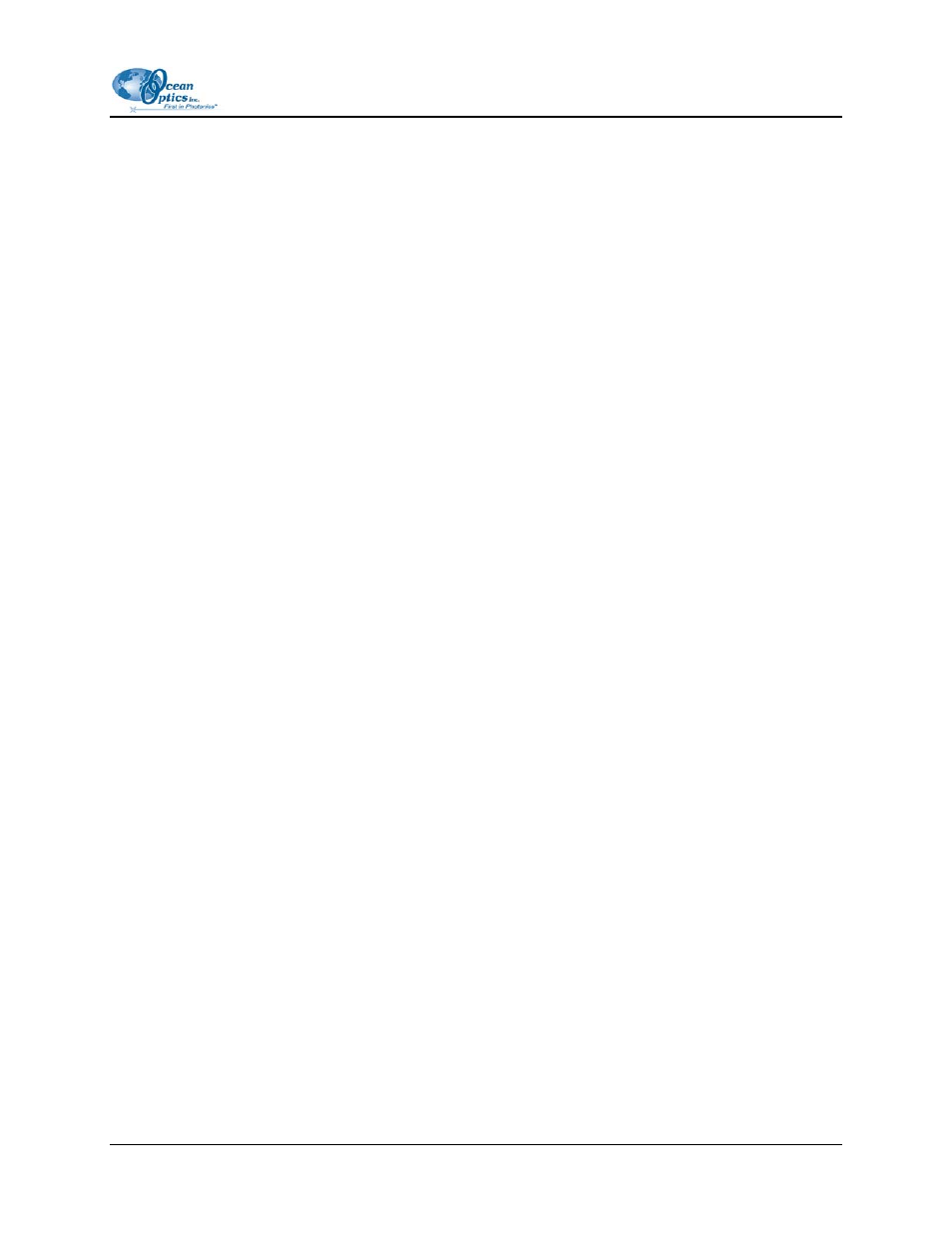
5: Calibration
a. While in Scope mode, adjust the data acquisition parameters in the Nom. Integ. Period field
for a maximum signal around 3500 counts. An Integration period change between calibration
process and sample power measurement does not affect measurements because power is
actually energy per unit time (Watt=Joules/Sec). The same integration period should be used
for calibration dark and lamp scans.
b. Use a boxcar smoothing width (Smoothing Size) of about 5, unless calibration is intended for
use with “spikey” sources. Ideally, smoothing size should be the same during calibration and
sample measurement though it could be changed as long as a new dark scan is stored with the
actual boxcar smoothing used for sampling.
c. If the integration period is long, use the single scan mode and keep the number of averages
(Scans to Avg) at 1 until the actual calibration. This makes the response time shorter while
setting the calibration. For calibration, increase this setting to around 100, if possible. When
working with Deuterium lamps, you can ignore saturation of signal away from the calibrated
region of 200–400nm. Ideally, the number of averages should be high for calibration and
could be reduced later for samples, if needed as long as a new dark scan is stored with the
actual number or averages used for sampling.
9. Turn off the Scan toggle switch. Then, select Calibrate | Absolute Irradiance from the menu
bar. The Irradiance Calibration window appears. This screen displays the following
information:
• The date, spectrometer serial number and the acquisition parameters.
• Calibration Lamp graph – Displays the current calibration lamp with its given data points
and its fitted mathematical 15
th
order curve.
• Actual Scan graph – Displays the spectrometer’s actual raw reading of this calibration
lamp. It also displays the dark spectrum and the resulting difference between the raw
lamp reading and the spectrometer’s dark scan readings. Note the difference between the
spectrometer’s reading and the lamp’s output, pointing out the need for calibration.
• Calibration Curve graph – Displays the resulting multiplication factor for the
spectrometer. This factor is uJoules/counts, which allows calculation of energy values for
every scan. It can then calculate power by dividing the energy by the corresponding
actual integration period (exposure time).
000-200000-070-0905
47
