Appendix a—glossary explanation – PowerWalker WinPower Software V.4.3.0.1 Manual User Manual
Page 105
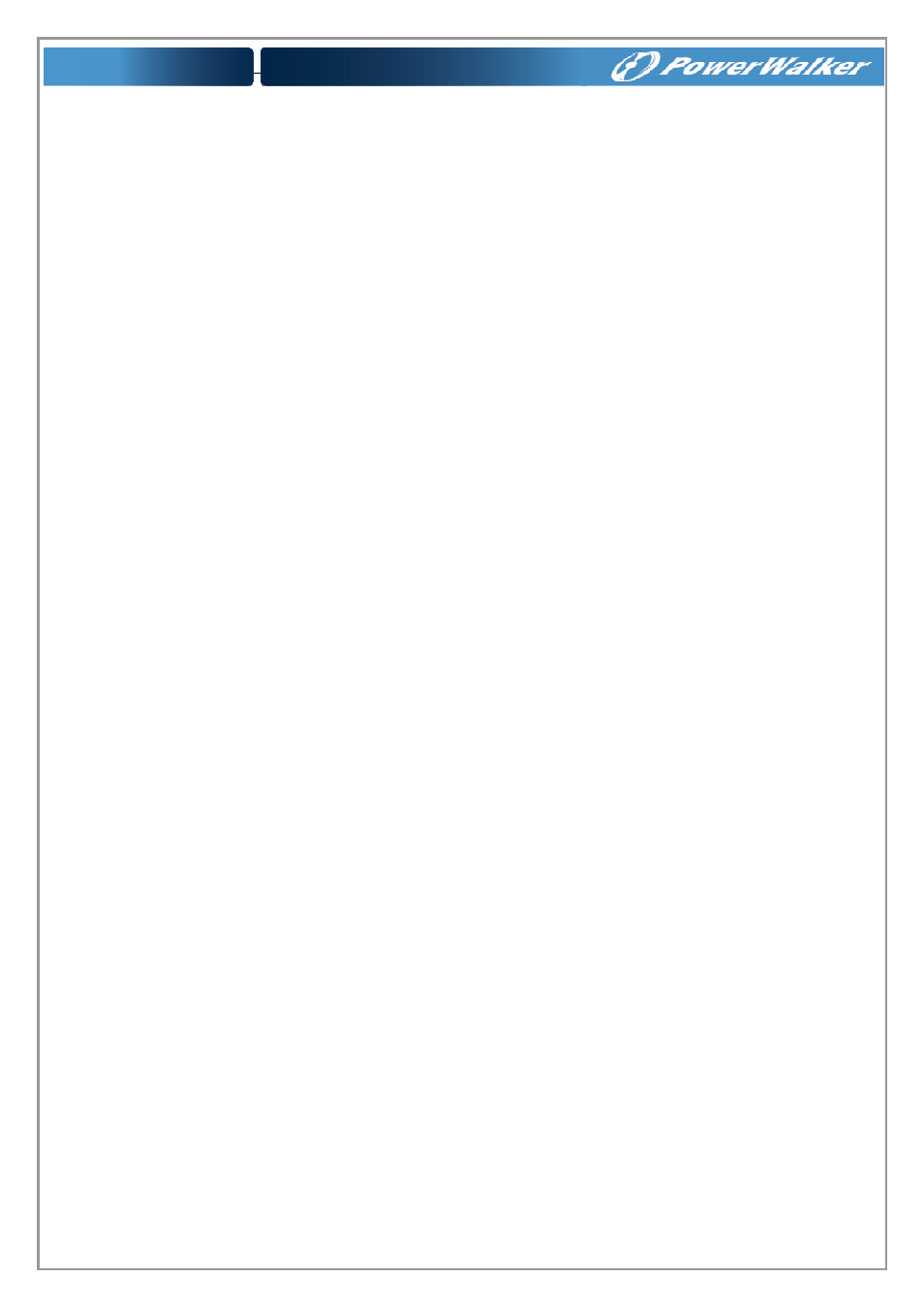
105
Appendix A—Glossary Explanation
Agent—Agent is a background application of the Windows/Unix/Linux operating system.
UPS Battery Low—When Utility Power fails and battery supplies power, if the battery voltage is
lower than a certain value (refer to UPS Specification); UPS will send a warning
tone at intervals of 1 second for battery low.
UPS battery backup time exhausted—Indicates when UPS AC fails, battery supply time has
exceeded the “battery backup time” which has been set (“Battery backup time”
can be set in the “Shutdown parameter” dialog of PowerWalker-WinPower).
UPS output overload—UPS load is more than 110% Rated load.
Load too high—UPS load is more than 100%
~110% rated load.
Supply power in Bypass mode—for the reason of UPS not on or the hardware fault, the input will
not go through the inverter of UPS, but output directly. At this moment, if AC
fails, UPS will not startup backup battery to supply, so the output will also out of
electricity.
UPS self-test—After UPS’ supply mode is switched from utility power mode to battery mode and
work on for a period of time, return to utility power mode again. The purpose of
self-test: First is to check if it can supply normally in battery mode; second is to
make the battery discharge termly (as every month), that is helpful for the battery
maintenance and can prolong the battery’s service life.
Self-test failure—Indicates that the battery can’t supply power normally in battery mode via self-test.
Battery Backup Time—Indicate the time that battery supplies power when utility power fails. After
this time is used up, the Agent begins to shut down the opened application.
Shutdown File Max Execution Time—the max time shutdown file executes.
System Shutdown Need Time—the time for system shutdown, is also the time from system begins
shut down to turn off UPS outlet.
Remote Shutdown by Agent—Local Agent will shutdown in shutdown delay time after the specified
Agent Shutdown.
Start Warning before Scheduled Shutdown—if user has set time shutdown, PowerWalker-
WinPower will begin warning at this time earlier than shutdown.
Shutdown Alarm Interval—Indicate after the shutdown warning begins (include time shutdown
warning and AC fail shutdown warning), interval of each warning.
