PowerWalker WinPower Software V.4.3.0.1 Manual User Manual
Page 100
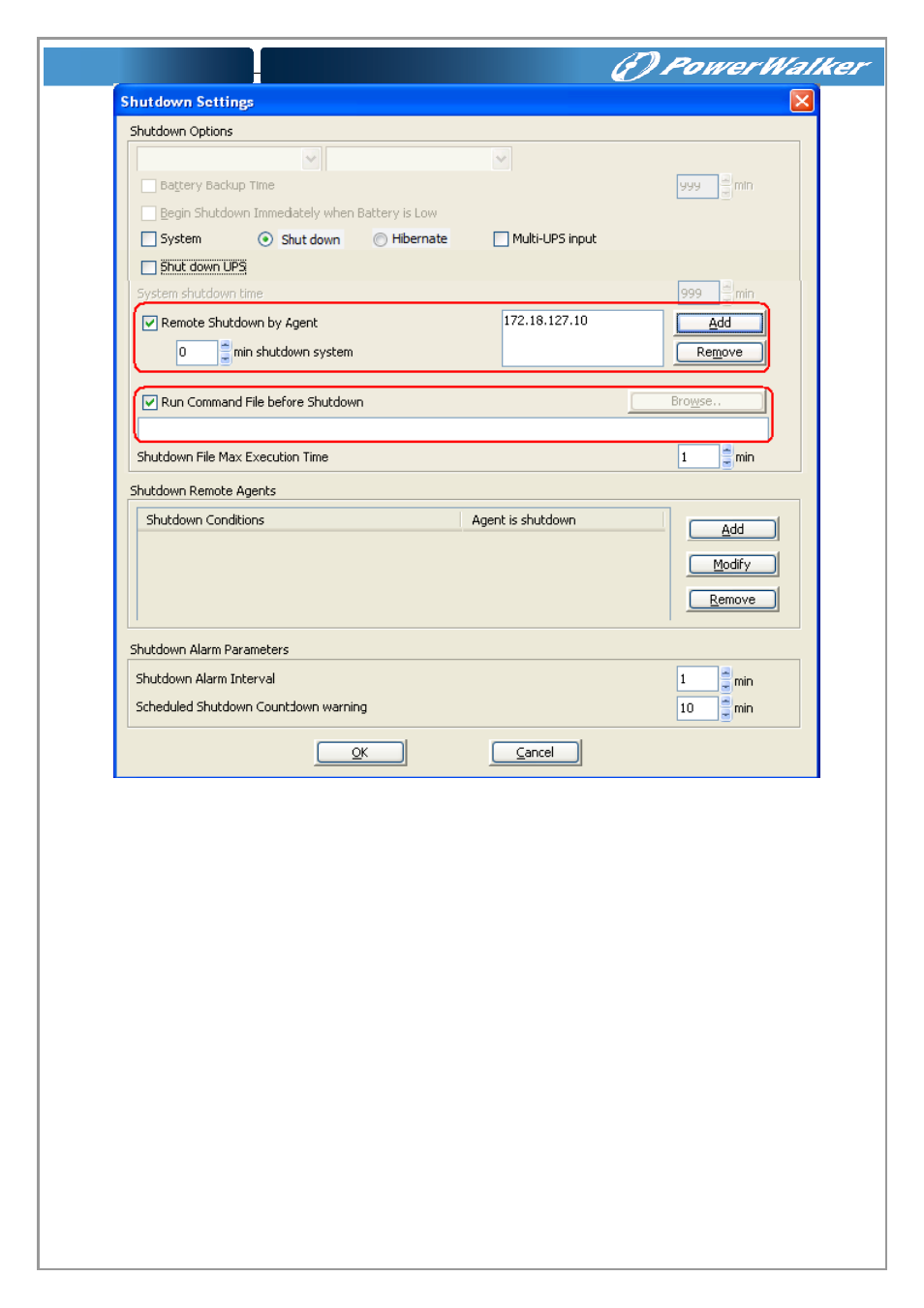
100
Diagram 4-16-7
Notice: The shutdown settings dialog of the software agent installed on vMA should be
open from the shutdown parameter of device menu, by selecting the agent name on the
manager window of another agent installed on operating system with GUI.
● Another software agent should be installed on operating system with GUI, the agent should
communicate with UPS by RS232 or USB and should configure shutdown remote agents in
shutdown settings dialog. Here the remote agent means the software agent installed on vMA. Please
refer to diagram 4-16-8. For example, the IP of the software agent installed on vMA is 172.18.127.20.
When the shutdown conditions is met, software agent installed on vMA will receive shutdown signal,
and run command file before shutdown to shut down all the guest OS and VMware ESXi server
safely.
