B&B Electronics MESR424T_D-MT_D-SC - Manual User Manual
Page 27
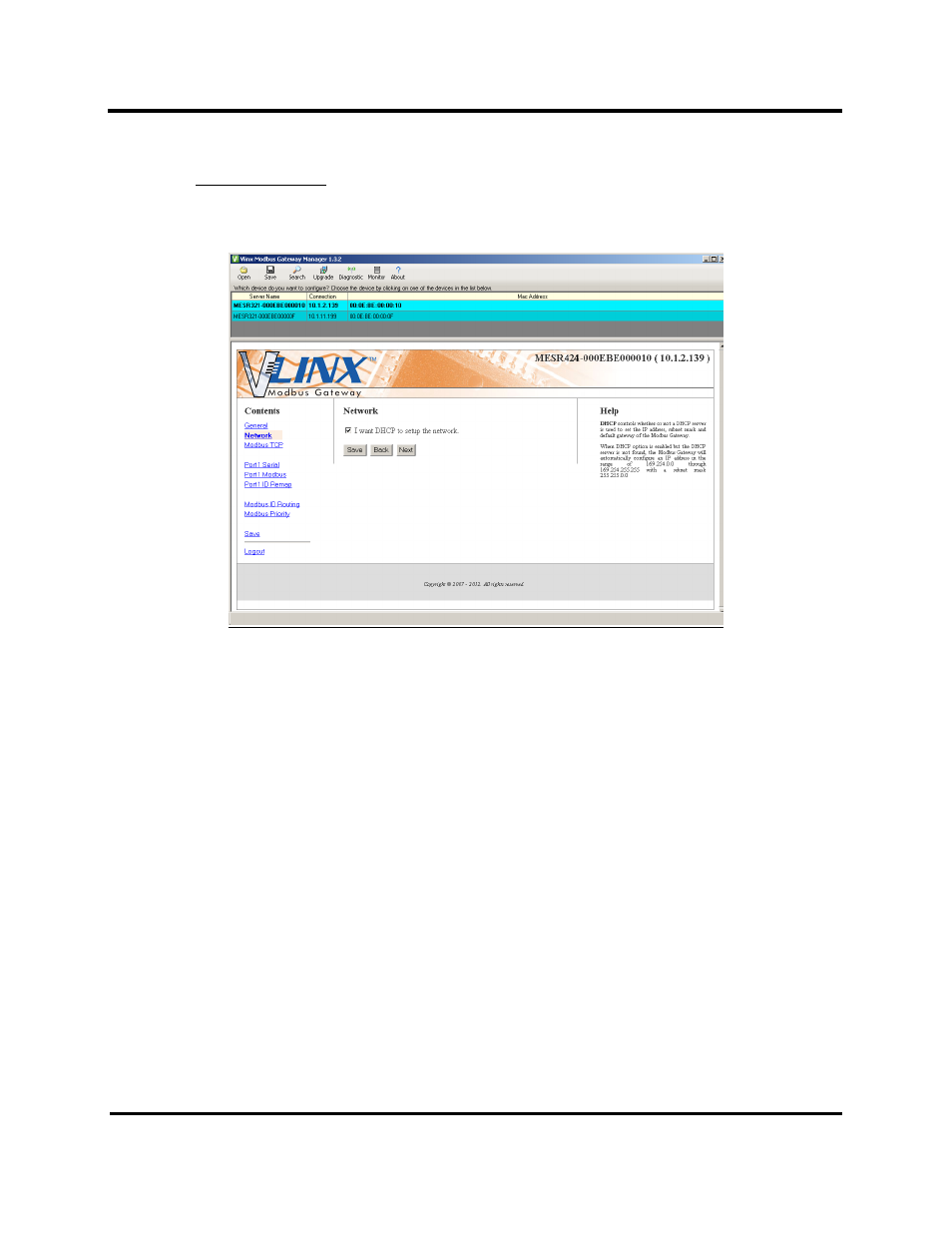
3. Setup and Connections
27
10. Network Settings
a. To get to the Network Settings Screen you can either click the “Next Button” or
click on the “Network” link on the left side of the screen.
Figure 32. Network Settings Screen (DHCP Selected)
b. The default network configuration is to receive an IP address assignment from a
DHCP server. DHCP controls whether or not a DHCP server is used to set the IP
address, subnet mask and default gateway of the Modbus Gateway. When DHCP
option is enabled but the DHCP server is not found, the Modbus Gateway will
automatically configure IP address 1169.254.255.255 with a subnet mask
255.255.0.0
c. To configure your Modbus Gateway without using a DHCP Server, uncheck the
“I want DHCP to setup the network” box. You will need to know the IP Address,
Subnet Mask, and Default Gateway.
IP Address field contains static internet protocol address of the Modbus
Gateway.
Subnet Mask field contains mask that is used to define sub network.
For Class A network (IP addresses 0.0.0.0 through 127.255.255.255), the default
subnet mask is 255.0.0.0.
For Class B network (IP addresses 128.0.0.0 through 191.255.255.255), the
default subnet mask is 255.255.0.0.
