B&B Electronics 516TX-A - Manual User Manual
Page 47
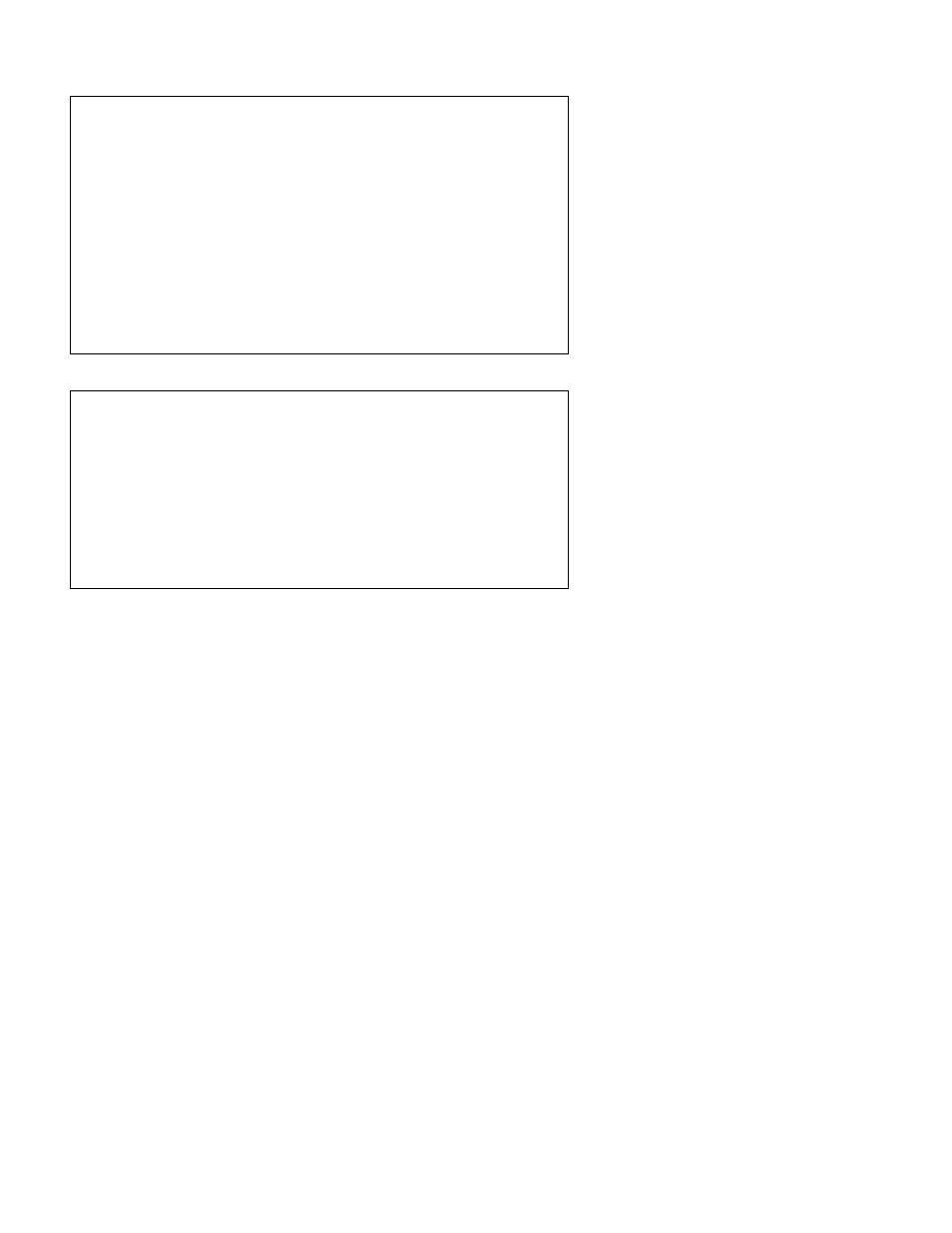
(Revised 8/4/2009)
47
Example of the Filters sfilter screen:
CLI\SWITCH\FILTERS>sfilter
Enter 1, 2, 3, ... ,16, or <(ESC)> >
Enter: <(ESC)> to cancel change and keep current configuration, or
static multicast filter number (1 ->16).
CLI> 1
Enter 12 digit Address (Ex. '01005e0a0a0a
or all zeroes to disable the group.
or [ESC] to Exit
CLI> 01005e010100
Enter ports that are to receive on this multicast address:
Use commas to separate port numbers. (Example: '3,6,12,14,22
Enter Port Numbers (or ESC to exit):3,8,18,24,25
There is a total of 1 Static Filter Active.
CLI\SWITCH\FILTERS>
Example of the Filters info screen:
CLI\SWITCH\FILTERS>info
These ports receive General Broadcast now: 1 5 9 12 18 24 26
There is a total of 1 Static Filter Active.
Static Address Static Member Port(s)
------------------------- -----------------------------------------------------------
01-00-5E-01-01-00 3 8 18 24 25 (static filter 1)
CLI\SWITCH\FILTERS>
In the case above, ethernet frames coming into the switch at any port, with a destination address within the
frame of 01-00-5E-01-01-00 will go out of switch ports 3, 8, 18, 24, and 25, and only to those ports
(excluding the port received on). For example, an ethernet frame with that address could come into switch
port 1 and it would go out of switch ports 3, 8, 18, 24, and 25 only.
Literally thousands of switches in one normal LAN can have N-View enabled without negative impact, but
one use of sfilter is related to reducing N-View related traffic from portions of LANs that include extremely
low bandwidth wireless links. The example above (with destination address
01-00-5E-01-01-00)
would filter
out N-View frames coming from other switches in the LAN. Using the configuration above, port 2 for
example would not get N-View frames from other switches in the LAN, but would get the few N-View
frames from the switch at hand. To stop those also, N-View can be disabled on the switch at hand.
How to acquire the IGMP snooping multicast group addresses for static entry:
( One does not have to manually enter anything for this purpose, unless accommodating non-IGMP
devices.)
(1) The entire 12 hexadecimal digits can be identified with a sniffer.
Or,
(2) The address can be calculated from a known class D address for the particular multicast session or
application.
Calculating the IGMP snooping multicast group addresses:
