Admin firmware tab – Cobalt Digital COMPASS 9223-SA Dual-Channel 3G_HD_SD MPEG-4 Encoder Unit User Manual
Page 84
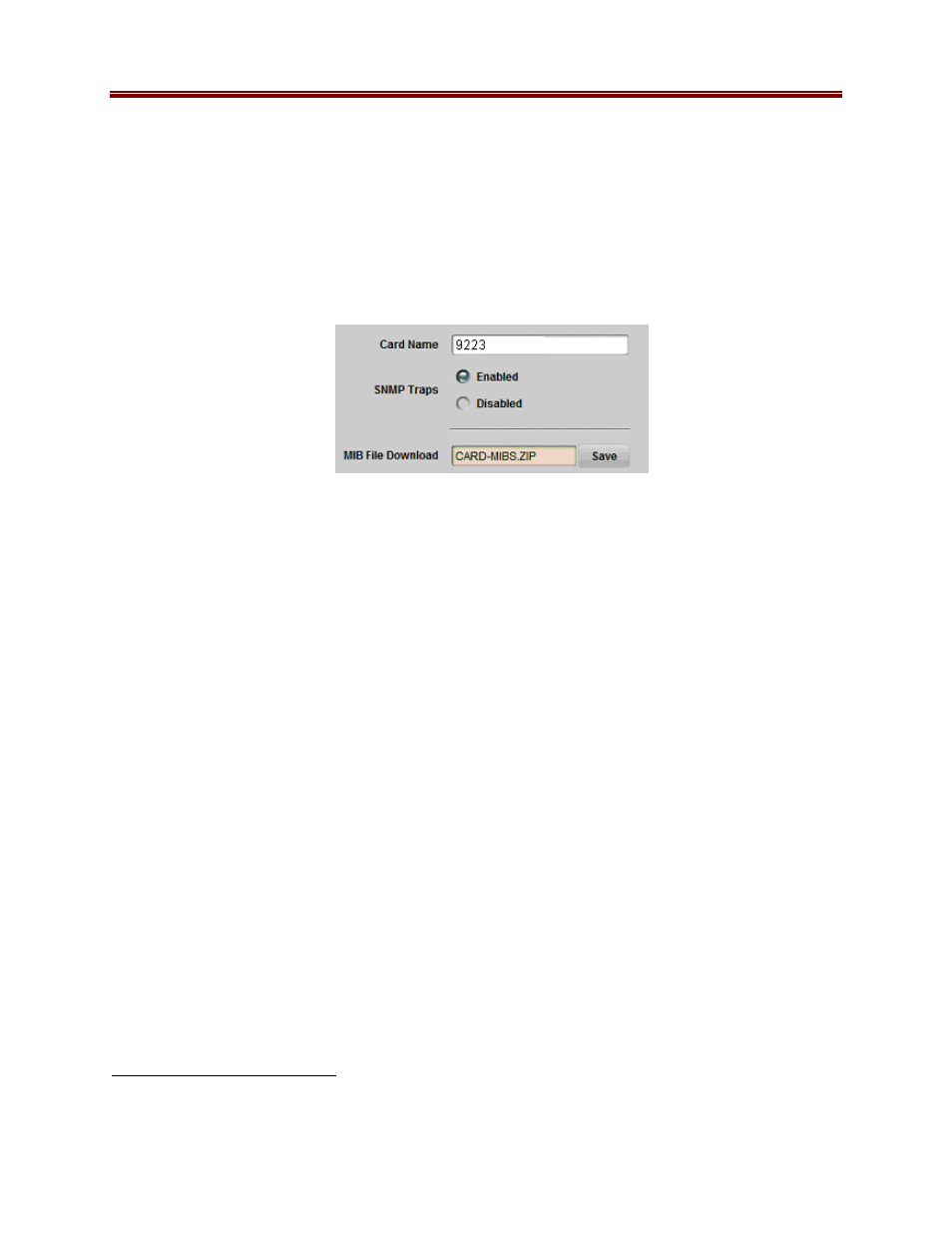
84
9223SA-OM (V2.0)
•
SNMP Traps: This allows SNMP traps to be enabled or disabled
6
. Note that this
setting does not take effect immediately – it will become active the next time the unit is
rebooted.
•
MIB File Download: The 9223-SA provides an up-to-date copy of its MIBs. If you
click on the Save button, a zip file with the relevant MIBs will be downloaded to your
computer. This zip file contains the unit MIBs, as well as the Ross Video and
openGear MIBs required to compile the unit MIBs.
The Admin General Tab is depicted below:
Admin Firmware Tab
The 9223-SA can hold up to three distinct firmware images: a Factory image, and two upgrade
images, called Image 1 and Image 2. The Factory image can never be overwritten, and will
always be available as a fall-back in case of problems or failed updates. Image 1 and Image 2
can be updated at will. Since the card in the unit offers two upgrade images, it is always possible
to fall back to the previous image if there are any problems with the current one. The unit will
also automatically fall back to the factory image if it detects a corrupted firmware image.
Uploading a Firmware Upgrade
When applicable, Cobalt Digital Inc. provides for continual product enhancements through
software updates. As such, functions described in this manual may pertain specifically to units
loaded with a particular software build. You can update your unit by downloading the new
Update software by going to the Support>Firmware link at www.cobaltdigital.com. Download
“Firmware Update Guide”, which provides simple instructions for downloading the
latest firmware for your unit onto your computer, and then downloading it to your unit through
DashBoard™. When the firmware upgrade file is placed in the desired location on your
computer click on the Upload button, as shown below. A dialog box allows you to select the
upgrade file. Note that you can simultaneously upgrade all of your 9223-SA units over multiple
chassis if you wish.
6
SNMP is an optional feature in the openGear™ frame controller. The 9223 SNMP functions are only available if
SNMP is licensed in the frame controller.
