Cobalt Digital COMPASS 9223-SA Dual-Channel 3G_HD_SD MPEG-4 Encoder Unit User Manual
Page 35
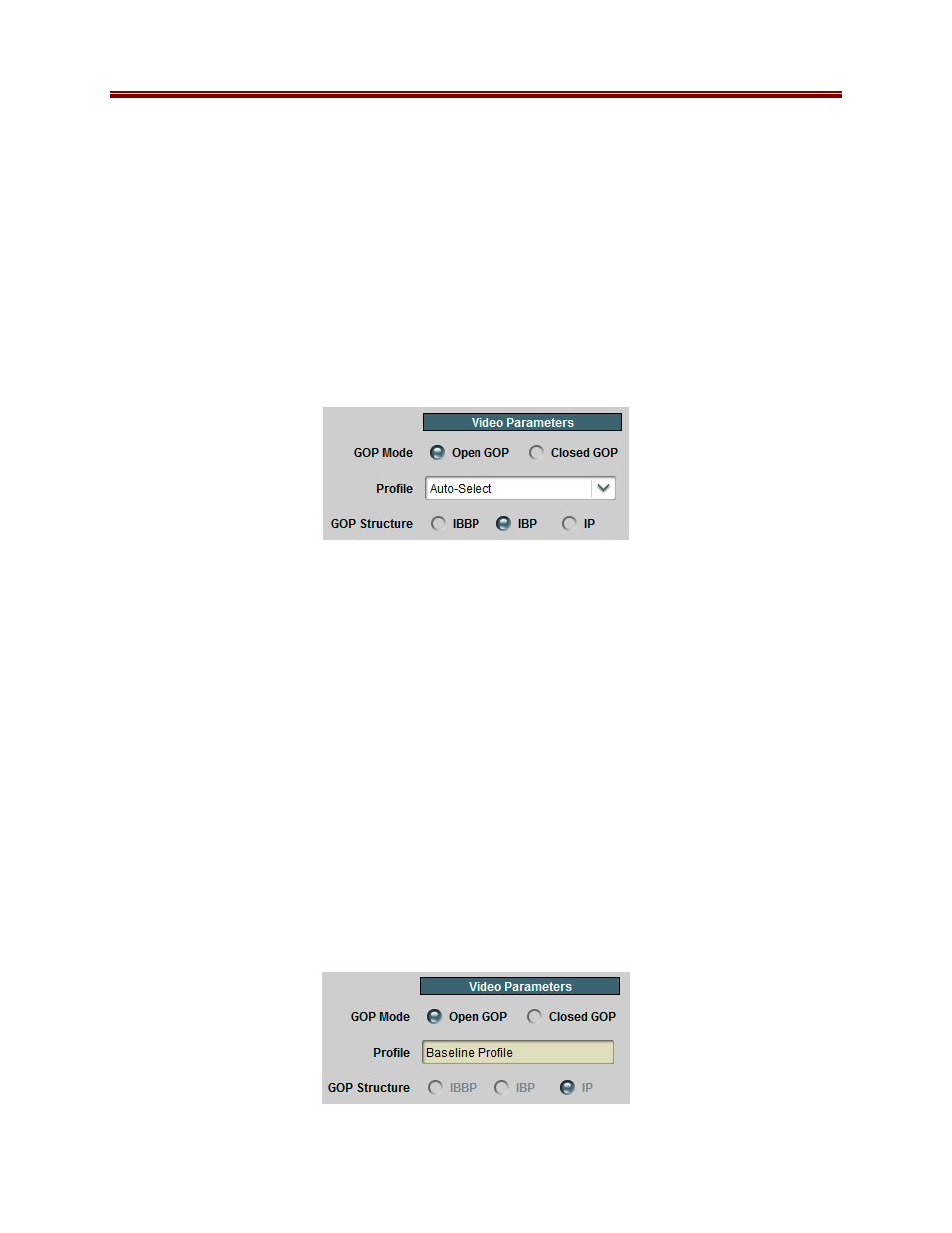
35
9223SA-OM (V2.0)
Encoder Basic Configuration Tab. It is divided into four major areas:
•
Video Parameters: these are advanced controls related to the encoding of the video.
•
Closed Captioning: controls related to Closed-Captioning insertion. This section is not
shown if Field/Frame Rate in the Basic Tab – Video Configuration is set to PAL.
•
Audio Parameters: these are advanced controls related to the audio subsystem.
•
Mux Parameters: these are advanced controls related to audio/video multiplexing and
(P)SI tables.
Advanced Tab – Video Parameters
The Video Parameters section is shown below:
•
GOP Mode: Select between Open GOP and Closed GOP. The normal setting is Open
GOP. Closed GOP is used for some storage applications; there is a very small negative
impact in video quality if Closed GOP is selected.
•
Profile: This control has four options:
o
Auto-Select: With this setting, the encoder will signal High Profile for HD and
Main Profile for SD.
o
High Profile: With this setting, the encoder will always signal High Profile.
o
Main Profile: With this setting, the encoder will always signal Main Profile.
o
Baseline Profile: This setting will cause the encoder to go to Baseline Profile.
There will be a small loss of encoding quality. The GOP Structure control will
not be selectable in Baseline Profile.
•
GOP Structure: Select between IBBP, IBP and IP. Selecting IBBP gives the best
video quality, but some low-end decoders require IP. If Profile is set to Baseline Profile,
this control will not be selectable and will be forced to IP.
Note that if the Output Resolution setting in the Basic Tab – Video Configuration is set to one
of the low resolutions (480Ч270, 320Ч240, or 320×180), the Profile and GOP Structure
controls will not be selectable; this section will appear as follows:
