Cobalt Digital COMPASS 9223-SA Dual-Channel 3G_HD_SD MPEG-4 Encoder Unit User Manual
Page 39
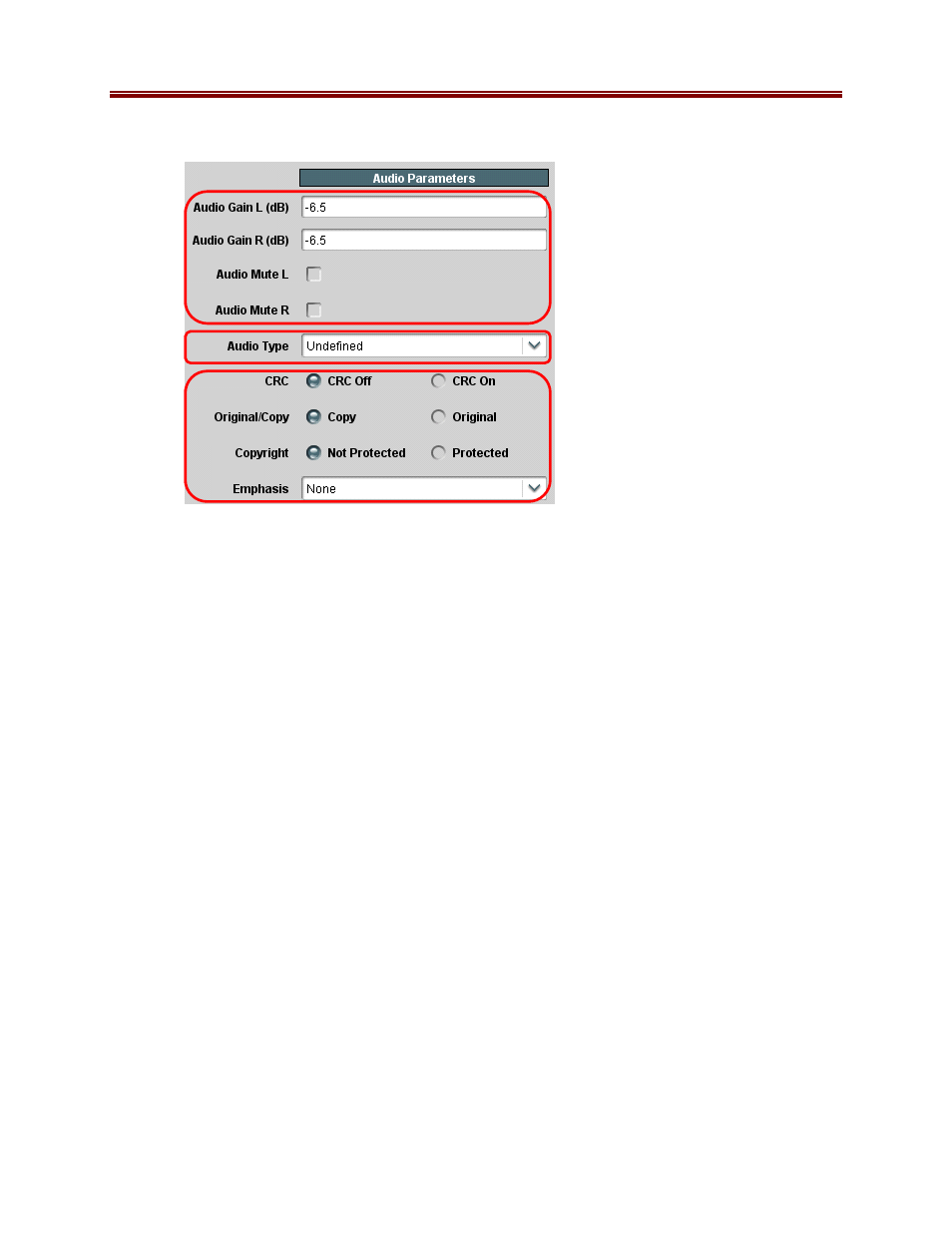
39
9223SA-OM (V2.0)
Encoder Basic Configuration Tab. A sample of the Audio Parameters section is depicted below.
Analog Audio
Parameters
PMT Information
Audio Encoder
Specific Configuration
Analog Audio
Parameters
PMT Information
Audio Encoder
Specific Configuration
Analog Audio Parameters
These parameters are only displayed if Audio Source in Basic Tab – Audio Configuration is set
to Analog Audio. The parameters are:
•
Audio Gain L (dB), Audio Gain R (dB): These controls allow an independent gain
adjustment for the left/right audio channels, from -7.0 dB to +7.0 dB, in steps of 0.5 dB.
•
Audio Mute L, Audio Mute R: These controls allow muting of the left/right audio
channels.
A/V Sync Adjustment
This parameter can be used to provide a small amount of A/V sync adjustment, for cases where
the A/V sync in the input signal to the encoder is not correct. If, in the input signal, audio is
behind the video, you can use this parameter to compensate for up to 100 milliseconds. Note
that it is only available for MPEG-1 Layer II and AAC-LC encoding; it will not be displayed for
Dolby Passthrough.
•
Audio Delay (ms): Use this to compensate for up to 100 milliseconds of audio delay in
the input signal. This setting will advance the audio in relation to the video by the
amount configured.
PMT Information
The Audio Type control is always available. Its meaning is:
