Cobalt Digital COMPASS 9223-SA Dual-Channel 3G_HD_SD MPEG-4 Encoder Unit User Manual
Page 31
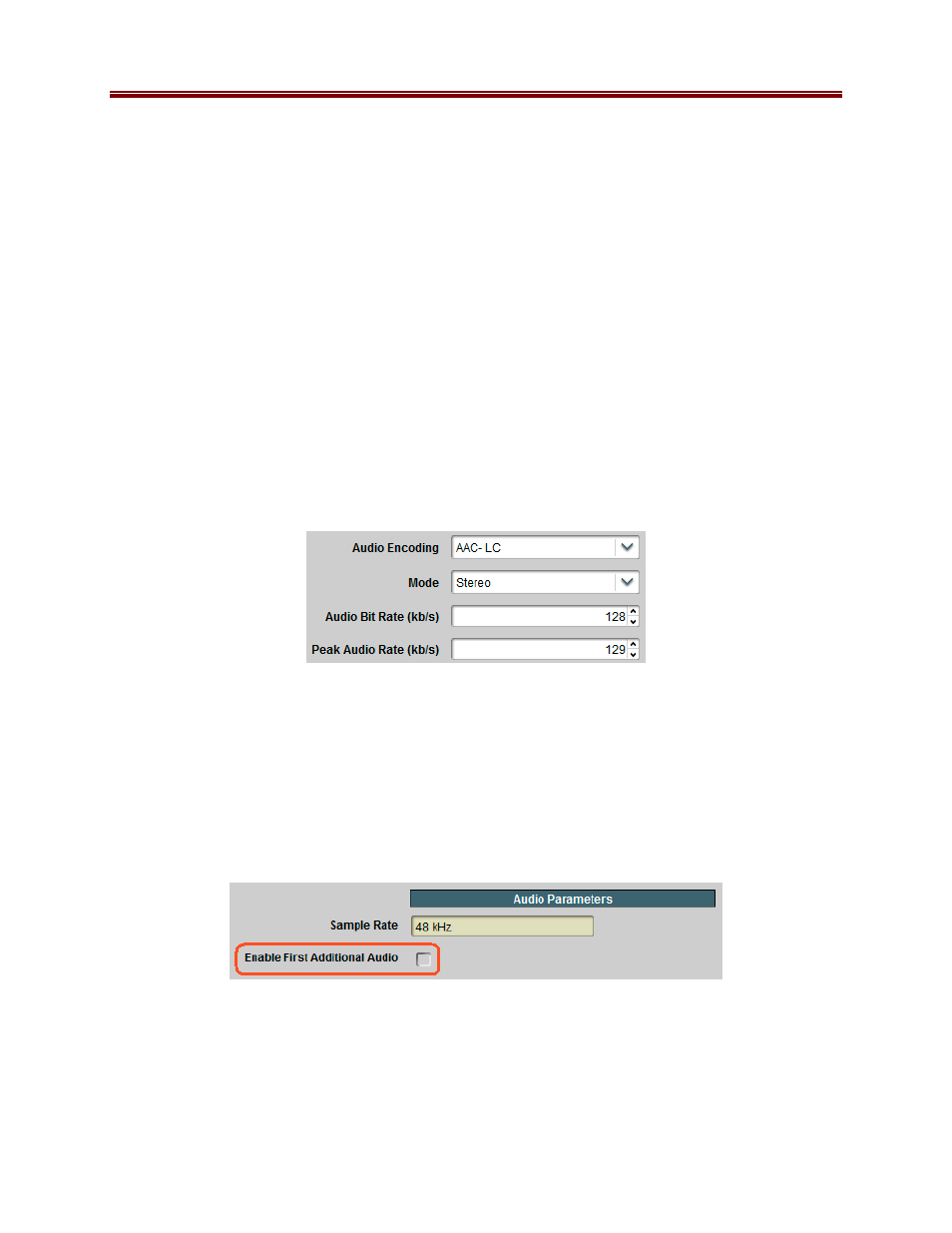
31
9223SA-OM (V2.0)
•
Mode: The available choices for this parameter depend on the Audio Encoding
selection, as follows:
o
MPEG-1 Layer II: the available modes are Stereo or Single Channel. If you
select Single Channel (Mono), only the audio connected to the Left input will be
encoded.
o
AAC-LC: the available modes are Stereo, Mono, or Dual Mono. If you select
Mono, only the audio connected to the Left input will be encoded.
o
Dolby Passthrough: This parameter is not displayed.
•
Audio Bit Rate: The format of this parameter is a function of the Audio Encoding
setting. For MPEG-1 Layer II, this parameter is a drop-down list of valid discrete bit
rates; the values in the list are also a function of the Mode Setting. For AAC-LC, the
range is 112 to 512 kb/s for Stereo and Dual Mono, and 56 to 256 kb/s for Mono. This
parameter is not displayed for Dolby Passthrough as the 9223-SA will automatically
detect the incoming audio bit rate.
•
Peak Audio Bit Rate: This parameter is only displayed for AAC-LC. It must be set at
least 1 kb/s higher than the Audio Bit Rate. The maximum value is 288 kb/s for Mono,
and 576 kb/s for Stereo and Dual Mono.
•
Sample Rate: This field is for information purposes only. The 9223-SA only supports
48 kHz audio sample rate.
Basic Tab – Additional Audio Support
If the encoder is in a configuration where additional audio channels can be offered, a checkbox
to enable them will be presented in the GUI, as indicated below:
If the box is checked, additional fields will become available for configuring the additional audio
channel. These fields are the same as with the first audio channel. Note that, depending on the
configuration, the Audio Source selection may be grayed out.
