Troubleshooting network/remote control errors, In case of problems, Troubleshooting network/remote control errors -72 – Cobalt Digital COMPASS 9061 Up_Down_Cross Converter User Manual
Page 116: In case of problems -72
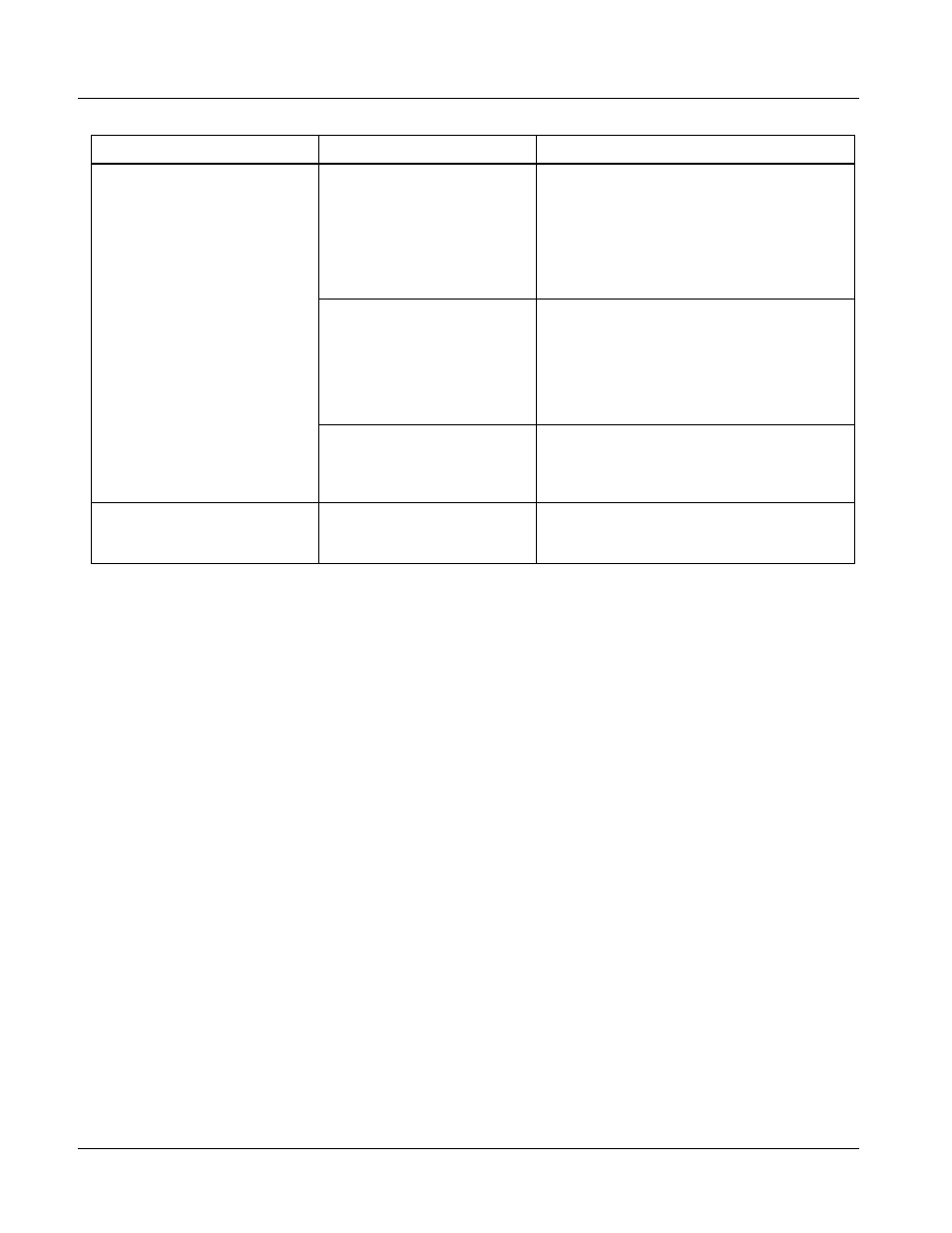
3
Troubleshooting
3-72
9061 PRODUCT MANUAL
9061-OM (V4.9)
Troubleshooting Network/Remote Control Errors
Refer to Cobalt
®
reference guide “Remote Control User Guide” (PN
9000RCS-RM) for network/remote control troubleshooting information.
In Case of Problems
Should any problem arise with this product that was not solved by the
information in this section, please contact the Cobalt Digital Inc. Technical
Support Department.
If required, a Return Material Authorization number (RMA) will be issued to
you, as well as specific shipping instructions. If required, a temporary
replacement item will be made available at a nominal charge. Any shipping
costs incurred are the customer’s responsibility. All products shipped to you
from Cobalt Digital Inc. will be shipped collect.
The Cobalt Digital Inc. Technical Support Department will continue to
provide advice on any product manufactured by Cobalt Digital Inc., beyond
the warranty period without charge, for the life of the product.
See Contact Cobalt Digital Inc. (p. 1-30) in Chapter 1, “Introduction“ for
contact information.
Audio not processed or passed
through card (cont.).
• AES pairs 1 thru 4 switch not
set for Input (factory default)
mode
• If any of AES IN 1 thru AES IN 4 are to be
used as inputs, the respective DIP switch
must be set to the default INPUT mode
position.
See Setting I/O Switches for AES I/O (1-4)
Ports (p. 2-1) in Chapter 2,“ Installation and
Setup” for more information.
• Upmixer inadvertently
enabled (Upmixer Licensed
Feature Only)
• Make certain upmixer is set to Bypass if not
intended for use.
Note: When manually enabled or set for automatic
enable with appropriate signal levels,
upmixer overwrites selected channels with
new data; same-channel output will no longer
represent same-channel inputs for selected
channels.
• Dolby-encoded pair not
recognized by downstream
devices/systems
• If framesync is enabled and using Input Video
as source, Audio SRC must be set to Off to
maintain integrity of Dolby pair for
downstream devices.
Card will not retain user settings,
or setting changes or presets
spontaneously invoke.
• Advanced Setup tab set to
trigger on event
• If event based loading is not to be used, make
certain both the SDI and Analog preset go-to
selections on this tab are set to None.
Table 3-4
Troubleshooting Processing Errors by Symptom — continued
Symptom
Error/Condition
Corrective Action
