Troubleshooting – Cobalt Digital COMPASS 9061 Up_Down_Cross Converter User Manual
Page 114
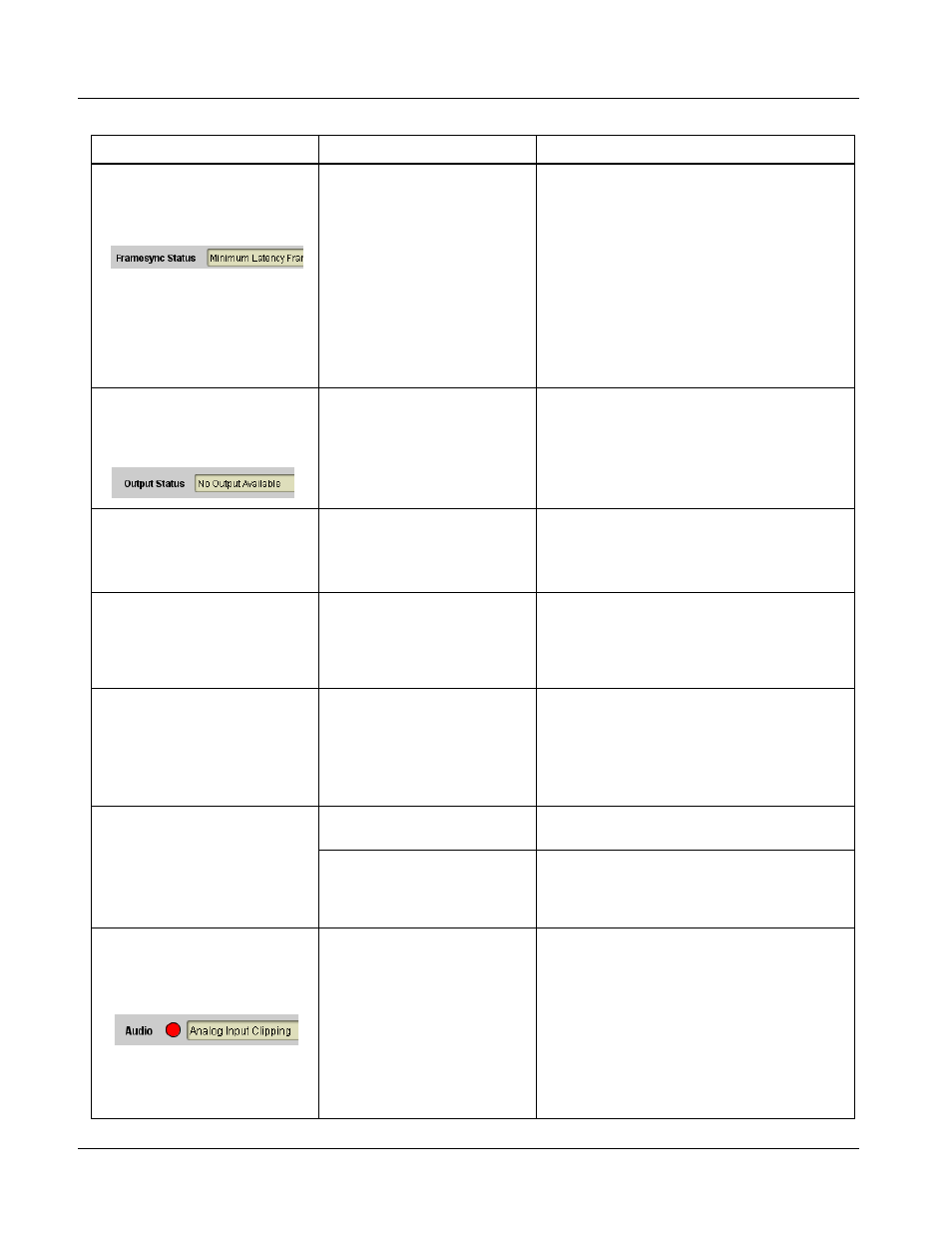
3
Troubleshooting
3-70
9061 PRODUCT MANUAL
9061-OM (V4.9)
DashBoard™ shows
Framesync Status error
message in 9061 Framesync
function submenu screen.
Specified Minimum Latency
Frames setting exceeds 9061
card buffer space for the
selected output video format
Reduce the Minimum Latency Frames setting
as specified in the error message to correct the
error.
Note:
Due to card memory limits, the maximum
available Minimum Latency Frames is
related to the output video format selected.
For example, with a 1080i 5994 output, the
maximum setting is 5. For a 1080i film
(2398) output, the maximum setting is 3
(due to the increased buffer space needed
for the slower frame rate). Conversely,
greater maximum settings are allowed for
SD formats such as 525i 5994, where the
practical maximum limit is 13.
DashBoard™ shows Output
Status error message in 9061
Timecode function submenu
screen.
Timecode not available due to
lack of appropriate input
timecode data
Timecode output requires that source and
priority are appropriately selected. Also, video
input must contain appropriate timecode data
and framesync reference.
Refer to Timecode function submenu tab on
page 3-46 for more information.
Video/audio synchronization or
delay noted.
Source synchronization
condition
Use the Audio Offset from Video control to
compensate for video/audio delay.
Refer to Framesync function submenu tab on
page 3-27 for more information.
Unsmooth, “jerky” motion
observed on video output with
Framesync set to lock to input
video.
Incompatible negative H/V
delay value user setting of
Vertical Delay or Hoeizontal
Delay controls
Negative vertical or horizontal delay values
(using the controls below) should not be used
when using Input Video mode. To add an offset
in this case, instead apply a positive value that
results in the desired net offset.
Analog VITC waveform timecode
not received and/or processed.
Card erroneously set for NTSC
signal with 0 IRE of setup with
input containing setup
If analog VITC timecode source contains
7.5 IRE of setup, make certain
Video Signal Controls –> NTSC Contains is
set to 7.5 IRE of Setup.
If this is not done, analog VITC waveform may
not be received and processed by the card.
Ancillary data (closed captioning,
timecode, Dolby
®
metadata,
AFD) not transferred through
9061.
• Control(s) not enabled
• Make certain respective control is set to On or
Enabled (as appropriate).
• VANC line number conflict
between two or more
ancillary data items
• Make certain each ancillary data item to be
passed is assigned a unique line number (see
Ancillary Data Line Number Locations and
Ranges on page 3-8).
• DashBoard™ shows red
Audio icon and Analog Input
Clipping message in 9061
Card Info pane.
• Card edge display shows code
E101
.
Analog peak audio input on
selected input exceeds +24
dBu level
Reduce analog audio level at the source.
Note:
9061 audio gain controls cannot be used to
correct analog input overload condition. The
condition must be corrected at the source.
Table 3-4
Troubleshooting Processing Errors by Symptom — continued
Symptom
Error/Condition
Corrective Action
