Operation – Grain Systems Bucket Elevtors, Conveyors, Series II Sweeps PNEG-720-G2 User Manual
Page 61
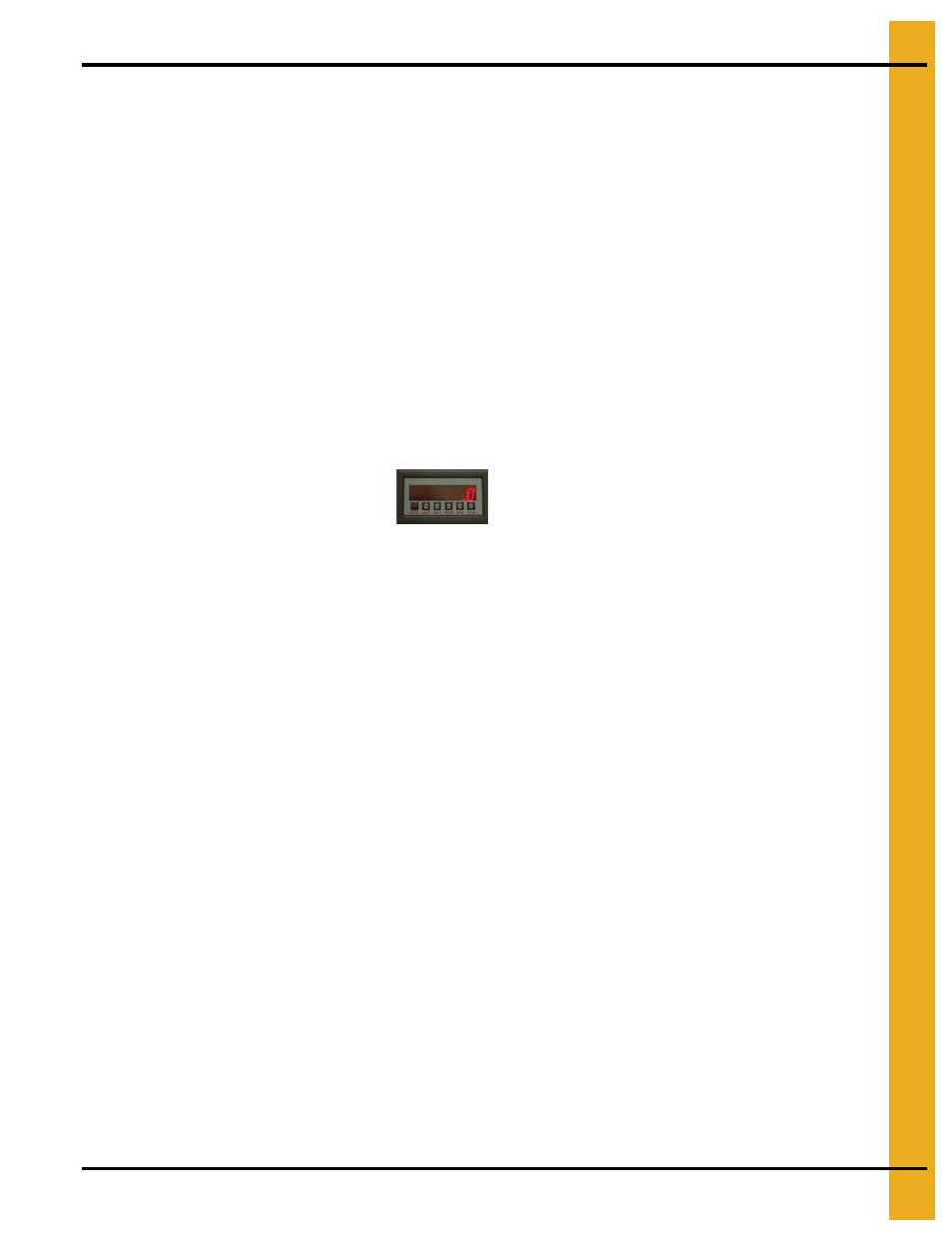
5. Assembly
PNEG-720-G2 12" and 16" Series II Sweep
61
Operation
1. Setting Presets
a. Press “Pre A”.
b. Press “PRGM”
This value = “High Amp Set Point”.
Use arrow buttons to change value.
c. Press “ENTER”.
2. Setting Relays
a. Press “PRGM” to “rELAYS”.
b. Press “ENTER” to “HYS A”.
c. Press “PRGM”
This value = “High Amp Set Point”-“Low Amp Set Point”
Use arrow buttons to change value.
d. Press “ENTER” to RUN MODE.
EXAMPLE: Full Load Running Amps = 21 Amps
High Amp Set Point = 20 Amps
Low Amp Set Point = 12 Amps
Then “HYS A” = 8 Amps
And “Pre A” = 20 Amps
NOTE: This is the difference between the High Amp Set Point and the Low Amp Set Point.
[20 Amps-12 Amps = 8 Amps]. Low amp set point is only used to calculate this value.
3. Locking the Amp Meter
1. Locking the Amp meter is not required but prevents the meter from being tampered with once it
is programmed.
2. In RUN MODE, press “LOCK” three (3) times within five (5) seconds.
This value = A number that is easily remembered.
Use arrow buttons to change value.
a. Press “ENTER”.
4. Unlocking the Amp Meter
1. In RUN MODE, press “LOCK” three (3) times within five (5) seconds.
a. Enter the “LoC” value.
Use arrow buttons to change value.
b. Press “ENTER”.
NOTE: It is recommended to write down the “LoC” value and keep it in a safe place in case it
is forgotten.
