Final display setup – Grain Systems Bucket Elevtors, Conveyors, Series II Sweeps PNEG-720-G2 User Manual
Page 57
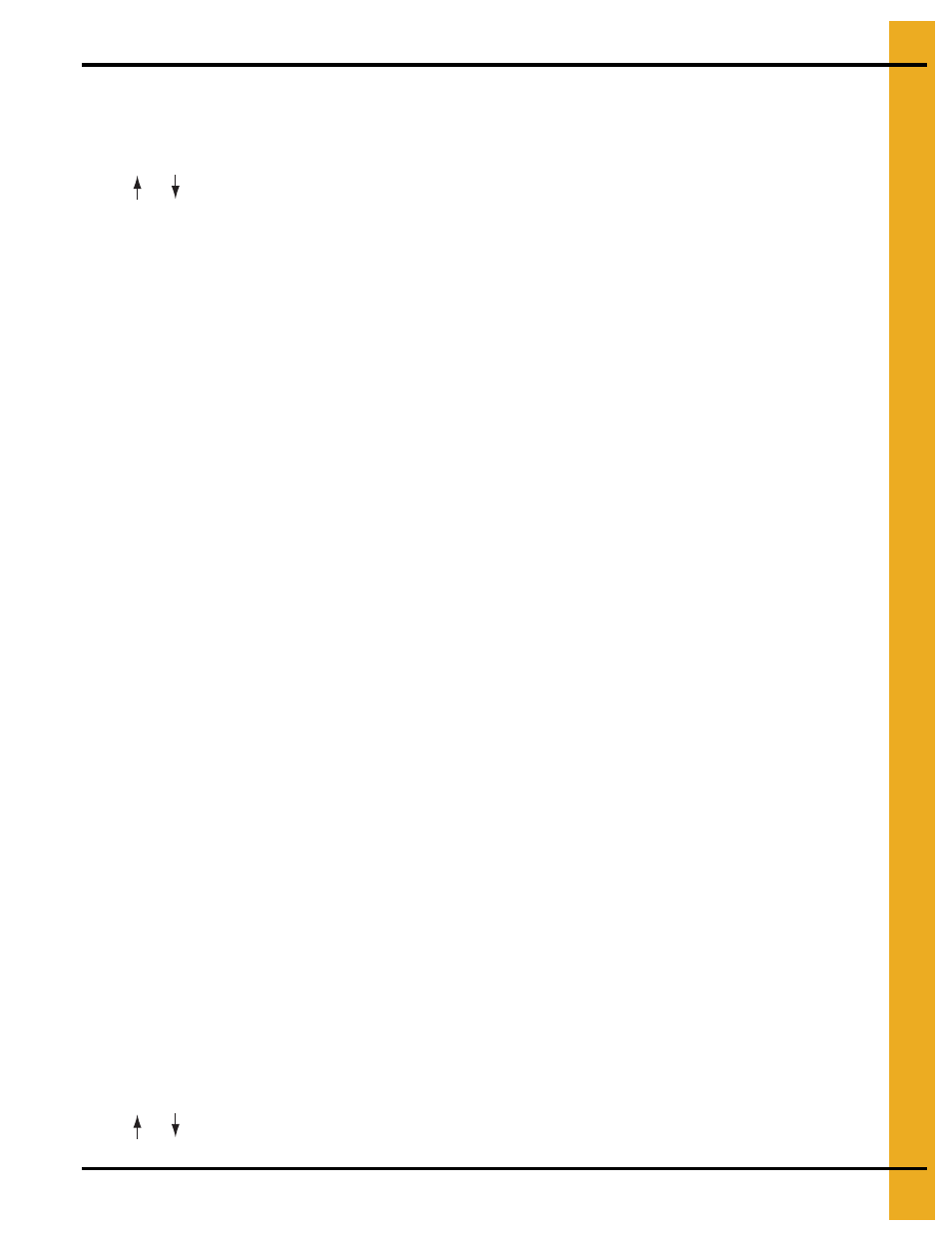
5. Assembly
PNEG-720-G2 12" and 16" Series II Sweep
57
(DI.HI) should be displayed on the unit.
The DI.HI value is 2x the value that the FLA dial on the auger drive motor (M2) that was set earlier.
2x FLA Dial: ____
Press
or
on the display unit until the correct value is shown.
Press OK repeatedly until “-----” is displayed. This indicates the programming described above has
been saved.
Make sure no individual is inside the bin.
Make sure the sweep will not contact any obstruction and cause damage.
Have an employee observe the sweep from outside the bin, through the open door.
The person observing the sweep is meant to have control over the safety foot switch.
Have another employee operate the control panel.
Switch the Run Mode switch so that Manual is selected (not Auto).
Switch the Manual Mode switch to idle (not reverse or forward).
Depress the pedal in the safety foot switch.
Press the Start button on the control panel.
NOTE: If any damage is observed or there is abnormal operation of the sweep, shut it down immediately.
There are three (3) ways to accomplish this. 1) Remove the pressure on the safety foot switch.
2) Press the Stop button on the control panel. 3) Press in on the Enable/Disable button so that it
collapses appropriately. Switch the disconnect switch on the panel to OFF (not ON). Lock out the
panel before entering the bin to service the sweep.
Observe the no load amps (NLA) displayed on the meter on the front of the panel.
Auger drive motor no load amps: ____
The tractor motor operation (forward and stop) in automatic is dictated by the amp reading on the auger
drive motor.
The tractor drive motor is meant to shut off (idle) when the Auger Drive Motor reaches 90% of the
nameplate FLA.
90% of full load amps: ____
The tractor motor is meant to reactivate (forward) when the auger drive motor reaches 110% of the no load
amps (amperage observed when the auger flight turns freely in absence of grain).
110% of no load amps: ____
Final Display Setup
NOTE: If no keys are activated for 2 minutes, the display returns to the default state without saving any
configuration changes. At each value, after 5 seconds of inactivity, a description of the current
state will scroll across the display.
Press OK repeatedly until RELU is displayed on the unit.
Press
or
on the display unit until DISP is shown (not PERC).
