C-series dryer control panel – Grain Systems PNEG-573 User Manual
Page 12
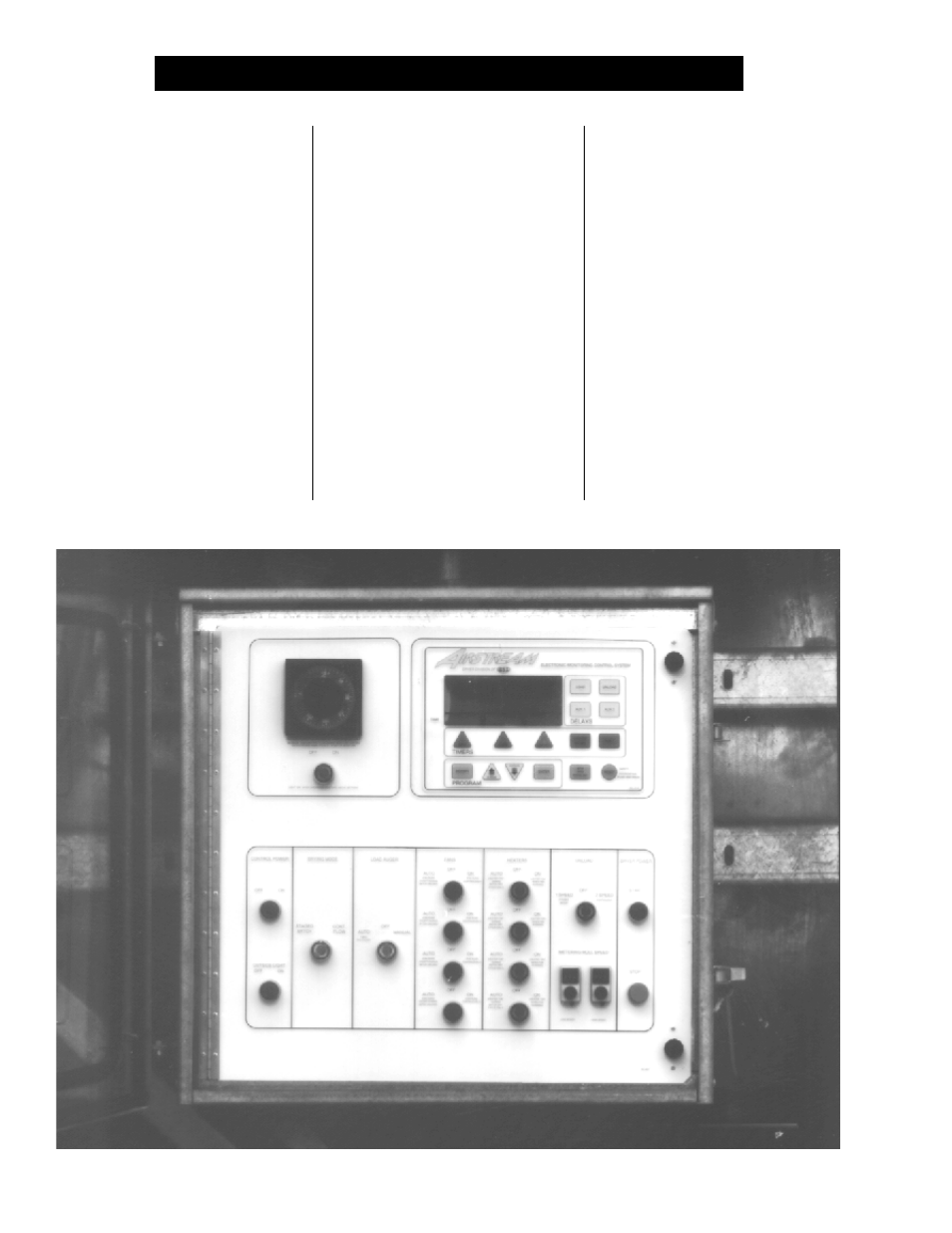
12
C-SERIES DRYER CONTROL PANEL
C-SERIES DRYER CONTROL PANEL
C-SERIES DRYER CONTROL PANEL
C-SERIES DRYER CONTROL PANEL
C-SERIES DRYER CONTROL PANEL
An Airstream C-Series Dryer Control Panel (four fan model) mounted on the dryer.
An Airstream C-Series Dryer Control Panel (four fan model) mounted on the dryer.
An Airstream C-Series Dryer Control Panel (four fan model) mounted on the dryer.
An Airstream C-Series Dryer Control Panel (four fan model) mounted on the dryer.
An Airstream C-Series Dryer Control Panel (four fan model) mounted on the dryer.
moisture control feature of the
dryer is utilized.
• Set the speed of the metering
metering
metering
metering
metering
rolls
rolls
rolls
rolls
rolls during continuous flow op-
eration when the moisture control
is not used.
• Set the rate of grain discharge from
the dryer during the unload cycle of
staged batch dryer operation.
LOW SPEED METERING
LOW SPEED METERING
LOW SPEED METERING
LOW SPEED METERING
LOW SPEED METERING
ROLL POTENTIOMETER(10)
ROLL POTENTIOMETER(10)
ROLL POTENTIOMETER(10)
ROLL POTENTIOMETER(10)
ROLL POTENTIOMETER(10)
This is used to adjust the LOW
speed of the metering roll
metering roll
metering roll
metering roll
metering roll when the
2 SPEED and MOISTURE CON-
TROL THERMOSTAT are in use.
HIGH SPEED METERING
HIGH SPEED METERING
HIGH SPEED METERING
HIGH SPEED METERING
HIGH SPEED METERING
ROLL POTENTIOMETER(11)
ROLL POTENTIOMETER(11)
ROLL POTENTIOMETER(11)
ROLL POTENTIOMETER(11)
ROLL POTENTIOMETER(11)
This is used to:
• Set the HIGH speed of the meter-
meter-
meter-
meter-
meter-
ing roll
ing roll
ing roll
ing roll
ing roll when the 2 SPEED auto-
matic moisture control feature of the
dryer is utilized.
• Set the speed of the metering rolls
metering rolls
metering rolls
metering rolls
metering rolls
when the 1 SPEED automatic
This switch starts and operates the
dryer based on switch settings. If
other switch settings are in the OFF
position, individual dryer compo-
DRYER POWER
DRYER POWER
DRYER POWER
DRYER POWER
DRYER POWER
START SWITCH(12)
START SWITCH(12)
START SWITCH(12)
START SWITCH(12)
START SWITCH(12)
nents can be operated by turning the
DRYING MODE switch to CON-
TINUOUS FLOW, pressing the
DRYER POWER START button and
then turning ON the desired dryer
component.
DRYER POWER
DRYER POWER
DRYER POWER
DRYER POWER
DRYER POWER
STOP SWITCH(13)
STOP SWITCH(13)
STOP SWITCH(13)
STOP SWITCH(13)
STOP SWITCH(13)
This switch stops all dryer func-
tions. If an automatic dryer shut-
down occurs, first determine and
correct the cause of the shutdown.
Then, press the DRYER POWER
STOP button to reset the dryer be-
fore restarting.
