3 wireless communication faults, Wha-gw, Troubleshooting – VEGA WHA-GW-WIRELESSHART GATEWAY User Manual
Page 89
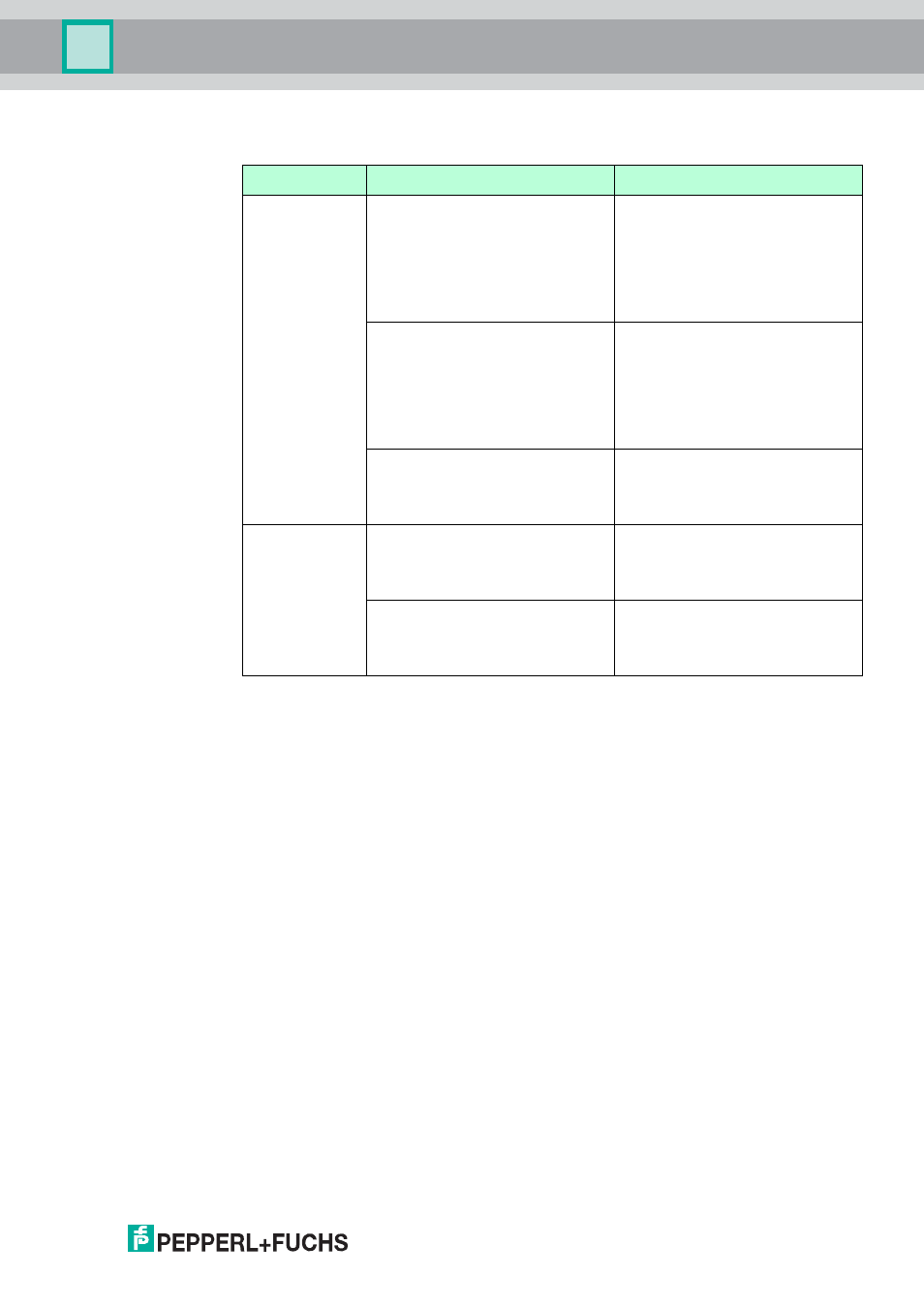
WHA-GW-*
Troubleshooting
22
1981
2011
-0
7
89
8.3
Wireless Communication Faults
Fault
Possible cause
Corrective action
The Gateway
cannot find a
WirelessHARTd
evice in the
network.
The device has not yet joined the
network.
The joining process may take a
while. Check the join status in the
Gateway's Instrument List.
Alternatively, check the wireless
communication parameters (join
status) of the device via a HART
modem connected to the device.
The device carries the wrong
network ID and/or the wrong join
key.
Check the wireless
communication parameters of the
device via a HART modem
connected to the device. The
device and the Gateway must
have the same network ID and
join key.
There are not enough neighboring
WirelessHART devices within the
device's antenna range.
Check the number of neighbors
(Diagnosis > Wireless
Communication). There should be
at least 2 neighbors.
The wireless
connection to a
WirelessHART
device is poor
and disappears
from time to
time
There are not enough neighboring
WirelessHART devices within the
device's antenna range.
Check the number of neighbors
(Diagnosis > Wireless
Communication). There should be
at least 2 neighbors.
Walls or other static/moving
objects block the radio signals, or
the antenna is not aligned
vertically.
Consider the position of the
Gateway (see chapter 3.1) or use
an external antenna.
