Wha-gw, Configuration – VEGA WHA-GW-WIRELESSHART GATEWAY User Manual
Page 61
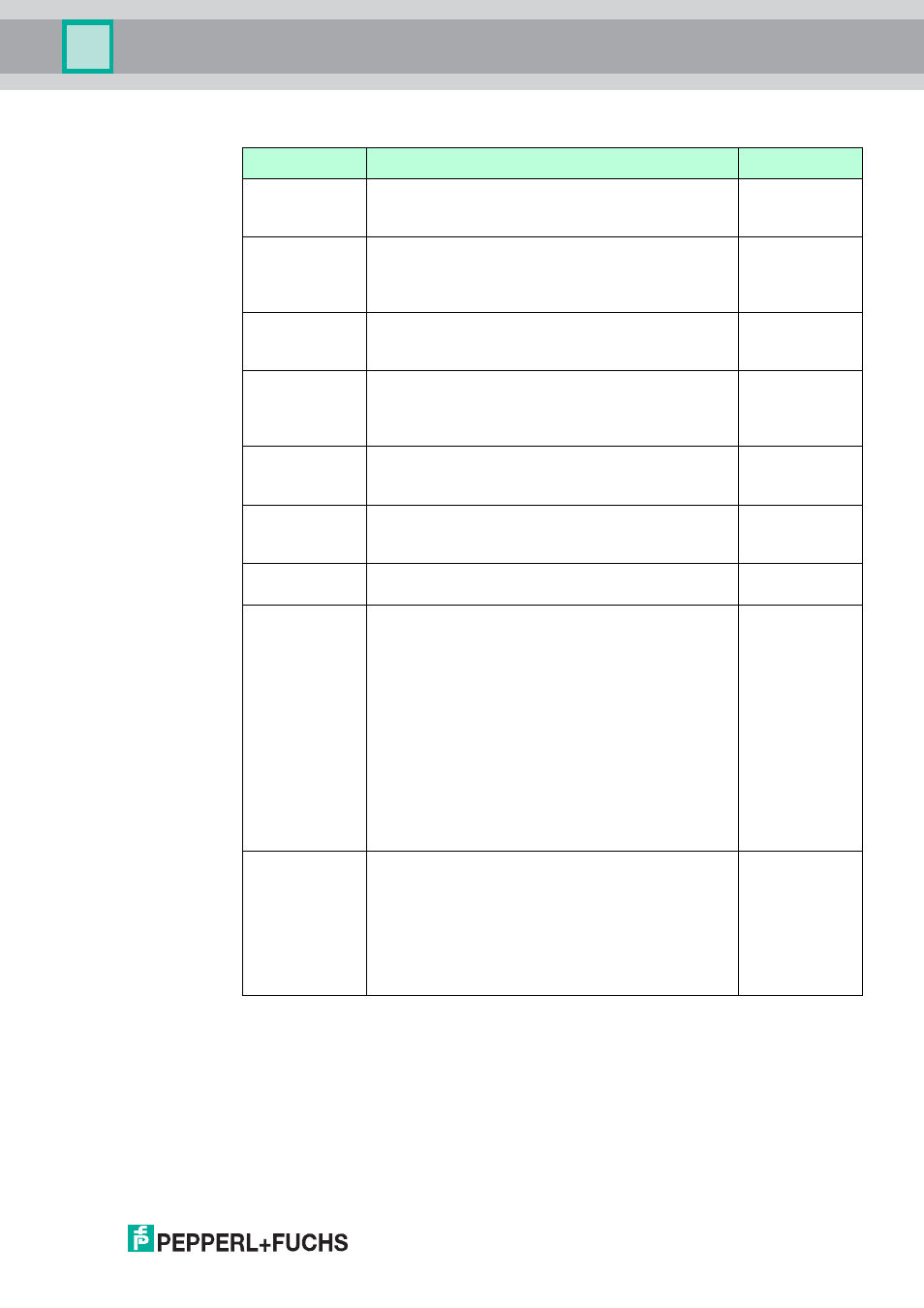
WHA-GW-*
Configuration
22
1981
2011
-0
7
61
Wired Communication Parameters - MODBUS protocol
Parameter
Description
Default
Bus Address
Selection
(serial)
Select if you prefer to specify the Gateway's polling
address via the DIP switches inside the Gateway
housing (see chapter 6.1) or under software control.
DIP switches
Bus Address
(serial)
Select the Gateway's polling address. This drop-
down list depends on the value of Bus Address
Selection. If the value of Bus Address Selection is
"DIP switches", this parameter is read only.
1
Baud Rate
Selection
(serial)
Select if you prefer to specify the Gateway's baud
rate via the DIP switches inside the Gateway
housing (see chapter 6.1) or under software control.
DIP switches
Baud Rate
(serial)
Select the Gateway's baud rate. This drop-down list
depends on the value of Baud Rate Selection. If
the value of Baud Rate Selection is "DIP switches",
this parameter is read only.
19200
Parity Bit
(serial)
Select the type of parity bit (odd, even or none) that
you wish to use over the asynchronous serial
protocol.
none
Stop Bit (serial) Select the number of stop bits (1, 1.5 or or 2) that
you wish to use over the asynchronous serial
protocol.
1
Port number
(Ethernet)
Port number for Modbus TCP
502
Swap option
(Serial/Ethernet
)
The Modbus 32 bit floating point values will be
transmitted in the "Big Endian" style. To swap
registers, choose one of the following options.
In the following examples a double word [0xABCD]
is stored into Modbus registers using different swap
options.
Big Endian: no register swap
registers: Big Endian
Source bytes: [ 0xABCD ]
Target bytes: reg_0: [ 0xAB ] reg_1: [ 0xCD ]
Little Endian: register swap
registers: Little Endian
Source bytes: [0xABCD]
Target bytes: reg_0: [ 0xCD ] reg_1: [ 0xAB ]
Big Endian
Modbus
address
setting
The Modbus starting register of each device in the
WirelesHART network is displayed in a network
explorer table (see chapter 5.6). Select a device in
the list to display its Modbus starting register
address on the right-hand side.
Available only online.
Further information about Modbus mapping: see
chapter 6.5.
Table 5.10Wired Communication Parameters - MODBUS protocol
