Wha-gw, Installation, Pin assignment of the ethernet plug – VEGA WHA-GW-WIRELESSHART GATEWAY User Manual
Page 24
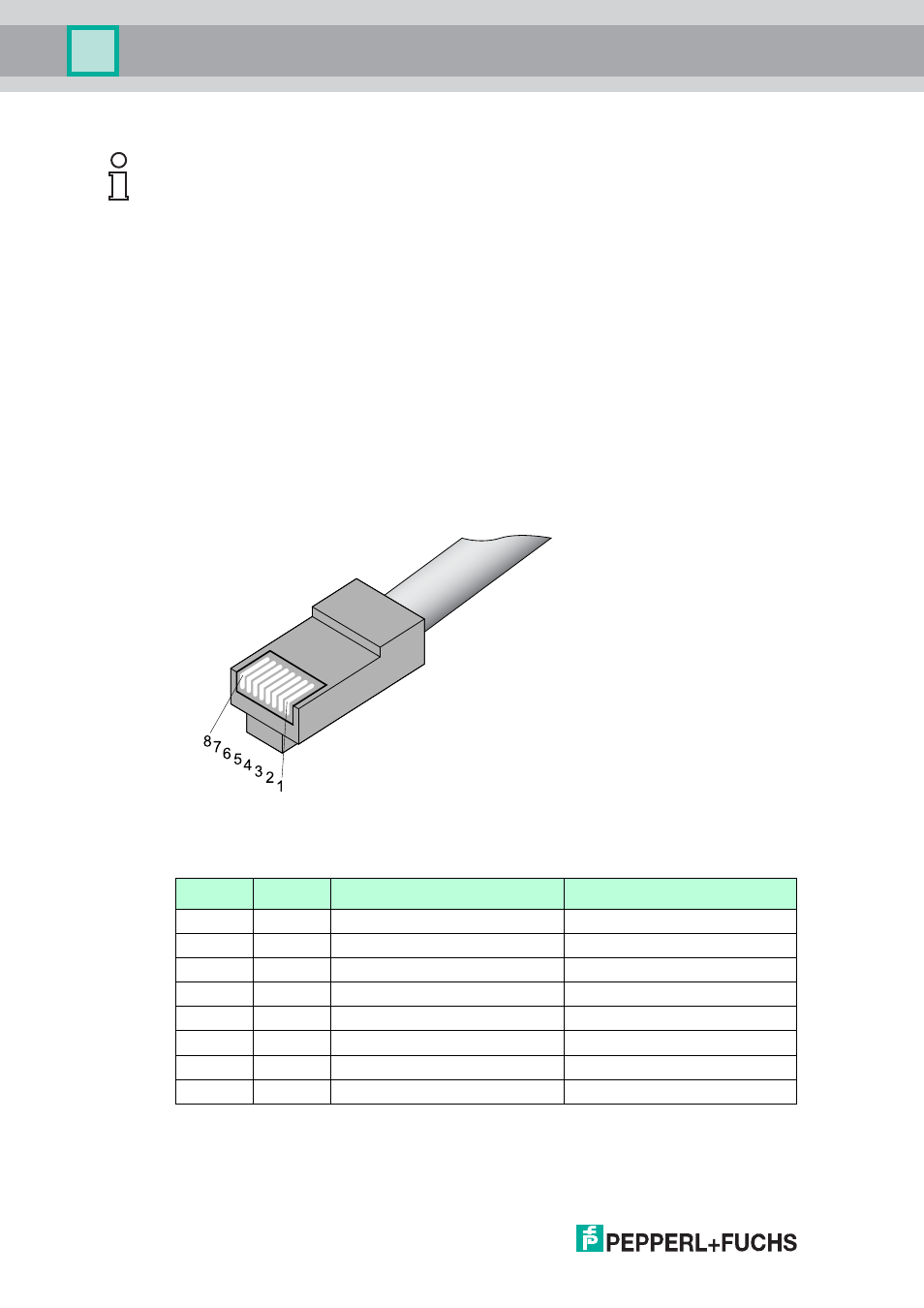
22
1981
2011
-0
7
24
WHA-GW-*
Installation
Pin assignment of the Ethernet plug
You do not need an Ethernet plug to connect the Ethernet cable to the Gateway. However,
you need an Ethernet plug at the other end of the cable to connect the cable to an Ethernet
hub, switch, router or PC.
There are different standards for Ethernet plugs: T568A and T568B (see following
figure/table). The only difference between these standards is that certain wires are
connected to different pins of the plug. It is not important which standard the plug uses.
But, depending on the plug standard, there are two different ways of connecting the other
end of the Ethernet cable to the Gateway.
Figure 3.7Pin assignment RJ45 plug
Pin assignment of a T568A/T568B plug
Note!
Tension relief and bending radii
Ensure sufficient relief of tension on the cables during installation and note the minimum
bending radii of the cables.
Signal
RJ45 Pin
Wire color T568A
Wire color T568B
TX+
1
white/green
white/orange
TX-
2
green
orange
RX+
3
white/orange
white/green
4
blue
blue
5
white/blue
white/blue
RX-
6
orange
green
7
white/brown
white/brown
8
brown
brown
Table 3.1Pin assignment of a T568A and T568B plug
