Wha-gw, Configuration – VEGA WHA-GW-WIRELESSHART GATEWAY User Manual
Page 58
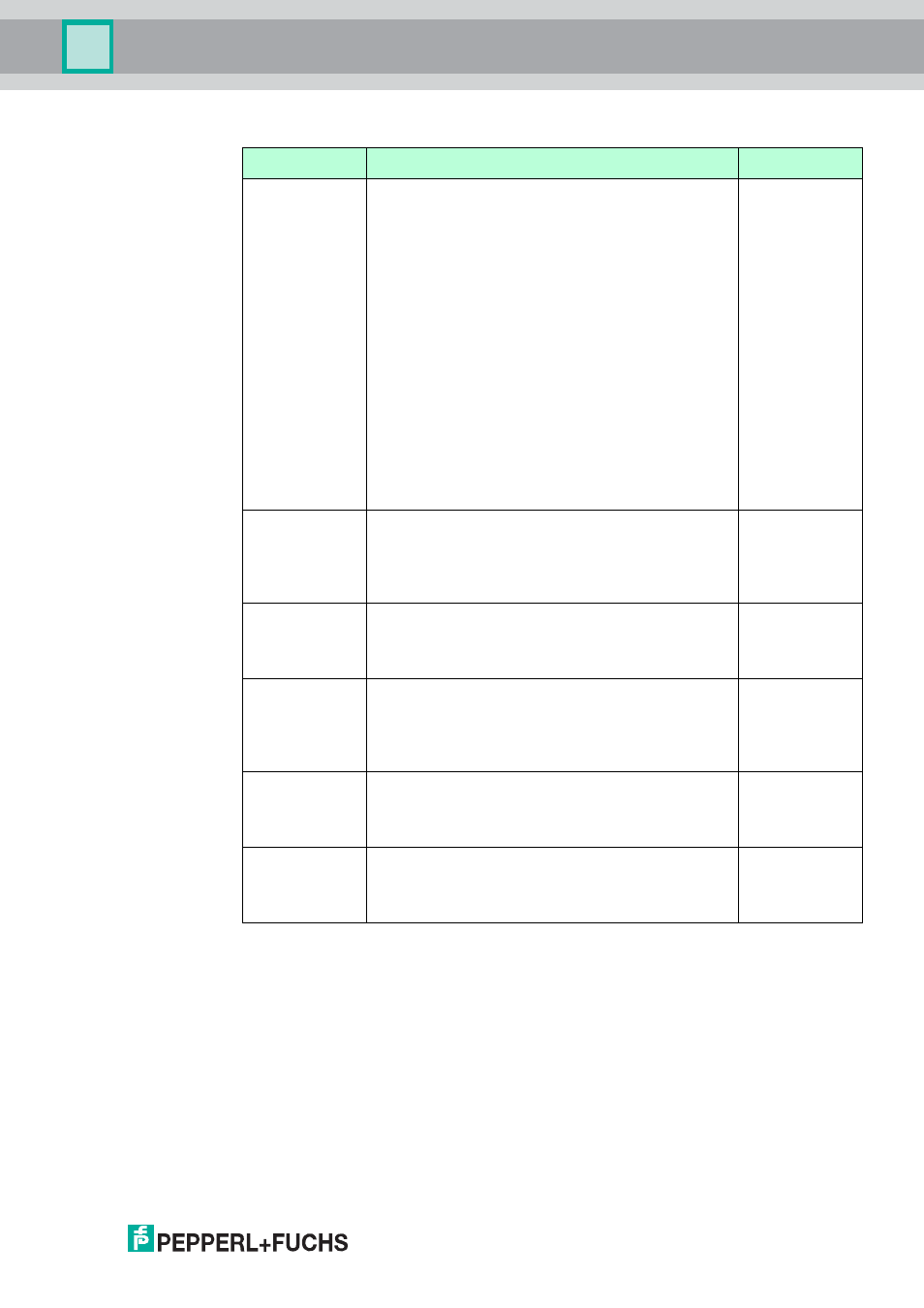
WHA-GW-*
Configuration
22
1981
2011
-0
7
58
Wired Communication Parameters - Ethernet Interface
Parameter
Description
Default
IP
configuration
mode (DHCP,
DNS)
Choose if you want DHCP and DNS to be configured
manually or automatically. If you choose
"Automatic", all other input fields in the window will
be grayed out (read only).
DHCP: The Gateway supports the automatic
assignment of IP network parameters from a remote
Dynamic Host Configuration Protocol (DHCP)
server. Choose if you would like to assign the IP
address manually (fixed IP address used) or
automatically using Dynamic Host Configuration
Protocol (DHCP).
DNS: A Domain Name System (DNS) server
assigns a numeric IP address to an associated
domain name. The gateway supports the DNS
protocol to allow for a remote DNS server for name
to IP address resolution. Choose if the Domain
Name Server (DNS) addresses shall be obtained
automatically or if you would like to specify them
manually (fixed DNS addresses used).
Manual
IP Address
Specify the WirelessHART Gateway's IP address.
This parameter depends on the parameter IP
configuration mode (DHCP, DNS). If you chose the
automatic IP address assignment with DHCP, this
parameter is read-only.
192.168.1.1
Netmask
Specify the subnet mask. This parameter depends
on the parameter IP address assignment (DHCP).
If you chose the automatic IP address assignment
with DHCP, this parameter is read-only.
255.255.255.0
Gateway
address
If necessary, secify the IP address of the gateway in
the IP network (not the IP address of the WHA-GW).
This parameter depends on the parameter IP
configuration mode (DHCP, DNS). If you chose
"Automatic", this parameter is read-only.
DNS 1
Specify the first DNS address (DNS 1). This
parameter depends on the parameter IP
configuration mode (DHCP, DNS). If you chose
"Automatic", this parameter is read-only.
DNS 2
Specify the second DNS address (DNS 2). This
parameter depends on the parameter IP
configuration mode (DHCP, DNS). If you chose
"Automatic", this parameter is read-only.
Table 5.8Wired Communication Parameters - Ethernet Interface
