Adjustment with minicom or vegamet – VEGA VEGAPULS 45 VBUS User Manual
Page 75
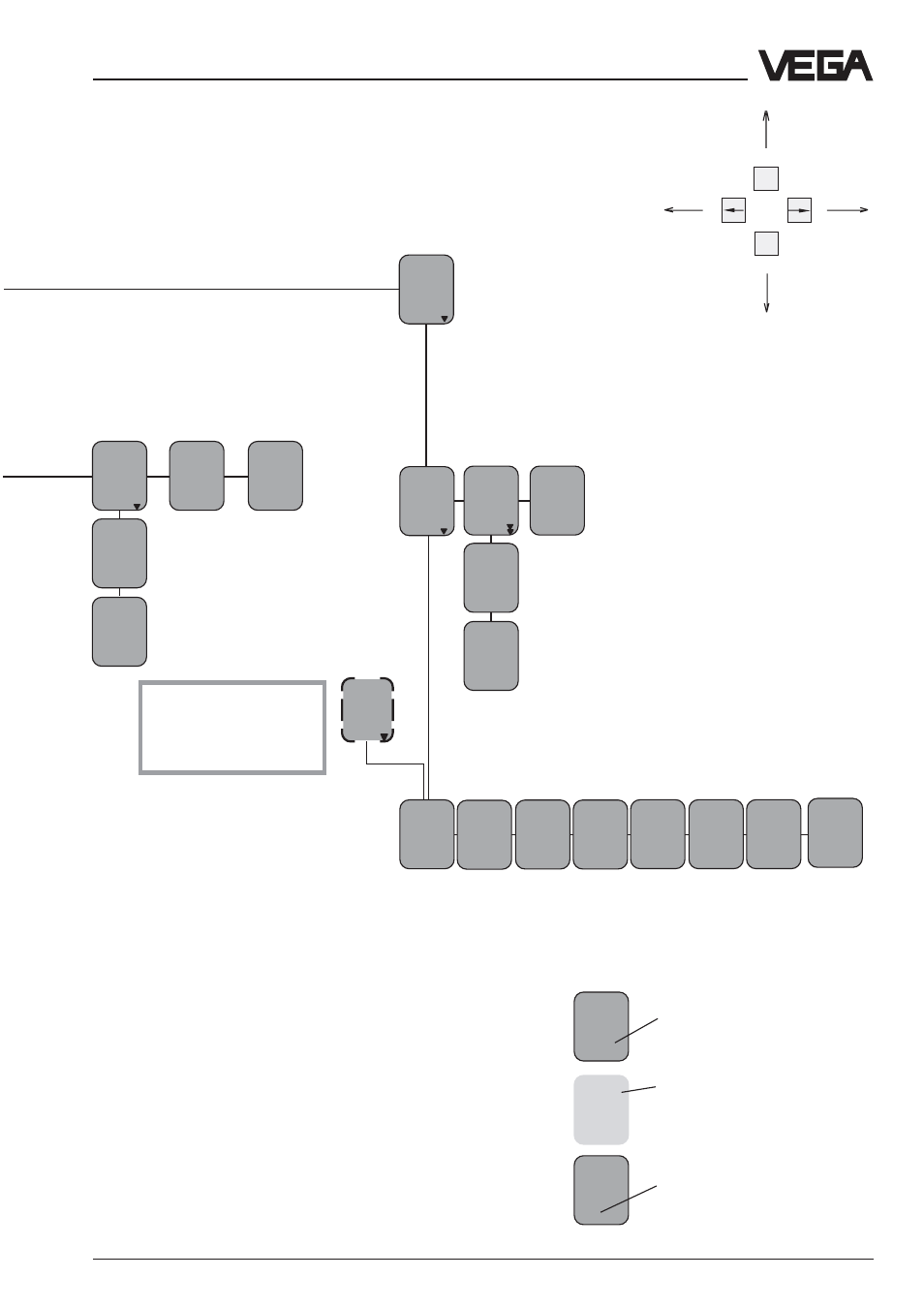
VEGAPULS 42, 44 and 45 – VBUS
75
Adjustment with MINICOM or VEGAMET
Reset
to
default
actual
dist.
m (d)
4.700
Reset
Now!
OK ?
Reset-
ting
Add´l
func-
tions
Info
Lan-
guage
Eng-
lish
Reset
Now!
OK ?
Reset-
ting!
Reset
to
default
Sensor
type
PULS
52 V
Serial
number
1094
0218
Softw.
vers.
3.00
Sensor
Tag
Sensor
actual
dist.
m (d)
4.700
max.
range
m (d)
7.000
Softw.
date
10.09.
1999
Ampl.:
XX dB
S-N:
XX dB
Ampl.:
XX dB
S-N:
XX dB
Input 1
9.
With these keys you move in
the menu field to the left, right,
top and bottom
ESC
OK
Fast
change
No
actual
dist.
m
X,XX
Light grey menu fields are only
displayed if required (dependent on
the adjustments in other menus).
Menu items in bolt print provide
sensor and measured value
information and cannot be modified
in this position.
High
dust
level
No
White menu items can be modified
with the "+" or "–" key and saved
with the "OK" key.
see menu schematic "Add'l
funct./Info…" of the
VEGAMET signal condi-
tioning instrument
Simulation:
The sensor returns to standard operating
mode after one hour (after the last simulation
setting).
Error code:
E013
No valid measured value
- Sensor in the warm-up phase
- Loss of the useful echo
E017
Adjustment span too small
E036
Sensor software does not run
- Sensor must be programmed with
new software (service).
- message appears during a soft-
ware update.
E040
Hardware failure
