VEGA VEGASON 51V…53V User Manual
Page 78
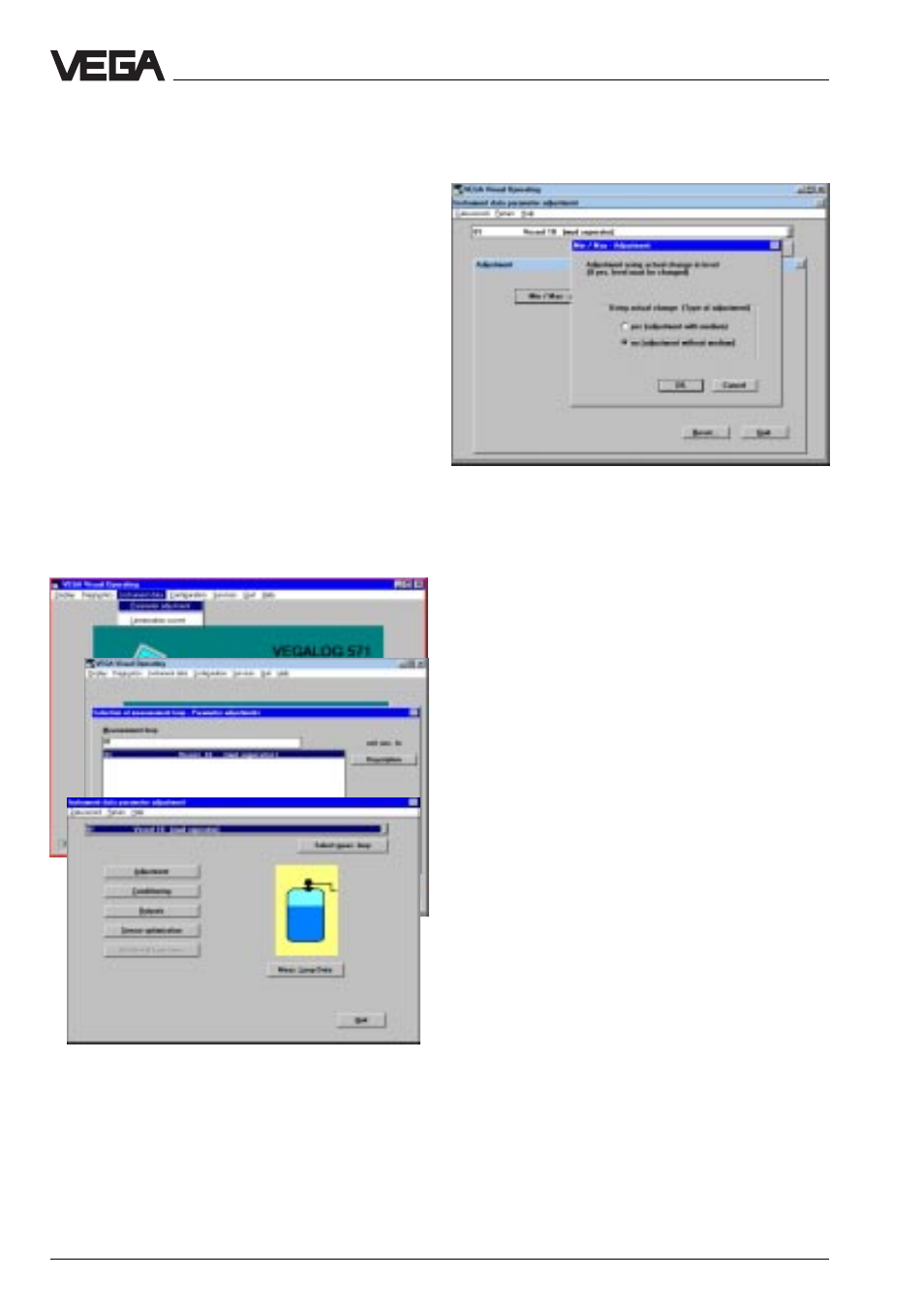
78
VEGASON 51 V … 53 V
Set-up
-
Adjustment with PC on VEGALOG
Parameter adjustment
In the menu "
Instrument data/Parameter ad-
justment" you carry out all important sensor
adjustments.
Adjustment
• Choose the menu
"Instrument data/Parameter adjustment",
and then the sensor for which you want to
carry out the parameter adjustment.
In the heading of the opening menu window
you now see the previously adjusted meas-
urement loop name and the measurement
loop description.
When you have only configured one sensor
on the signal conditioning instrument, natu-
rally only one sensor is available.
• First choose "Adjustment"
• Click in the menu window "Adjustment" to
"Min / Max - Adjustment"
You can carry out the min./max.-adjustment
"with medium" (adjustment by means of the
definite level) or
"without medium" (without
considering the definite level, i.e. also with
empty vessel).
Generally you will carry out the adjustment
without medium, so you are completely inde-
pendent of the actual vessel filling.
When you want to carry out the adjustment
with medium, you have to carry out the min.
adjustment with emptied (also partly emp-
tied) vessel and the max. adjustment with
filled (also partly filled) vessel.
It is hence comfortable and quick to carry out
the adjustment without medium like in the
example.
• Choose "no (adjustment without medium)"
• Choose in the following window if you want
to carry out the adjustment in metres (m) or
in
Feet (ft).
• Enter a distance for the upper and lower
level and the appropriate filling degree in
%.
In the example the 0 % filling is at a level
distance of 3,400 m and the 100 % filling at a
level distance of 0,500 m.
