TROY Group MICR_IRD 4300 Security Printing Solutions User’s Guide User Manual
Page 7
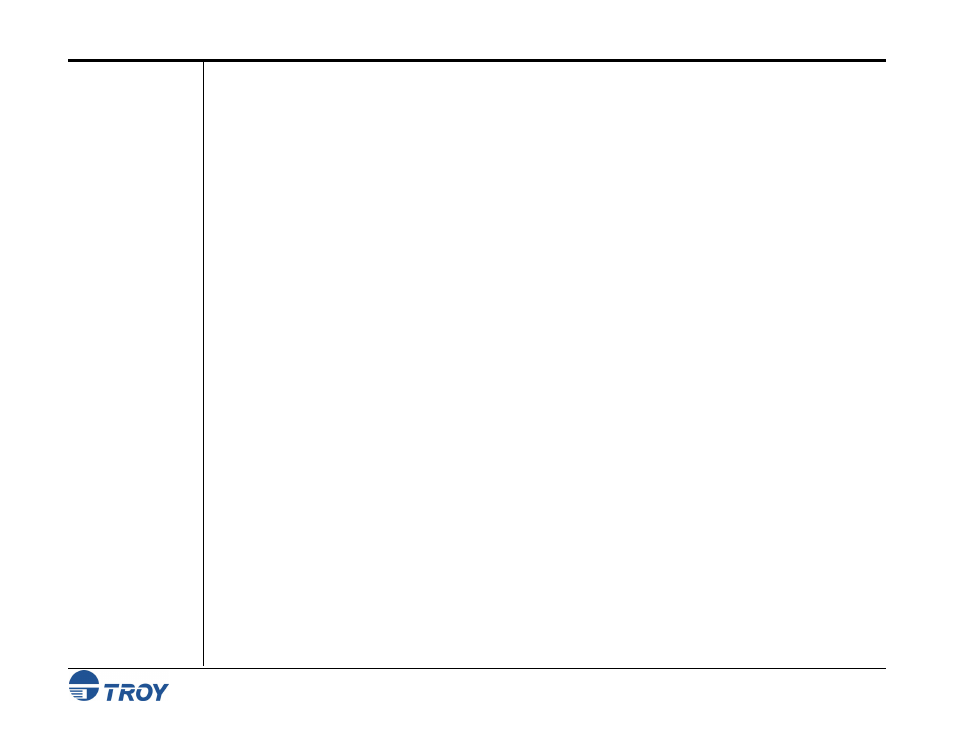
Table of Contents
Security Printing Solutions User’s Guide -- Document #50-70376-001 Rev. D
TOC-5
Check the MICR Print Quality ........................................................................................................5-12
Identifying Print Defects ............................................................................................................5-13
Software Uninstall Procedures .........................................................................................................5-13
Section 6 – Using the TROY Port Monitor
Introduction .........................................................................................................................................6-1
Installing the TROY Port Monitor ....................................................................................................6-3
Accessing the TROY Port Monitor....................................................................................................6-3
Using the TROY Port Monitor...........................................................................................................6-6
Connection Tab.............................................................................................................................6-6
Encryption Tab .............................................................................................................................6-7
Security Tab ..................................................................................................................................6-8
Section 7 – Using the Printer Control Panel
Introduction .........................................................................................................................................7-1
Security .................................................................................................................................................7-1
Functionality ........................................................................................................................................7-2
Accessing Printer Features ..........................................................................................................7-2
Entering the Administrator Password........................................................................................7-2
Saving Printer Settings.................................................................................................................7-3
TROY Security Printing Solution Menu Map..................................................................................7-4
Using the Exact Positioning Technology ...........................................................................................7-6
Section 8 – Using TROY Fonts
Introduction .........................................................................................................................................8-1
Accessing and Using TROY Fonts .....................................................................................................8-1
Accessing the TROY Fonts Using Windows Applications........................................................8-1
Accessing the TROY Fonts Using Non-Windows Applications ...............................................8-2
