TROY Group MICR_IRD 4300 Security Printing Solutions User’s Guide User Manual
Page 6
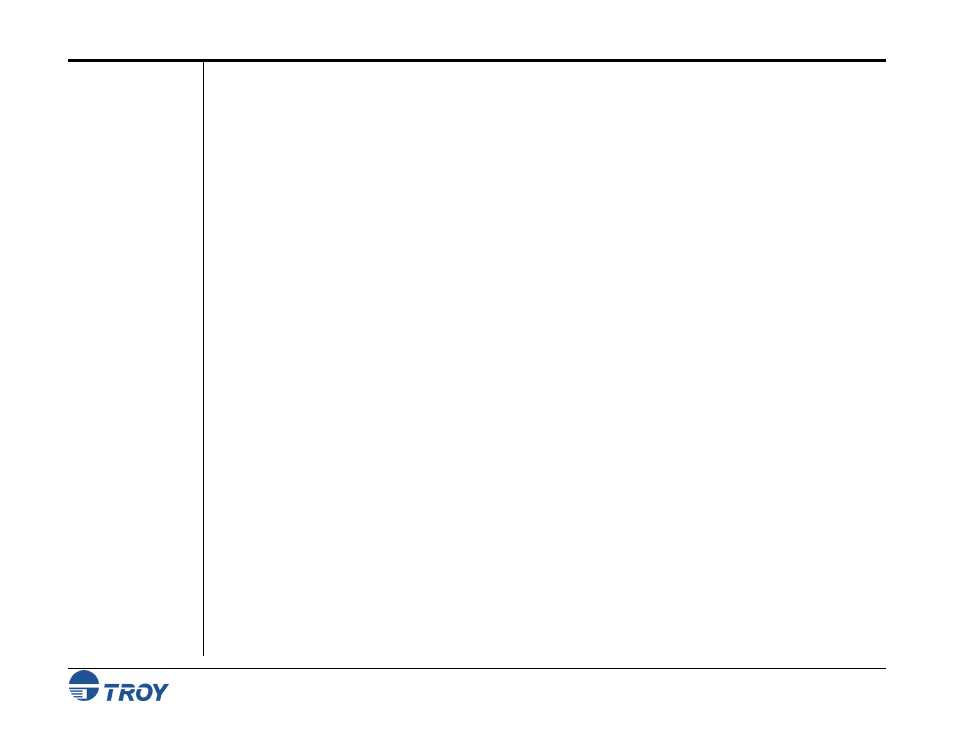
Table of Contents
Security Printing Solutions User’s Guide -- Document #50-70376-001 Rev. D
TOC-4
Selecting Security Options .........................................................................................................4-10
Re-Mapping Printer Paper Trays .............................................................................................4-13
Selecting Data Capture Fonts for Audit Reports and TROYmark™ ...................................4-15
Generating the TROYmark™ Background Pattern...............................................................4-18
Managing Audit Reports ..................................................................................................................4-20
Adjusting the MICR Line and/or Page Image Positioning............................................................4-24
Using the Auto-Rotate Feature.........................................................................................................4-26
Managing Printer Resources ............................................................................................................4-27
Updating the Printer Firmware ................................................................................................4-27
Adding / Deleting Printer Resources ........................................................................................4-28
Printing Test and Demonstration Pages..........................................................................................4-32
Verifying MICR Print Quality ..................................................................................................4-32
Identifying Print Defects ............................................................................................................4-33
Accessing TROY Fonts Using Non-Windows Applications....................................................4-34
Verifying Windows Font Support.............................................................................................4-34
Verifying PCL 5e Communication............................................................................................4-36
Verifying Printer Configuration ...............................................................................................4-39
Downloading Files to the Printer .....................................................................................................4-40
Obtaining Technical Information ....................................................................................................4-41
Section 5 – Installing the TROY Support Files
Introduction .........................................................................................................................................5-1
Install the HP PCL 5e Printer Driver for Microsoft Windows .......................................................5-1
Install the TROY Support Files for Windows ..................................................................................5-3
Install the TROY Software for Windows ..........................................................................................5-6
Test the TROY Font Support for Windows....................................................................................5-10
Accessing TROY Fonts Using Non-Windows Applications....................................................5-10
