Encryption tab – TROY Group MICR_IRD 4300 Security Printing Solutions User’s Guide User Manual
Page 108
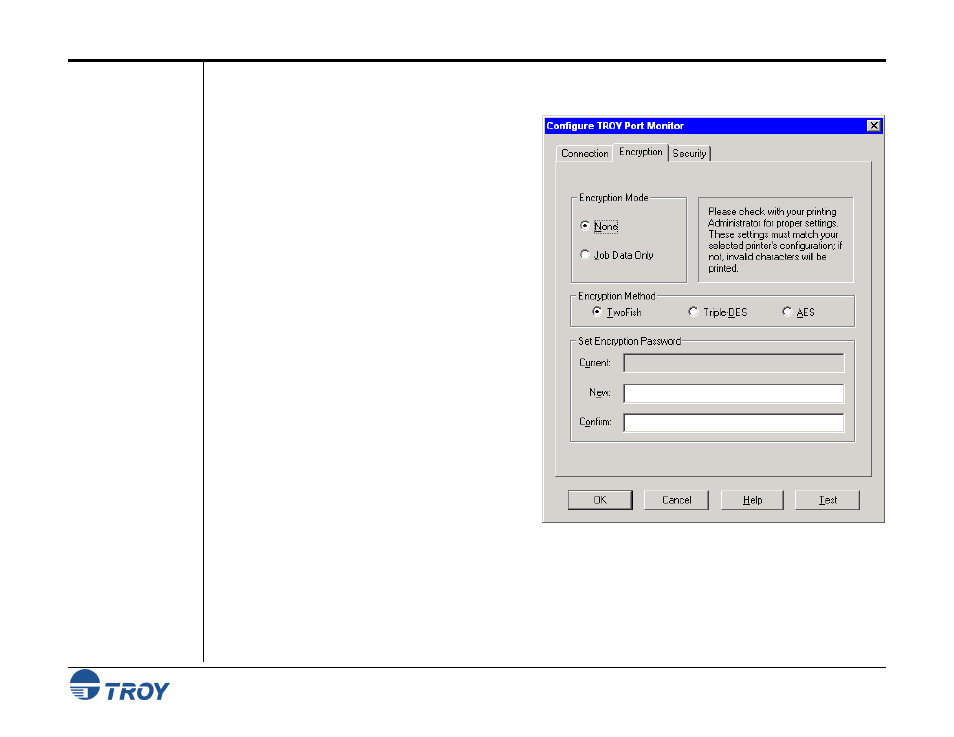
Section 6
Using the TROY Port Monitor
Security Printing Solutions User’s Guide -- Document #50-70376-001 Rev. D
6-7
Encryption Tab
(MICR Secure EX
Printers Only)
The Encryption tab is used to enable/disable data encryption. Use this feature to prevent fraudulent interception
(eves-dropping) of your proprietary MICR check data being sent over a public network.
Encryption Mode – select None for no data
encryption, or select Job Data Only to encrypt the
data being sent from your computer to the TROY
printer.
Encryption Method – select the desired encryption
method. The Triple-DES (DES3) 168-bit
encryption method has been widely used by banking
institutions; however, it is now being replaced by
the A.E.S. (American Encryption Standard) 128-bit
encryption method (formerly known as Rijndael).
The TwoFish 128-bit encryption method offers fast
encryption processing performance. All encryption
methods provide similar data encryption security.
Encryption Password – enter the encryption
password (up to 128 characters in length) that
matches the TROY printer’s current decryption
password (pass phrase) set by the system
administrator in the Printer Utility.
