3 metadata menu, 4 how to import a profile, Metadata menu – EVS IPDirector Version 4.4 - March 2008 Part 1 User's Manual User Manual
Page 43: How to import a profile, Etadata, Ow to, Mport a, Rofile
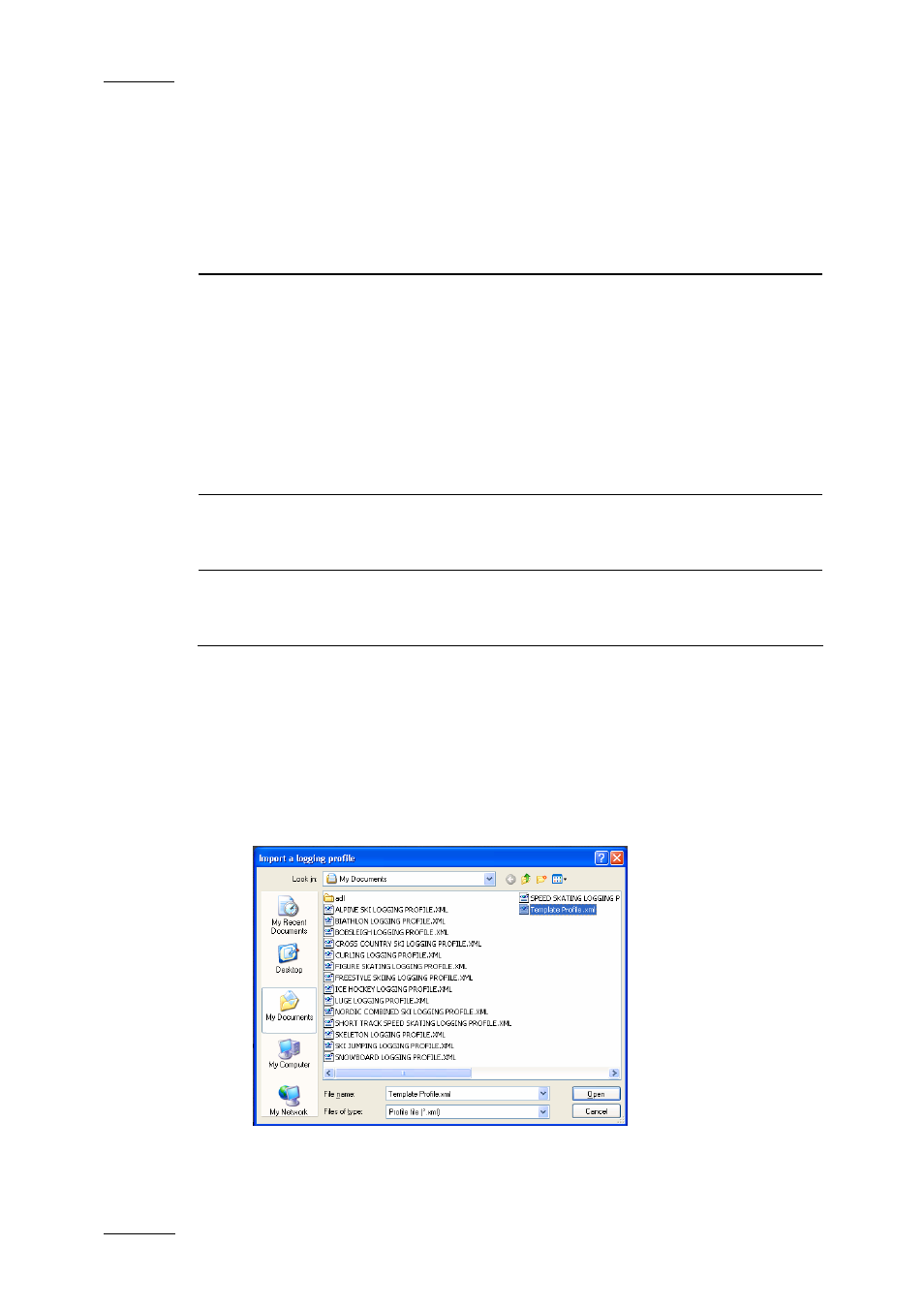
Issue 4.4.B
IP Director Version 4.4 – User Manual – Part 1: Introduction
EVS Broadcast Equipment – March 2008
32
2.7.3 M
ETADATA
M
ENU
The following menu items are available from the Metadata menu, in the menu bar
of the main IP Director window.
Menu command
Description
Edit Current Default
Metadata
Opens the Edit Current Profiles and Default Values
window from which you can perform the following
actions:
•
change the current profile applied by default to
new clips
•
modify the default values in the current profile
or in any other profile available in IP Director.
For more information on how to perform these
actions, refer to the sections below.
Import Profile
Opens the Import a Profile window from which you
can select the metadata .xml file to import into IP
Director.
Export Profile
Opens the Choose Clip Profile window from which
you can select the profile to export into an .xml
file.
2.7.4 H
OW TO
I
MPORT A
P
ROFILE
To import a metadata profile, proceed as follows:
1.
In the main IP Director window, select the menu Metadata > Import
Profile.
The Import Profile window opens:
2.
In the Windows tree view, select the .XML file that contains the metadata
profile to import.
