Logging manager, Refresh all associations between logs and clips, Delete a logging profile – EVS IPDirector Version 4.4 - March 2008 Part 1 User's Manual User Manual
Page 27: Ogging, Anager
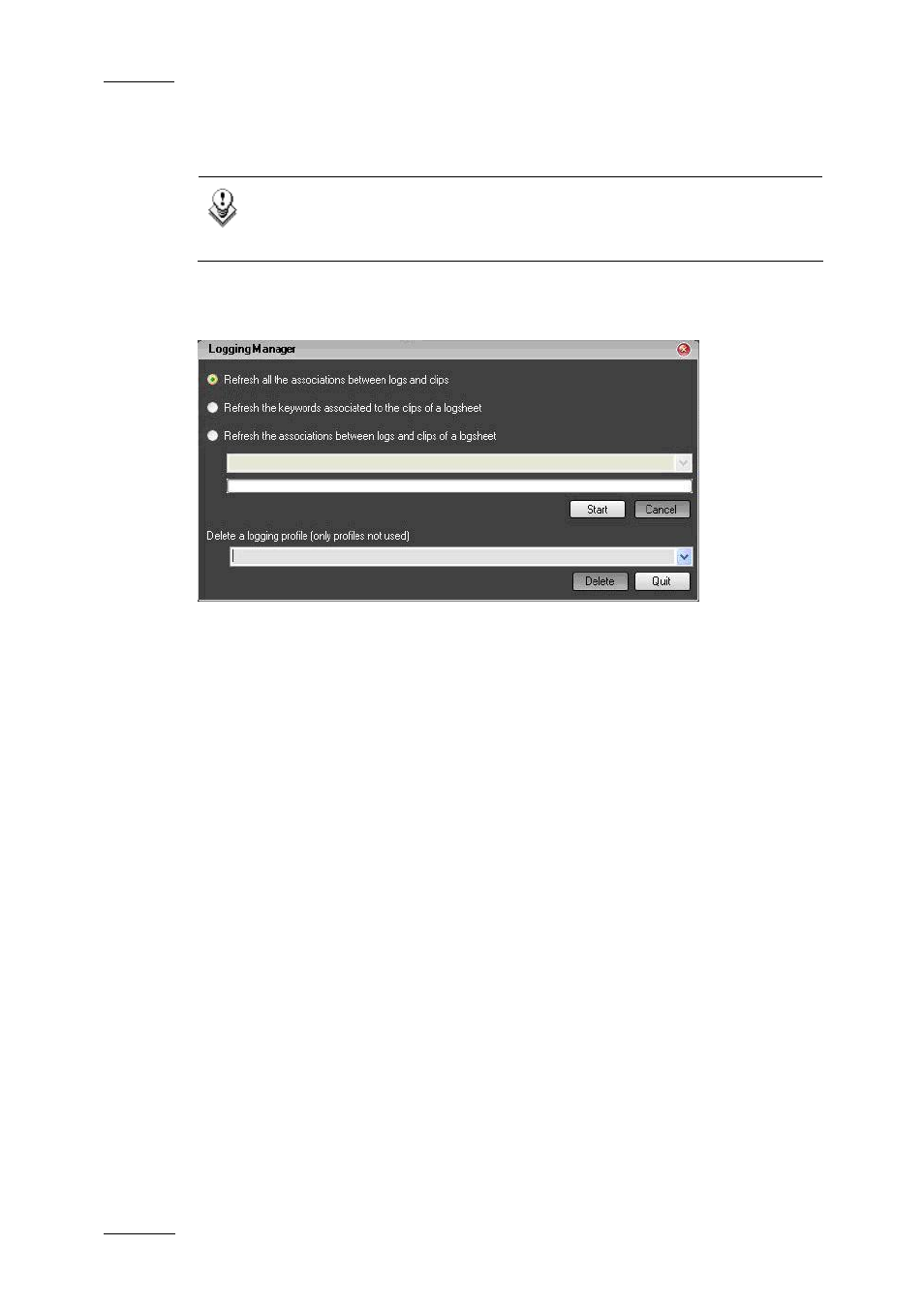
Issue 4.4.B
IP Director Version 4.4 – User Manual – Part 1: Introduction
EVS Broadcast Equipment – March 2008
16
L
OGGING
M
ANAGER
Note
Please note that this function is only available for administrators and
should be used cautiously.
The Logging Manager provides options to manage the links between the clips and
the log sheet.
Refresh all associations between logs and clips
Selecting this option and clicking on start refreshes all links for all logged events
and clips present in the IP Director and XNet networks
Refresh the keywords associated to the clip for a log sheet
Selecting this option, choosing a Log Sheet from the list available and clicking on
start refreshes any Keywords that should be associated with a clip within the
specified Log Sheet
Refresh the association between logs and clips for a log sheet
Selecting this option, choosing a Log Sheet from the list available and clicking on
start refreshes any clip associations between logged events and clips within the
specified Log Sheet
Delete a logging profile
Selecting this option, choosing a Logging profile from the list available and
clicking on the ‘Delete’ button deletes the logging profile from the database. Only
logging profiles which are not currently used in a log sheet can be deleted.
