2 loaded layout icon, 3 minimized icon, 4 message panel – EVS IPDirector Version 5.9 - January 2011 Part 1 User’s Manual User Manual
Page 35: Status bar, Oaded, Ayout, Inimized, Essage, Anel
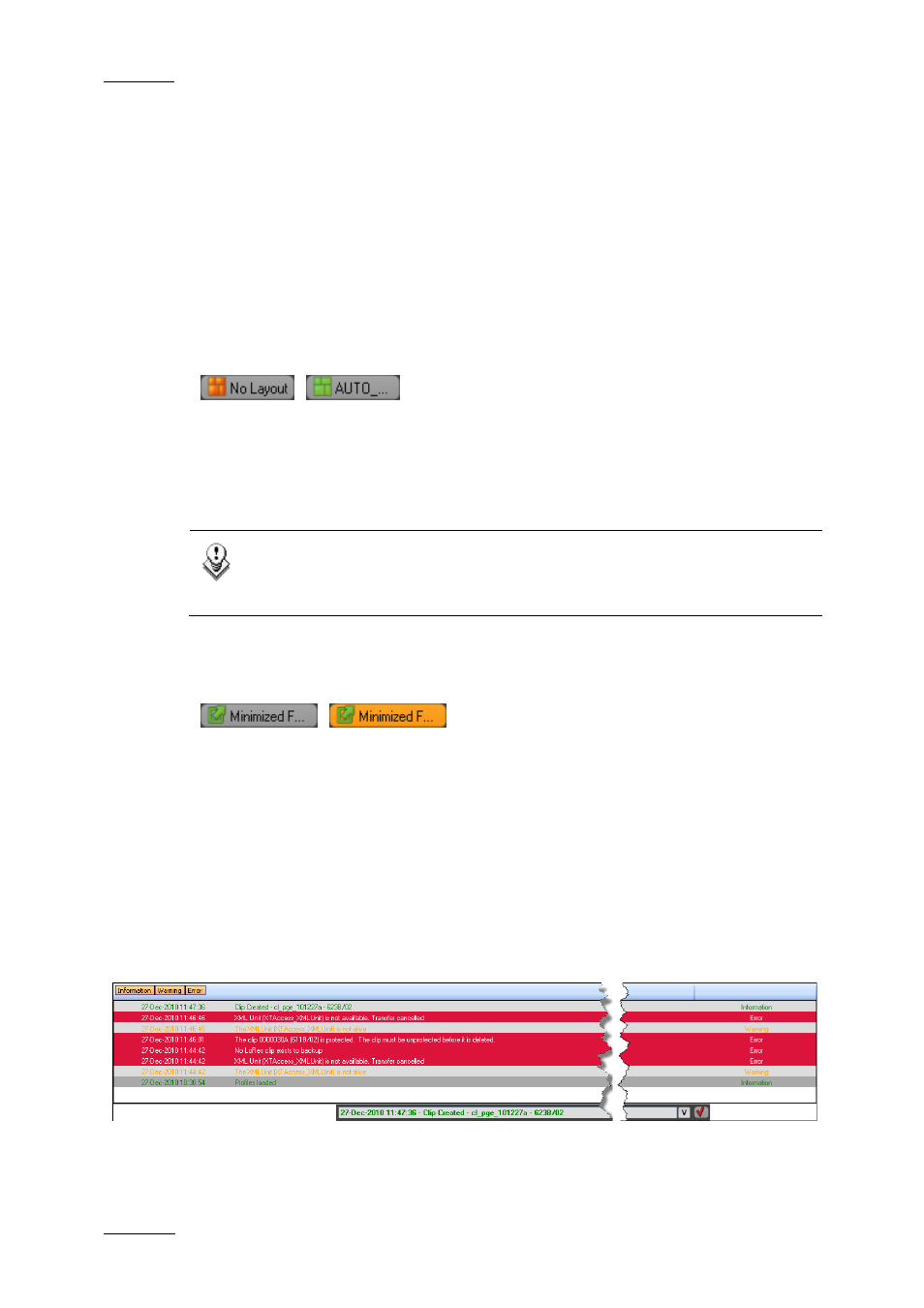
Issue 5.9.B
IPDirector Version 5.9 – User Manual – Part 1: General Workspace
EVS Broadcast Equipment – January 2011
24
If no default playlist is defined, the Default Playlist icon next to the None value is
orange.
The icon is for informative purpose. However, the option to send an element to the
default playlist is available from the contextual menu of the various applications
when this is relevant.
You can define a default playlist in the Database Explorer, via the Set as Default
Playlist option available from the contextual menu.
You can clear the default playlist by double-clicking the Default Playlist icon.
2.7.2 L
OADED
L
AYOUT
I
CON
If a layout is currently loaded in IPDirector, the Loaded Layout icon is green and
is followed by the name of the loaded layout.
If no layout is loaded, the Loaded Layout icon next to the ‘No Layout’ value is
orange.
You can clear the layout by double-clicking the Loaded Layout icon.
Note
Clearing the current layout will clear the entire user interface of all open
windows! Use this with caution.
2.7.3 M
INIMIZED
I
CON
The Minimized icon tells the user whether windows are minimized and allows the
user to restore the minimized windows.
When no window is minimized, the Minimized icon will have a grey background.
When one or more windows are minimized, the Minimized icon will have an orange
background.
To restore a minimized window, click the Minimized icon and select the minimized
display of the window you want to restore.
2.7.4 M
ESSAGE
P
ANEL
The Message panel provides a quick display of the information, warning and error
messages generated in the current session. It is minimized by default in a
message field which displays only the most recent message in the Status bar.
