Refresh all associations between logs and clips, Delete a logging profile, Remote control manager – EVS IPDirector Version 5.9 - January 2011 Part 1 User’s Manual User Manual
Page 28: Recreate all thumbnails
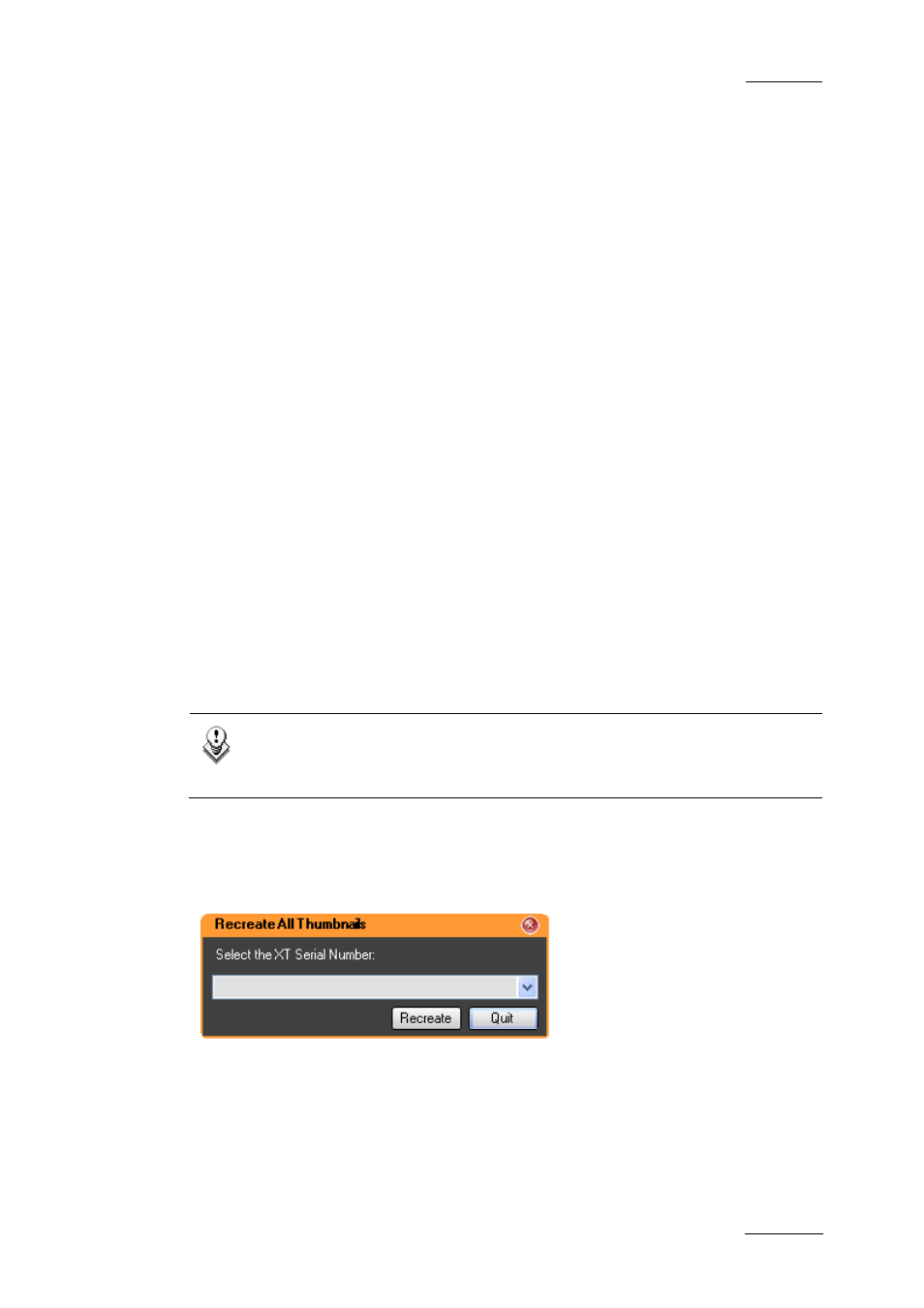
IPDirector Version 5.9 – User Manual – Part 1: General Workspace
EVS Broadcast Equipment -– January 2011
Issue 5.9.B
17
Refresh all Associations Between Logs and Clips
Selecting this option and clicking start refreshes all links for all logged events and
clips present in the IPDirector and XNet network.
Refresh the Keywords Associated to the Clip for a Log Sheet
Selecting this option, choosing a log sheet from the list available and clicking start
refreshes any keywords that should be associated with a clip within the specified
log sheet.
Refresh the Association Between Logs and Clips for a Log Sheet
Selecting this option, choosing a log sheet from the list available and clicking start
refreshes any clip associations between logged events and clips within the
specified log sheet.
Delete a Logging Profile
Selecting this option, choosing a logging profile from the list available and clicking
the Delete button deletes the logging profile from the database. Only logging
profiles which are not currently used in a log sheet can be deleted.
R
EMOTE
C
ONTROL
M
ANAGER
When an MPlay Remote device or a BEPlay Remote device is connected to the
IPDirector workstation, you can configure it by selecting the Remote Control
Manager option. The MPlay Remote and BEPlay Remote configuration is explained
in details in section 4.2 ‘Remote Control Management’ on page 92.
R
ECREATE
A
LL
T
HUMBNAILS
Note
Please note that this function is only available for administrators and
should be used cautiously.
This setting enables the creation of thumbnails from a particular EVS video server
when there is an XFile in the XNet network set to create thumbnails. Normally this
process will function as a background process. If a system needs to have its clips
thumbnails recreated, this window allows a manually initiation of that process.
The Recreate button will send XML files to the XFile on the network that will create
thumbna
ils for the IPDirector system.
