AASTRA 4425 IP Vision for MD Evolution User Guide User Manual
Page 94
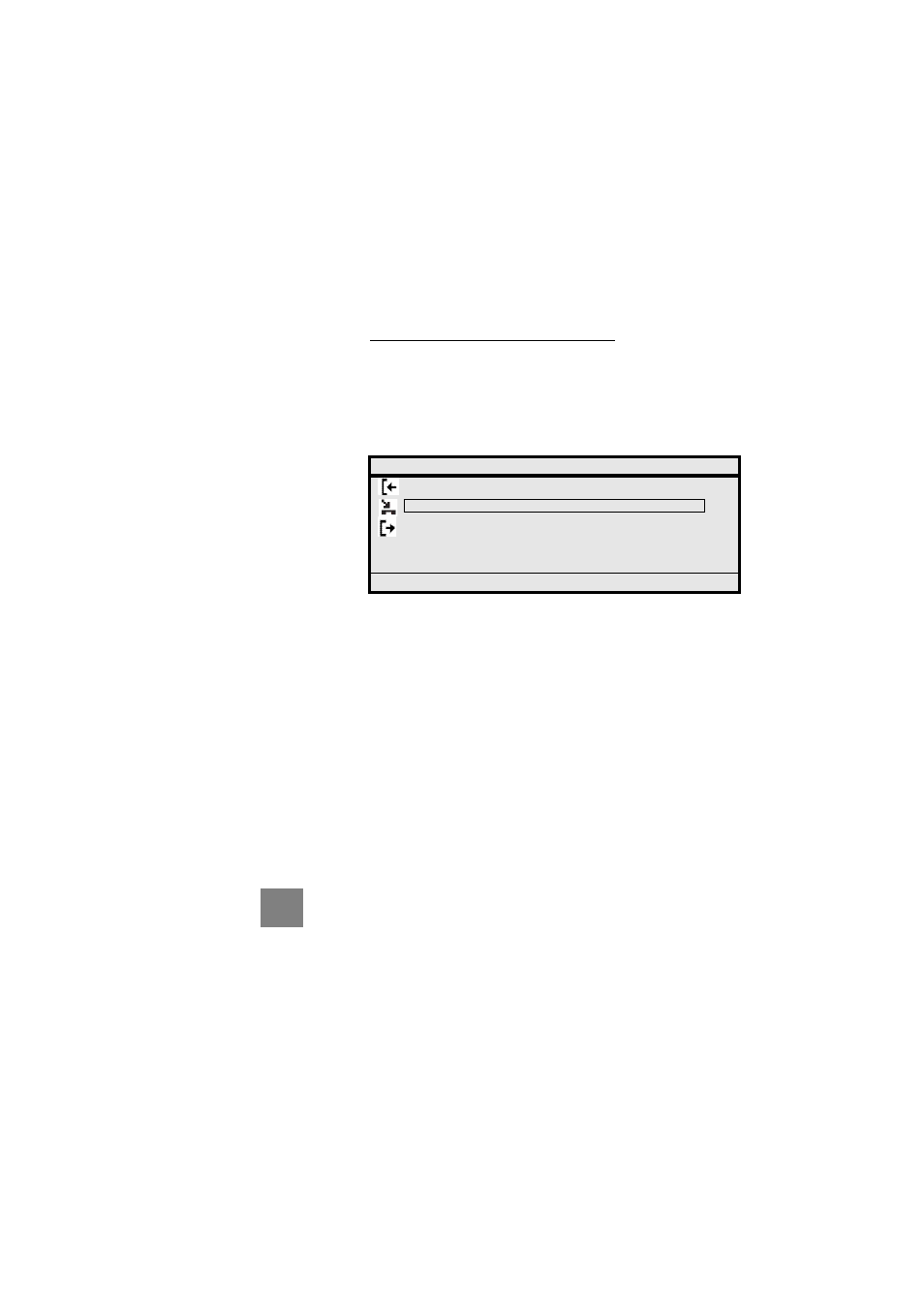
Directory, Phone Book and Call List
MD Evolution – Dialog 4425 IP Vision
94
Managing your extension’s call log file
To manage your call log file, from the main screen illustrated above:
N times
Þ
or
Û
Repeatedly press one of the dynamic function keys shown on
the left until the call to be managed is framed.
more…
Press the dynamic function key shown on the left.
The new screen below is displayed:
The options offered to you are as follows:
Delete
Press the dynamic function key shown on the left to delete
the selected call from the file.
The corresponding call is simply deleted from the call log file, without
any recall of the corresponding party. The log file’s screen is auto-
matically updated and displayed.
AddPhoneBook
Press the dynamic function key shown on the left to transfer
the party’s data to your personal phone book.
A screen is displayed, prompting you to confirm the creation of a
new entry with this data in your personal phone book. Next, the call
log file’s main screen is re-displayed, and the call that was
previously selected is still present.
Back
Press the key shown on the left to simply return to the call log
file’s main screen.
Exit
Press the dynamic function key shown on the left to exit the
call log file.
Note: To exit your extension’s call log file, you may also
press the centre navigation key on your extension.
Settings
CallList
PhoneBook WAP Services
MARTIN Vincent
423
9:52 06 Nov
0:01:55
MAHMOOD Zia
512
8:30 03 Nov
Exit
Back
Delete
AddPhoneBook
ERICSSON Fr
00164477500
18:40 05 Nov
ЕЖЗ
