Dtmf end-to-end dialling, Ending a call – AASTRA 4425 IP Vision for MD Evolution User Guide User Manual
Page 66
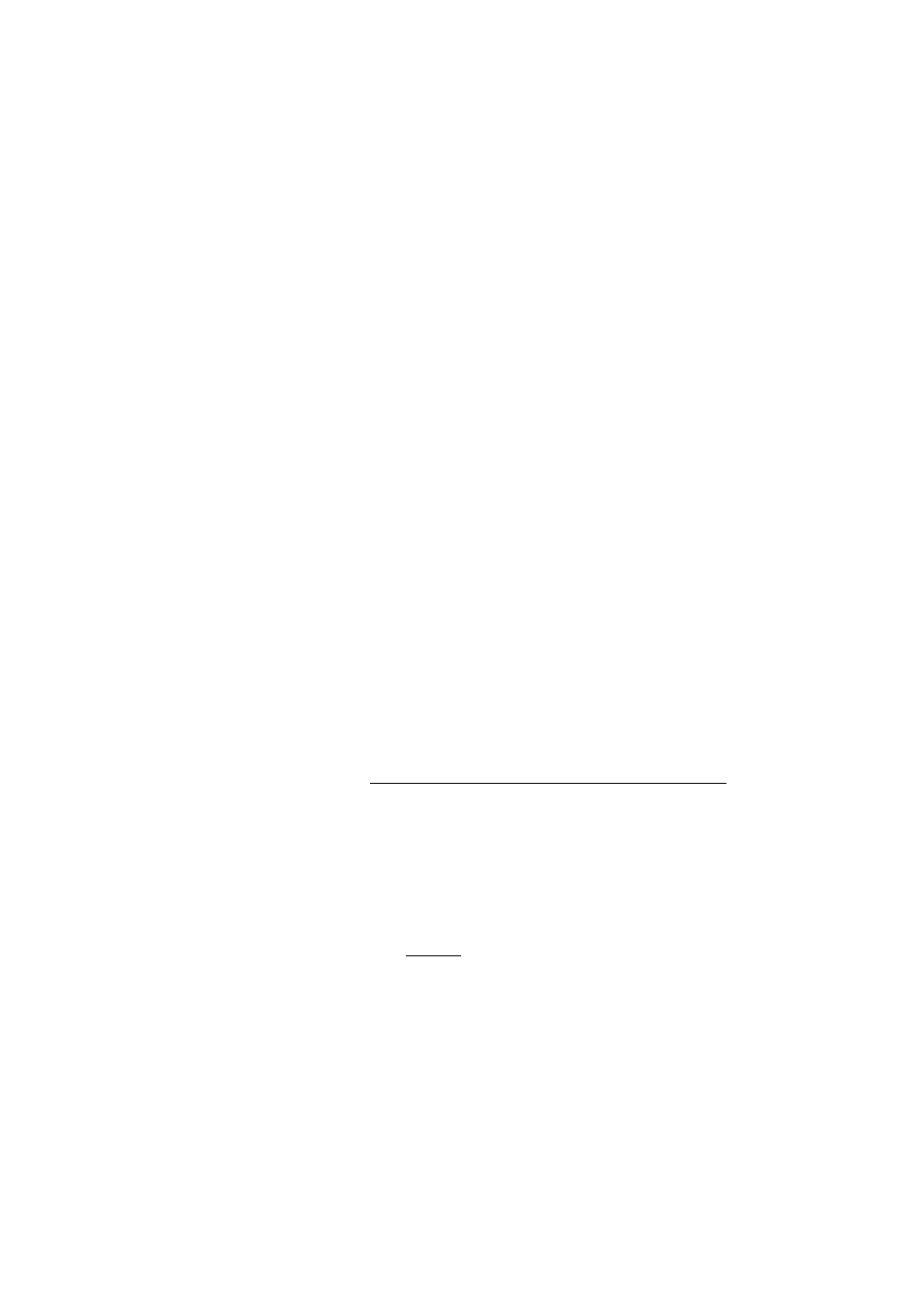
Operations for Outgoing Calls
MD Evolution – Dialog 4425 IP Vision
66
DTMF End-to-End Dialling
At times, you may need to call external servers, such as a reserva-
tion centre server, when you are required to communicate
interactively through the online transmission of various dialling
codes.
Your extension makes this option available to you through the
DTMF end-to-end dialling service. With this service, you can
directly exchange dialling codes with a remote server, without your
dialling being interpreted by your local facility.
This is processed through the exchange of DTMF codes, from
which the service’s name is derived.
To use this service when placing an external call:
* z
Dial the “*” code, granting access to the DTMF end-to-end
dialling service.
Everything that is dialled thereafter is then directly transmitted to
the remote server.
Notes:
The “*” code is the suffix usually used to access this service.
It may, however, have been modified by your system
administrator.
When you interact with the voice mail system, or the auto-
mated attendant possibly integrated in your facility, the
aforementioned operations are not required. DTMF end-to-
end dialling is automatic. See also the “
section.
Ending a Call
You may, at any time, end an ongoing call, or an outgoing call that
is being established.
This is done in the same way as with an incoming call:
d
Hang up the handset.
Your extension returns to idle status.
Or, for handsfree mode:
í
Press the key shown on the left to end the call in handsfree
mode.
Your extension returns to idle status.
