5 automated attendant, Press, 6 tandem configuration – AASTRA DT690 for BusinessPhone User Guide EN User Manual
Page 90: 1 activating tandem configuration, Press *28# and to log on the secondary phone, Press to finish the procedure, 2 deactivating tandem configuration, Press #28# and to log off the secondary phone
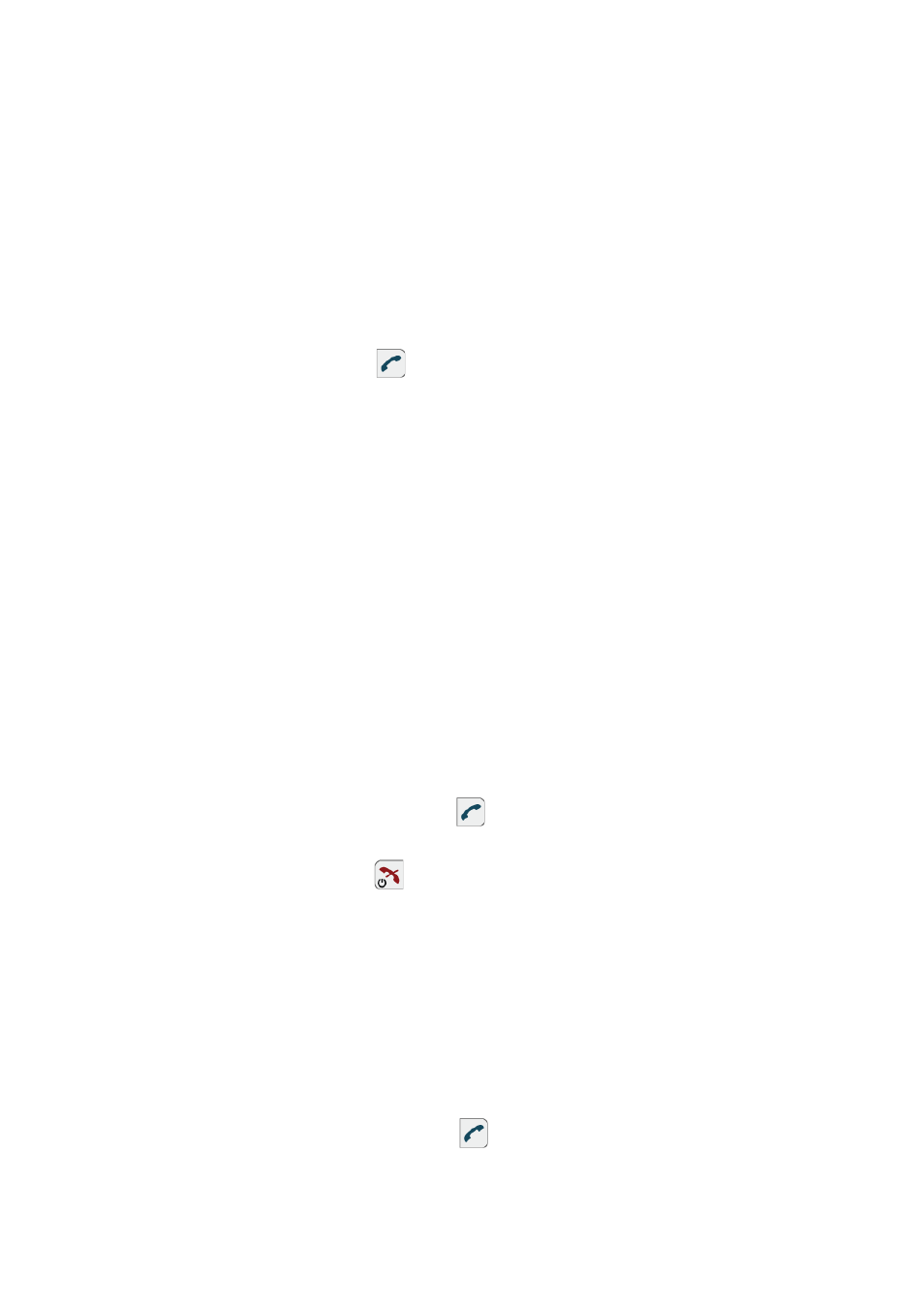
1424-EN/LZT 103 092 Uen D 2010-02-12
90
O
THER
U
SEFUL
F
EATURES
16.5 Automated
Attendant
The automated attendant service sends voice instructions to external as
well as internal callers, informing them of the options that are available
to them. Voice instructions lead the callers step by step to the desired
destination.
To activate the automated attendant service, do the following:
1.
Enter the automated attendant directory number. Ask the system
administrator for the number.
2.
Press .
Follow the recorded instructions.
16.6 Tandem
Configuration
The tandem configuration is a unit, consisting of two phones using the
same directory number. One of the phones is defined as the primary
phone, and the other one as the secondary phone.
Tandem configuration enhances the communication for users who have
a wired phone on their desk (the primary phone) and need to be mobile
within their company’s building with their own cordless phone (the
secondary phone).
16.6.1
Activating Tandem Configuration
To activate tandem configuration, do the following:
1.
Press *28# and
to log on the secondary phone.
Wait for the verification tone.
2.
Press
to finish the procedure.
•
For incoming calls, both phones are treated as 1 single
extension.
•
For outgoing calls, both phones are treated as 2 separate
extensions.
16.6.2
Deactivating Tandem Configuration
To deactivate tandem configuration, do the following:
1.
Press #28# and
to log off the secondary phone.
